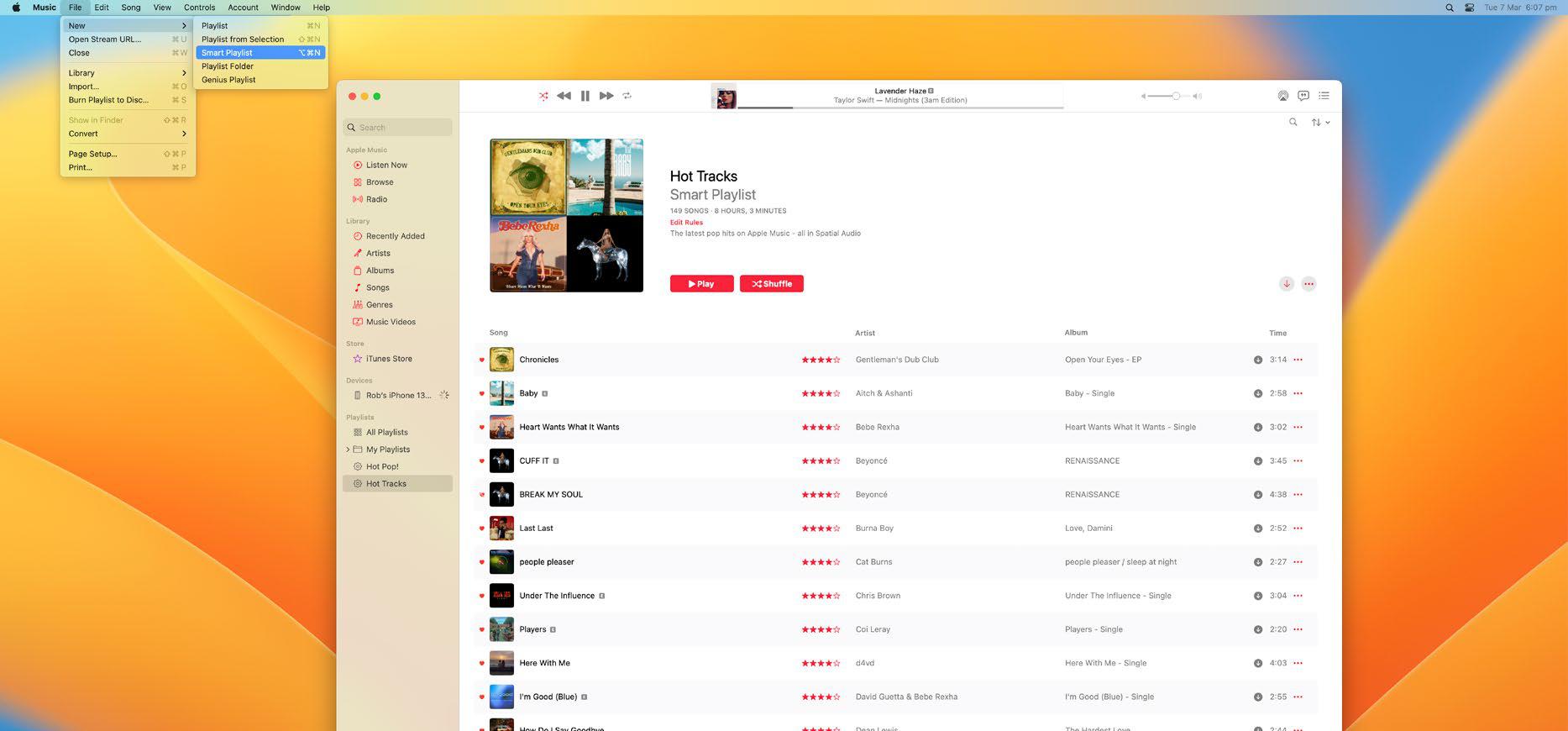
IT WILL TAKE 20 minutes
YOU WILL LEARN How to create and customise playlists in Apple Music for Mac
YOU’LL NEED macOS 13 or later, Apple Music or iTunes Match sub (optional)
If you’ve ever made a mixtape or mix CD for a friend or significant other, then you’ll know how to create playlists – carefully curated compilations of favourite tracks that you can’t wait to share.
Playlists on Mac have existed since before the first version of iTunes in 2001 and, although they’ve been somewhat eclipsed by streaming audio and AI-generated ‘stations’ on Apple Music, they still have a part to play. That’s because playlists are easy to create and fun to dream up, and with Smart Playlists you can even get the Music app for Mac to do the heavy lifting for you – by applying rules that can automatically include some tracks (those you’ve ‘loved’, say) while excluding others (those you’ve ‘disliked’). Plus you can save playlists and sync them across your devices, share them as stations on Apple Music, and, yes, even in 2023, burn them to disc so you can share them old school.
You’re going to find out how to do that in this tutorial.
HOW TO Get started with Apple Music playlists
1 Your first playlist
Bu hikaye MacFormat UK dergisinin May 2023 sayısından alınmıştır.
Start your 7-day Magzter GOLD free trial to access thousands of curated premium stories, and 8,500+ magazines and newspapers.
Already a subscriber ? Giriş Yap
Bu hikaye MacFormat UK dergisinin May 2023 sayısından alınmıştır.
Start your 7-day Magzter GOLD free trial to access thousands of curated premium stories, and 8,500+ magazines and newspapers.
Already a subscriber? Giriş Yap

Baldur's Gate 3
An all-time Mac classic that offers dungeons and dragons gameplay
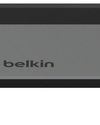
Belkin Connect 11-in-1 Pro Dock
Unusual laptop dock with VGA support for older displays

Creative Aurvana Ace 2
Creative's latest earbuds introduce a brand new audio tech

Edifier QR65
Take yourself back to high-resolution, true stereo audio

Netgear Orbi 970
Get ready for a Wi-Fi 7 future with this premium mesh system

Gaming on the Mac
Apple silicon and the Vision Pro mean that Apple is finally getting serious about playing games

Perfect your portraits
Discover how to shoot better people pictures in a range locations

Give it your best shot
Take amazing photos on your iPhone - we show you how

OLED displays
The OLED display in the new iPad Pro is a great leap forward

Use your Mac's 2FA features
Learn how to create one-time passwords in Safari and System Settings