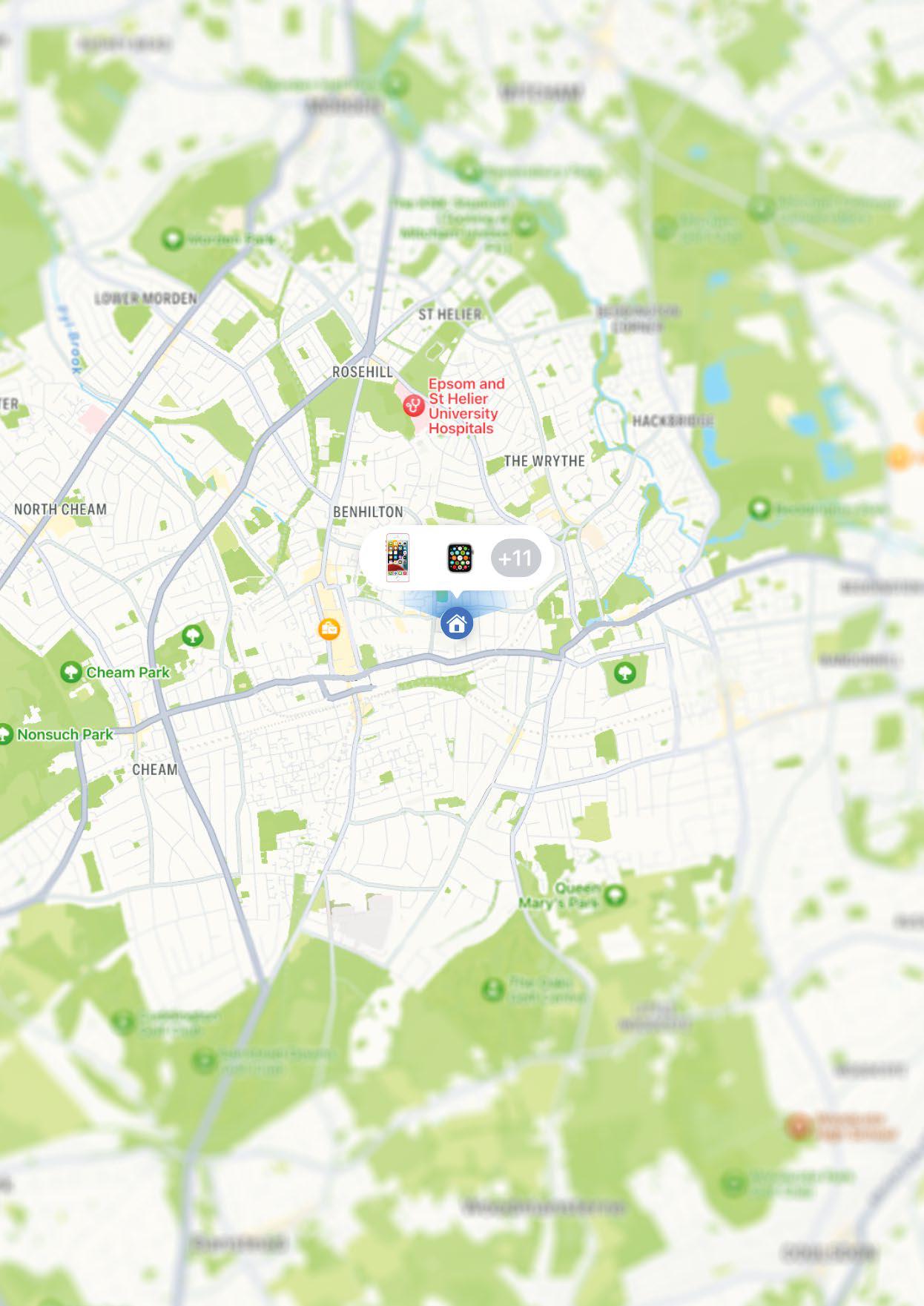
When Apple launched Find My iPhone 12 years ago it was a revolutionary idea, if fairly limited in terms of features. The idea was that using an app on an iOS device, or by logging into iCloud on a computer, you could identify the exact location of an iPhone, iPod, or iPad that was connected to your account. You could then have the device play a sound, lock it with a passcode, or erase all contents and settings on the device if it had been lost or stolen. A year later, Find My iPhone was joined by Find My Friends, which enabled you to share your location with friends or family members, either temporarily or permanently.
Skip forward a decade and the Find My app is now on Mac, iOS and iPadOS and enables you to track any of those devices, as well as friends and family members, and the newest addition, AirTags. And Find My is now baked deep into iOS and macOS, enabling you to, for example, see friends’ locations in the Messages app, or manage location sharing in Contacts. Perhaps most useful of all, Apple has opened up the Find My network to third-party devices so that developers whose devices are approved by the Find My network accessory programme, part of Made For iPhone (MFi), can connect their device to the network. That means the device can be tracked in the Find My app, alongside Apple devices.
Find My allows to you pinpoint the location of friends and family members.
How to set up Find My
Meeting up with friends at a festival? Locate them with Find My
هذه القصة مأخوذة من طبعة January 2023 من MacFormat UK.
ابدأ النسخة التجريبية المجانية من Magzter GOLD لمدة 7 أيام للوصول إلى آلاف القصص المتميزة المنسقة وأكثر من 9,000 مجلة وصحيفة.
بالفعل مشترك ? تسجيل الدخول
هذه القصة مأخوذة من طبعة January 2023 من MacFormat UK.
ابدأ النسخة التجريبية المجانية من Magzter GOLD لمدة 7 أيام للوصول إلى آلاف القصص المتميزة المنسقة وأكثر من 9,000 مجلة وصحيفة.
بالفعل مشترك? تسجيل الدخول

Asustor Lockerstor 4 Gen3 AS6804T - Network storage and morer
A full Time Machine backup of 180GB took just 8 minutes to a pair of SSDs

Apple's product plans for 2025 revealed in full
Almost every Apple product is due an upgrade this year, report claims

THE BEST TECH FROM CES 2025 LAS VEGAS NEVADA
CES has once again offered an exciting sneak peek at tomorrow's technology

GameSir Tarantula Pro - Premium gaming for less
When you change the ABXY layout, the projections are rotated. There's even a little viewing window

Level up your apps!
Amazing alternatives to the apps you use every day

Creative Zen Air SXFI
Earbuds offering good sound and battery life at a competitive price

Accessibility on your Mac
Making devices as accessible as possible has long been a feature of Apple devices - and not just users with limited vision, hearing or mobility skills...

Total War: Empire
The long-running strategy series strikes back

DETOX YOUR MAC (and iOS devices)
Are you running out of storage? Do you wish your Mac was quick and snappy again? With our help you can get rid of space hogs, delete temporary files, and more

Audio-Technica ATH-ADX3000 -Stunningly detailed wired headphones
The sound is pin-sharp and beautifully detailed, and the headphones can cope with getting pretty loud too