
Thanks to our ever-present iPhone cameras, we have been able to document family milestones and everyday events for many years. Throughout this time, Apple has focused on developing ways for us to relive our precious memories in new ways, such as Live Photos that display a threesecond video (and audio) snippet from before and after the photograph was taken.
With the inclusion of the new Spatial mode in the Camera app, Apple has provided us with an even more effective way to step back in time! Traditional photographs are twodimensional, displaying only width and height.
However, we don't think about a memory as being a flat photograph or a flat video because our brains encode memories spatially. The iPhone Camera's Spatial mode adds a third dimension to our clips and stills - depth. This extra dimension enables you to experience a memory as if viewing it first-hand.
In this article, we'll explain how the iPhone's Spatial mode works its magic and give you tips and techniques on how to shoot your own spatial photo and videos so that they will look their best when viewed in 3D on the Apple Vision Pro.
هذه القصة مأخوذة من طبعة February 2025 من MacFormat UK.
ابدأ النسخة التجريبية المجانية من Magzter GOLD لمدة 7 أيام للوصول إلى آلاف القصص المتميزة المنسقة وأكثر من 9,000 مجلة وصحيفة.
بالفعل مشترك ? تسجيل الدخول
هذه القصة مأخوذة من طبعة February 2025 من MacFormat UK.
ابدأ النسخة التجريبية المجانية من Magzter GOLD لمدة 7 أيام للوصول إلى آلاف القصص المتميزة المنسقة وأكثر من 9,000 مجلة وصحيفة.
بالفعل مشترك? تسجيل الدخول

Final Cut Pro 11
Get up to speed on the powerful and smart new tools

Kensington SD5000T5
Could this Triple 4K Docking Station maximise Thunderbolt 5?

Creative Zen Hybrid SXFI
Affordable noise-cancelling headphones

Logitech MX Creative Console
The ultimate control pads for your Mac

BenO MA320U
Ideal for using your Mac notebook as a desktop
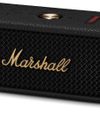
Marshall Emberton III
Big sound, small package

reMarkable Paper Pro |
Premium e-ink tablet is better in every way - except in price!

The ultimate Apple fitness guide
Discover some great ways you can use your iPhone and Apple Watch to get fitter and healthier in 2025

GENIUS TIPS
Rebuilding Spotlight indexes

Apple's Fusion camera
The new camera on iPhone 16 with multiple personalities explained