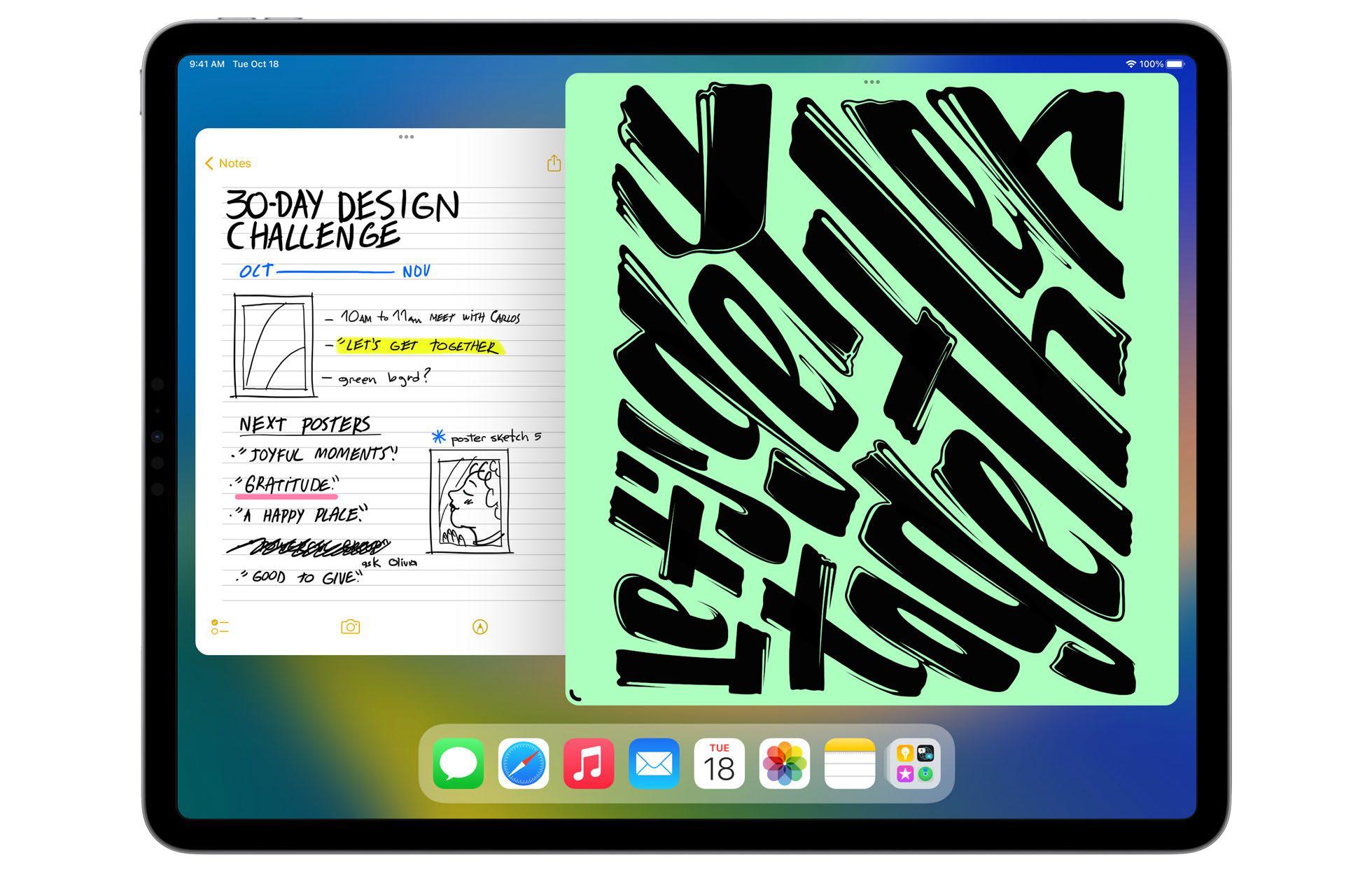
With iPadOS 16 and macOS Ventura threatening to W arrive later this month, we're on the precipice the arrival of one of the biggest new features added to the iPad and Mac in recent years: Stage Manager.
For Mac users, Stage Manager is an optional feature that might or might not improve productivity and organization. No big deal! Use it or don't. Meanwhile, for the iPad, the feature is practically an existential crisis (fave.co/3TRNuCu).
Put simply, Stage Manager is a big deal for the iPad because it gives it windows for the first time, while the Mac has been a window-based computing device since Steve Jobs first took it out of that bag in early 1984. And that contrast gets to the core of why putting Stage Manager on the iPad is a much bigger job than adding it to the Mac.
FROM THE GROUND UP
Anyone who used the Mac in 1984 and was magically transported to a Mac in 2022 would certainly be amazed and discombobulated by the advances of technology in 38 years, but that Mac would still be recognizable: draggable and resizable windows, a menu bar, and even a close box (joined by two others) in the upper left corner.
Of course, over the years, Mac windowing has evolved. When I became a Mac user, you couldn't really use more than one Mac app at once. But shortly thereafter, System 7 introduced full-on multitasking, and our Mac screens filled with windows from all sorts of different apps running at the same time. Apple introduced a series of task switchers, Mac OS X 10.0 added the Dock and the three stoplight buttons, and in later updates added the ability to manage windows with Exposé, Spaces, and Mission Control.
هذه القصة مأخوذة من طبعة December 2022 من Macworld.
ابدأ النسخة التجريبية المجانية من Magzter GOLD لمدة 7 أيام للوصول إلى آلاف القصص المتميزة المنسقة وأكثر من 9,000 مجلة وصحيفة.
بالفعل مشترك ? تسجيل الدخول
هذه القصة مأخوذة من طبعة December 2022 من Macworld.
ابدأ النسخة التجريبية المجانية من Magzter GOLD لمدة 7 أيام للوصول إلى آلاف القصص المتميزة المنسقة وأكثر من 9,000 مجلة وصحيفة.
بالفعل مشترك? تسجيل الدخول
LOGITECH POP ICON COMBO: COLORFUL KEYBOARD AND MOUSE WITH REALLY SMART FUNCTIONS
Logitech has launched the new POP Icon keyboard with a matching POP mouse. The two devices are available as a combo set or individually.

The M4 Macs prove that Apple should steal from itself more
Steal from the best.

Wavlink Thunderbolt 4 Triple Display Docking Station: Affordable dock for two displays
Affordable and fast but supports two rather than three extended displays for Macs.

16-INCH MACBOOK PRO (M4 PRO) REVIEW: LOCKED IN AND LOADED
APPLE'S LAPTOP GETS GREAT UPGRADES TOMAKE IT A BETTER WORKSTATION.

The Apple Car is dead. Where does that leave Apple's auto ambitions?
What remains of the Apple Car pipe dream? We examine the legacy of Apple's doomed Project Titan.

iPad mini (A17 Pro): A little faster, a little 'smarter'
Update brings new chip brings support for Apple’s AI feature set...and not much else.

I love my desktop Mac, but I've decided to switch-here's why
Being a Mac laptop user in the Apple silicon era is better than it was in the Intel years.

Bowers & Wilkins Pi8: Great sound at a mid-range price
B&W's noise-cancelling earbuds go head-to-head with Apple's AirPods Pro.

Six ways Apple Intelligence levels up with iOS 18.2 and macOS 15.2
The latest tranche of AI features is a massive upgrade.

REVIEW: M4 iMAC THIS MIGHT BE THE BEST iMAC EVER
A FASTER CHIP, MORE RAM, A BETTER CAMERA, AND A CHANGE IN PORTS MAKE THE M4 iMAC THE BEST BUY IT'S EVER BEEN.