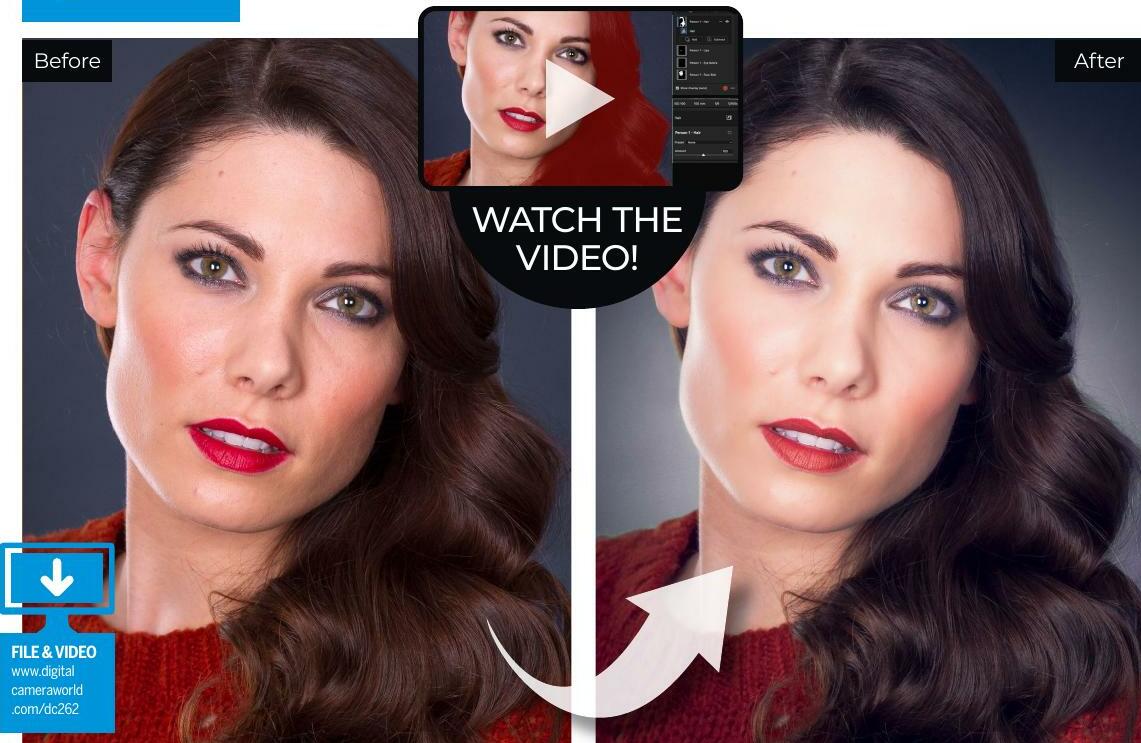
Introduced in 2021, the Masking panel has been one of the best improvements to Lightroom and Camera Raw in recent years. Now, in the latest major release of Photoshop and Lightroom, the masking panel is even better. Intelligent Al-powered tools allow us to isolate intricate objects or backgrounds with a couple of clicks, without any need to spend time painstakingly masking out areas by hand. In particular, portrait lovers have been treated to an array of masking features that let us target parts of a face or body with ease.
Enhancing portraits is often about making delicate changes to different parts of a face, perhaps to lift the whites of the eyes, boost the iris or soften the skin. Previously, these kind of local adjustments would require manual masking with a brush, but now we're offered a list of attributes that can be targeted automatically, like hair, skin, or eyes. Once targeted, we can make changes to the area using an array of tonal tools that now include Curves. As such, we can make a series of powerful local adjustments to our raw portraits, and like all raw edits made in Camera Raw or Lightroom, these changes remain non-destructive and endlessly editable.
New Adaptive Portrait Presets
هذه القصة مأخوذة من طبعة December 2022 من Digital Camera UK.
ابدأ النسخة التجريبية المجانية من Magzter GOLD لمدة 7 أيام للوصول إلى آلاف القصص المتميزة المنسقة وأكثر من 9,000 مجلة وصحيفة.
بالفعل مشترك ? تسجيل الدخول
هذه القصة مأخوذة من طبعة December 2022 من Digital Camera UK.
ابدأ النسخة التجريبية المجانية من Magzter GOLD لمدة 7 أيام للوصول إلى آلاف القصص المتميزة المنسقة وأكثر من 9,000 مجلة وصحيفة.
بالفعل مشترك? تسجيل الدخول

Nikon Z50 II
Brand's original DX-format Z-series mirrorless gets turbocharged with Expeed 7 processor

Eric Meola
The American photographer's latest book is called Bending Light: The Moods of Color. Niall Hampton finds out more

Lumix FZ82D
Panasonic shows that bridge cameras aren't dead yet

Art Wolfe & Federico Veronesi
Two long-term contributors to Remembering Wildlife - and members of the competition judging panel - reflect on the series reaching its 10-year milestone

Scanning ahead...
AI is no substitute for experiencing the world and telling compelling stories, says Jon Devo

10 Years of Remembering Wildlife
ENTER TODAY! Submit your images of pangolins in the wild - or any of the previous nine species to have featured in the Remembering Wildlife series - for the chance to be featured in the next book

Enhance your wildlife subjects
Using simple techniques in Photoshop, James Abbott shows how to make wildlife subjects stand out from their background

Edit fast with slider pairs
For effective editing results, combine pairs of sliders in Lightroom, says Sean McCormack

Reader gallery
Digital Camera readers show how they've been getting creative, submitting images across a range of genres

Hotshots
Our showcase of the winning entries from the Nikon Comedy Wildlife Awards 2024