
As the volume of information on the Internet increases, so does the volume of misinformation. It is almost impossible to check all the information you read every day. Even media companies find it difficult to correctly classify and evaluate all the information coming in from the various social media channels.
In the meantime, political groups, fringe actors, and hostile foreign states have made a science out of passing disinformation intentionally to further their political ends. Normal users are finding it increasingly difficult to distinguish genuine news from manipulated news.
The good news is that various developers have identified this shortcoming and are providing extensions for popular web browsers to help distinguish between fake and genuine information. Many of these tools are based on artificial intelligence techniques, but some include support for manual checks or database comparisons for cases where artificial intelligence is not yet up to the task of fully automated checking.
Fake information also affects product reviews, where a company's aim is to sell more of its own items or discredit competitors’ products. Browser extensions can scan product reviews, especially on large platforms like Amazon, and alert you to false information.
The currently available browser extensions focus on different areas that serve as the distribution channels for fake news (see the box entitled “Techniques”). Some of the add-ons are exclusively designed for use on the major social networks. Others focus on checking YouTube videos. Others check images published on the Internet, making it easier to expose images that have been altered or misrepresented.
هذه القصة مأخوذة من طبعة #263/Ocober 2022: Build an IoT Linux من Linux Magazine.
ابدأ النسخة التجريبية المجانية من Magzter GOLD لمدة 7 أيام للوصول إلى آلاف القصص المتميزة المنسقة وأكثر من 9,000 مجلة وصحيفة.
بالفعل مشترك ? تسجيل الدخول
هذه القصة مأخوذة من طبعة #263/Ocober 2022: Build an IoT Linux من Linux Magazine.
ابدأ النسخة التجريبية المجانية من Magzter GOLD لمدة 7 أيام للوصول إلى آلاف القصص المتميزة المنسقة وأكثر من 9,000 مجلة وصحيفة.
بالفعل مشترك? تسجيل الدخول
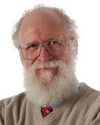
MADDOG'S DOGHOUSE
The stakeholder approach of open source broadens the pool of who can access, influence, and benefit from information technologies.

MakerSpace
Rust, a potential successor to C/C++, claims to solve some memory safety issues while maintaining high performance. We look at Rust on embedded systems, where memory safety, concurrency, and security are equally important

In Harmony
Using the Go Interface mechanism, Mike demonstrates its practical application with a refresh program for local copies of Git repositories.

Monkey Business
Even small changes in a web page can improve the browsing experience. Your preferred web browser provides all the tools you need to inject JavaScript to adapt the page. You just need a browser with its debugging tools, some knowledge of scripting, and the browser extension Tampermonkey.

Smarter Navigation
Zoxide, a modern version of cd, lets you navigate long directory paths with less typing.

Through the Back Door
Cybercriminals are increasingly discovering Linux and adapting malware previously designed for Windows systems. We take you inside the Linux version of a famous Windows ransomware tool.

Page Pulse
Do you want to be alerted when a product is back in stock on your favorite online store? Do you want to know when a website without an RSS feed gets an update? With changedetection.io, you can stay up-to-date on website changes.

Arco Linux
ArcoLinux, an Arch derivative, offers easier installs while educating users about Arch Linux along the way.

Ghost Coder
Artificial intelligence is increasingly supporting programmers in their daily work. How effective are these tools? What are the dangers? And how can you benefit from Al-assisted development today?

Zack's Kernel News
Chronicler Zack Brown reports on the latest news, views, dilemmas, and developments within the Linux kernel community.