
Author
Bruce Byfield is a computer journalist and a freelance writer and editor specializing in free and open source software. In addition to his writing projects, he also teaches live and e-learning courses. In his spare time, Bruce writes about Northwest coast art (http://brucebyfield.wordpress.com). He is also cofounder of Prentice Pieces, a blog about writing and fantasy at https://prenticepieces.com/.
Linux has no shortage of package managers. Besides basic ones such as RPM, DNF, and dpkg/apt-get/ APT, there are supposedly universal ones such as Flatpak and Snap, and increasingly, one for each programming language. Originating in macOS and formerly called Linuxbrew on Linux, Homebrew [1] is especially popular in the Ruby on Rails community. Recently, however, it has started gaining a larger popularity due to its ease of use. If you want to install anything from a project in early development, increasingly there is a good chance that you will need Homebrew to do so. Homebrew offers the option of non-root installation, access to developing software outside your distribution's repositories, and multiple versions of applications. In addition, if you maintain multiple operating systems, you can use the same package manager and set of commands on Linux, macOS, and the Windows Subsystem for Linux.
Homebrew installs files to /home/ linuxbrew and symlinks them to /usr/ local, so that you do not need to be root to use it. Before installing, make sure you have all the necessary packages by running the command
apt install build-essential procps 7
curl file git
If you plan to run Homebrew from a regular user account, you will also need to set up the account to access sudo, because the installation script may ask for your sudo password. When you are ready, install Homebrew [2] [3] with:
/bin/bash -c "$(2
curl -fsSL 2
https://raw.githubusercontent.com/2
هذه القصة مأخوذة من طبعة #262/September 2022 من Linux Magazine.
ابدأ النسخة التجريبية المجانية من Magzter GOLD لمدة 7 أيام للوصول إلى آلاف القصص المتميزة المنسقة وأكثر من 9,000 مجلة وصحيفة.
بالفعل مشترك ? تسجيل الدخول
هذه القصة مأخوذة من طبعة #262/September 2022 من Linux Magazine.
ابدأ النسخة التجريبية المجانية من Magzter GOLD لمدة 7 أيام للوصول إلى آلاف القصص المتميزة المنسقة وأكثر من 9,000 مجلة وصحيفة.
بالفعل مشترك? تسجيل الدخول
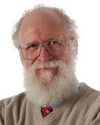
MADDOG'S DOGHOUSE
The stakeholder approach of open source broadens the pool of who can access, influence, and benefit from information technologies.

MakerSpace
Rust, a potential successor to C/C++, claims to solve some memory safety issues while maintaining high performance. We look at Rust on embedded systems, where memory safety, concurrency, and security are equally important

In Harmony
Using the Go Interface mechanism, Mike demonstrates its practical application with a refresh program for local copies of Git repositories.

Monkey Business
Even small changes in a web page can improve the browsing experience. Your preferred web browser provides all the tools you need to inject JavaScript to adapt the page. You just need a browser with its debugging tools, some knowledge of scripting, and the browser extension Tampermonkey.

Smarter Navigation
Zoxide, a modern version of cd, lets you navigate long directory paths with less typing.

Through the Back Door
Cybercriminals are increasingly discovering Linux and adapting malware previously designed for Windows systems. We take you inside the Linux version of a famous Windows ransomware tool.

Page Pulse
Do you want to be alerted when a product is back in stock on your favorite online store? Do you want to know when a website without an RSS feed gets an update? With changedetection.io, you can stay up-to-date on website changes.

Arco Linux
ArcoLinux, an Arch derivative, offers easier installs while educating users about Arch Linux along the way.

Ghost Coder
Artificial intelligence is increasingly supporting programmers in their daily work. How effective are these tools? What are the dangers? And how can you benefit from Al-assisted development today?

Zack's Kernel News
Chronicler Zack Brown reports on the latest news, views, dilemmas, and developments within the Linux kernel community.