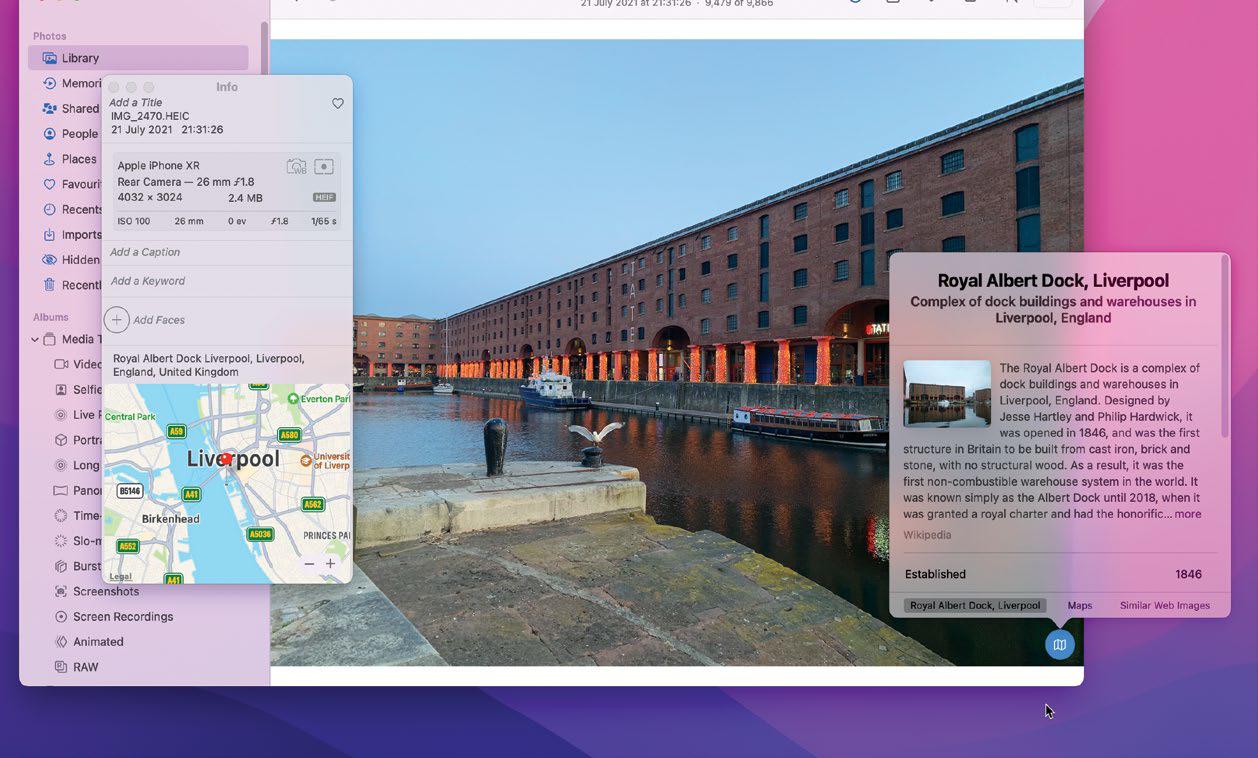
REQUIRES Mac, iPhone or iPad
YOU WILL LEARN How to extract more info from your photos
IT WILL TAKE 30 minutes
GENIUS TIP
When you click on the map icon on Mac, a window pops up. If there are arrows at the bottom, clicking one will reveal more information.
LIVE TEXT IS a technically impressive feature when it comes to retrieving information from or about the photos in your Library. However, Visual Look Up is potentially the most useful. Visual Look Up enables you to tap a photo and find out what the subject is, where it is, and access information from the web on, say, Wikipedia.
For instance, if you have a photograph of a bridge, previously its metadata would enable you to pinpoint it on a map and you could probably name it. However, with Visual Look Up, you can find out more information about it and see photos others have taken, as well as locate it in Maps with a tap or a click.
The combination of Live Text and Visual Look Up enables you to tap a phone number in a photo and that number will be dialed on your iPhone with just a couple of taps. Here we'll show you how to make the most of Visual Look Up on Mac and iOS and how to get more from your photos.
HOW TO Get info with Visual Look Up
1 Look up landmark (iOS)
هذه القصة مأخوذة من طبعة December 2022 من Mac Life.
ابدأ النسخة التجريبية المجانية من Magzter GOLD لمدة 7 أيام للوصول إلى آلاف القصص المتميزة المنسقة وأكثر من 9,000 مجلة وصحيفة.
بالفعل مشترك ? تسجيل الدخول
هذه القصة مأخوذة من طبعة December 2022 من Mac Life.
ابدأ النسخة التجريبية المجانية من Magzter GOLD لمدة 7 أيام للوصول إلى آلاف القصص المتميزة المنسقة وأكثر من 9,000 مجلة وصحيفة.
بالفعل مشترك? تسجيل الدخول

THE ULTIMATE APPLE FITNESS GUIDE
Discover some great ways you can use your iPhone and Apple Watch to get fitter and healthier in 2025

Use spatial capture on iPhone
Capture stills and clips that can be viewed in 3D on the Apple Vision Pro

Manage your music
In the final part of our guide, we explain how Apple Music can help manage your song collection

DETOX YOUR MAC (and iOS devices)
Are you running out of storage? Do you wish your Mac was quick and snappy again? With our help, you can get rid of space hogs, delete temporary files, and more

Use Writing Tools
Write smarter in apps like Pages, Notes, Mail and Messages

Get funky with Messages in iOS
Add text effects and more to your chats

What's new in Mail
Handle your messages the smart way with new Apple Intelligence features

Name that tune!
Easily identify songs on Apple Watch we show you how

What's new in Siri on iPhone
Siri is definitely more stylish and it’s a lot smarter now too

Clean up your photos
Use the new Al-powered Clean Up tool to remove unwanted objects