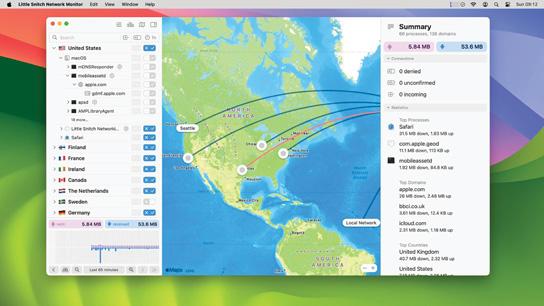
$59 From https://obdev.at/index.html.
Needs macOS 14 or later
NOT MUCH RUNS on your Mac without at least one internet connection, although it's still just possible to run macOS without a network. In this hidden world of connections, there's ample scope for bad behavior, apps compromising your privacy by sending your data to their servers, as well as the truly malicious wanting to cause you pain and grief.
Little Snitch opens a window on that world, providing insight into what's making all those connections, and giving you the choice to block what you don't trust using its powerful software firewall.
Version 6 takes full advantage of changes in Sonoma that make its installation quick and simple despite its two system extensions; if you're still using macOS 11-13, then its license covers the previous version, although you'll then miss out on the many enhancements in this new release.
Its firewall works according to the rules you set to allow or block connections between your Mac and both local and remote systems. Rules can be general enough to apply to all processes, or specific to a single process, destination and protocol. It even supports time-limited rules that only apply for a fixed period. These can be assembled into groups to aid their organization and control, and assigned priorities. Little Snitch provides additional management aids, including valuable analyses of those that are redundant or unused.
How to use blocklists in Little Snitch's rules
Add your blocklist
هذه القصة مأخوذة من طبعة August 2024 من Mac Life.
ابدأ النسخة التجريبية المجانية من Magzter GOLD لمدة 7 أيام للوصول إلى آلاف القصص المتميزة المنسقة وأكثر من 9,000 مجلة وصحيفة.
بالفعل مشترك ? تسجيل الدخول
هذه القصة مأخوذة من طبعة August 2024 من Mac Life.
ابدأ النسخة التجريبية المجانية من Magzter GOLD لمدة 7 أيام للوصول إلى آلاف القصص المتميزة المنسقة وأكثر من 9,000 مجلة وصحيفة.
بالفعل مشترك? تسجيل الدخول

THE ULTIMATE APPLE FITNESS GUIDE
Discover some great ways you can use your iPhone and Apple Watch to get fitter and healthier in 2025

Use spatial capture on iPhone
Capture stills and clips that can be viewed in 3D on the Apple Vision Pro

Manage your music
In the final part of our guide, we explain how Apple Music can help manage your song collection

DETOX YOUR MAC (and iOS devices)
Are you running out of storage? Do you wish your Mac was quick and snappy again? With our help, you can get rid of space hogs, delete temporary files, and more

Use Writing Tools
Write smarter in apps like Pages, Notes, Mail and Messages

Get funky with Messages in iOS
Add text effects and more to your chats

What's new in Mail
Handle your messages the smart way with new Apple Intelligence features

Name that tune!
Easily identify songs on Apple Watch we show you how

What's new in Siri on iPhone
Siri is definitely more stylish and it’s a lot smarter now too

Clean up your photos
Use the new Al-powered Clean Up tool to remove unwanted objects