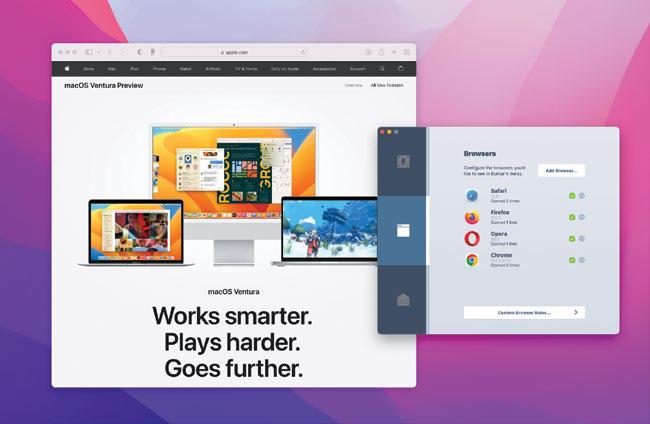
REQUIRES Bumpr, macOS 10.13 (High Sierra) or later
YOU WILL LEARN How to use Bumpr to select which apps open when you click links
IT WILL TAKE 5 minutes
WHEN YOU CLICK web or email links on your Mac, they'll open with your default apps. But what if you want to temporarily open a web link in Firefox now, then go back to Safari later? You could change macOS's default apps, but that will soon become a hassle when you have to keep switching. Instead, you could use an app like Bumpr, which enables you to choose each time. That's useful if you use different apps for separate email addresses, or want to test web links in different web browsers.
Bumpr's settings let you add or remove web browsers and email apps, and the more apps you add, the more options will become available when you click a link.
To use Bumpr with web links only and not with email links (or vice versa), simply remove each email app from the Bumpr preferences except for your preferred option. And if you don't want Bumpr activating all the time, open its preferences and, on the homepage, tick the checkbox next to "Activate only with Shift + click”.
HOW TO Get started with Bumpr
1 Default browser
Download Bumpr from the App Store. The first time you use it you'll be prompted to change it to your default web browser. Click Use Bumpr. That way, Bumpr's pop-up window will work when you click links in an app.
2 Safari extension
هذه القصة مأخوذة من طبعة December 2022 من Mac Life.
ابدأ النسخة التجريبية المجانية من Magzter GOLD لمدة 7 أيام للوصول إلى آلاف القصص المتميزة المنسقة وأكثر من 9,000 مجلة وصحيفة.
بالفعل مشترك ? تسجيل الدخول
هذه القصة مأخوذة من طبعة December 2022 من Mac Life.
ابدأ النسخة التجريبية المجانية من Magzter GOLD لمدة 7 أيام للوصول إلى آلاف القصص المتميزة المنسقة وأكثر من 9,000 مجلة وصحيفة.
بالفعل مشترك? تسجيل الدخول

Creative Zen Hybrid SXFI
Affordable noise-canceling with spatial audio

CleanMyMac
The Mac's favorite maintenance manager gets a big update

UPGRADE YOUR MAC
What can you do to upgrade your Mac without opening it up and attacking the logic board with a soldering iron? We take an in-depth look

JLab JBuds Lux ANC Headphones
Over-ears that pack serious punch for the price

GameSir Tarantula Pro
Premium customizable gaming for less

BenQ GP520
A projector for the discerning viewer and gamer

Apple introduces iPhone 16e
New \"budget\" model with competitive features but high price

UPGRADE YOUR MOUSE
What device do you prefer to see next to your keyboard?

Apple's folding devices
Will Apple flip the market by releasing foldable iPhones, iPads, and Macs?

THE SHIFT
JOHN-ANTHONY DISOTTO After a slow and frustrating start to Apple Intelligence, iOS 18.4 could be the biggest iPhone upgrade ever