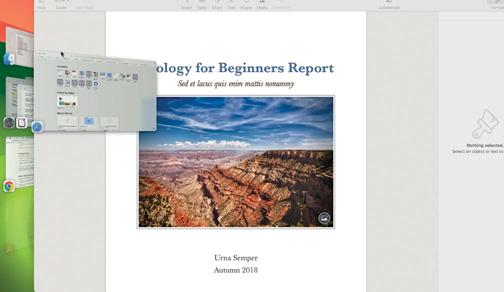
WHILE MOST OF us stick with what we know, Apple has packed the Mac with lots of alternative ways to use it. This extends to such basic principles as how to navigate the desktop, organize applications and their windows, and switch between them.
With a cluttered desktop, it can become a headache to navigate and find the app window you want. The Dock is fine for opening favorite apps and switching to them, while the Launchpad is good for viewing all your apps and searching for one. There are some extra tools to help you, however, which we'll explore here.
Switching between running apps is made simpler and quicker with theApp Switcher. If your desktop is becoming cluttered, you can create extra spaces (desktops) from Mission Control and switch between them. Finally, Stage Manager offers an alternative way to organize apps without cluttering the desktop.
HOW TO Switch apps quickly
1 Open App Switcher
Instead of switching between apps via the Dock, there's another way. Hold Cmd and press Tab to open App Switcher.Appearing in the middle of the screen, the App Switcher shows icons for all the apps currently running on your Mac.
2 Select an app
With the Cmd key still held, select an app by moving the mouse pointer or use the Left/Right arrow keys, or Tab. When you then release the keys, the App Switcher will disappear and you'll switch to the chosen app.
3 Switch back and forth
هذه القصة مأخوذة من طبعة August 2024 من Mac Life.
ابدأ النسخة التجريبية المجانية من Magzter GOLD لمدة 7 أيام للوصول إلى آلاف القصص المتميزة المنسقة وأكثر من 9,000 مجلة وصحيفة.
بالفعل مشترك ? تسجيل الدخول
هذه القصة مأخوذة من طبعة August 2024 من Mac Life.
ابدأ النسخة التجريبية المجانية من Magzter GOLD لمدة 7 أيام للوصول إلى آلاف القصص المتميزة المنسقة وأكثر من 9,000 مجلة وصحيفة.
بالفعل مشترك? تسجيل الدخول

THE ULTIMATE APPLE FITNESS GUIDE
Discover some great ways you can use your iPhone and Apple Watch to get fitter and healthier in 2025

Use spatial capture on iPhone
Capture stills and clips that can be viewed in 3D on the Apple Vision Pro

Manage your music
In the final part of our guide, we explain how Apple Music can help manage your song collection

DETOX YOUR MAC (and iOS devices)
Are you running out of storage? Do you wish your Mac was quick and snappy again? With our help, you can get rid of space hogs, delete temporary files, and more

Use Writing Tools
Write smarter in apps like Pages, Notes, Mail and Messages

Get funky with Messages in iOS
Add text effects and more to your chats

What's new in Mail
Handle your messages the smart way with new Apple Intelligence features

Name that tune!
Easily identify songs on Apple Watch we show you how

What's new in Siri on iPhone
Siri is definitely more stylish and it’s a lot smarter now too

Clean up your photos
Use the new Al-powered Clean Up tool to remove unwanted objects