
Part of what’s great about Google Docs is its familiarity. It looks and feels so similar to Microsoft Office, LibreOffice and other offline word processors that you can jump in and start working with very little culture shock. Similarly, Google Sheets looks enough like Excel that you can skip over any sort of training and start being productive right away.
However, if you think of Google’s apps merely as free alternatives to the traditional desktop office suite, you’ll miss out on some unique features, many of which take advantage of the online model. Here are some of our favourite features and tricks that will help you get the best from Google Docs and Sheets.
PAGELESS VIEW
When word processors first became mainstream in the 1980s, it was a fair assumption that most things you typed would end up being printed out for sharing and consumption. That’s certainly not true any more – so there’s no need for many documents to be divided into pages.
To remove the virtual page breaks, open the File menu, click Page setup and switch to Pageless mode. Your page breaks will disappear, as will the page edges, giving your text room to breathe at the centre of the screen. You can also change the background colour to something other than white if you find that too glaring, or if you’re working at night and want to reduce your blue light exposure.
TALK, DON’T TYPE
Google Docs has a built-in voice-to-text processor, allowing you to dictate your documents as if you were talking to a virtual secretary. However, it only works if you’re using Docs through Chrome, not any other browser, even if that browser is Chromium-based. You can activate it by pressing Ctrl+Shift+S, or by picking it from the Tools menu.
هذه القصة مأخوذة من طبعة December 2022 من PC Pro.
ابدأ النسخة التجريبية المجانية من Magzter GOLD لمدة 7 أيام للوصول إلى آلاف القصص المتميزة المنسقة وأكثر من 9,000 مجلة وصحيفة.
بالفعل مشترك ? تسجيل الدخول
هذه القصة مأخوذة من طبعة December 2022 من PC Pro.
ابدأ النسخة التجريبية المجانية من Magzter GOLD لمدة 7 أيام للوصول إلى آلاف القصص المتميزة المنسقة وأكثر من 9,000 مجلة وصحيفة.
بالفعل مشترك? تسجيل الدخول

Apple's big blues
Apple once joined forces with IBM to create a new operating system that could easily have destroyed the Mac. David Crookes explains what happened

Printers for PROS
We put 14 inkjet and laser printers through their paces in our exhaustive tests for quality and speed so that you can buy with confidence
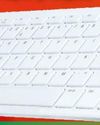
Raspberry Pi 500
A brilliant update to the Pi 400, this \"all in one\" keyboard computer makes the most of the Raspberry Pi 5's power

Dell XPS 13 (Core Ultra 200V)
Intel's second-generation Core Ultra 200V chips prove an excellent fit for the ultra-compact XPS 13

AI agents: putting AI to work
This year is set to be all about Al agents. Nicole Kobie reveals what this means and whether the backlash is beginning before Al agents are even here

HP OmniBook Ultra Flip
A stylish 2-in-1 packed with the latest technology, and the local AI tool shows signs of promise, too

EMULATION MAKING WINDOWS ON ARM GREAT AGAIN
HOW DO THE LATEST LAPTOPS AND MACS RUN INTEL SOFTWARE ON THEIR ARM PROCESSORS? DARIEN GRAHAM-SMITH EXPLORES THE WONDERFUL WORLD OF EMULATION

DAVINCI RESOLVE
Edit and render videos like a pro. Nik Rawlinson shows you how to hit the ground running in the powerful free editing suite

WINDOWS in 2025
With the new year bringing the curtain down on the most used version of Windows, Barry Collins explores where consumers and businesses should head next

4 surprising things we learned from IBM Research
While AI and quantum computing were the two big themes at this year's IBM Research Europe media event, Tim Danton reveals there was also one surprise lurking in the lab