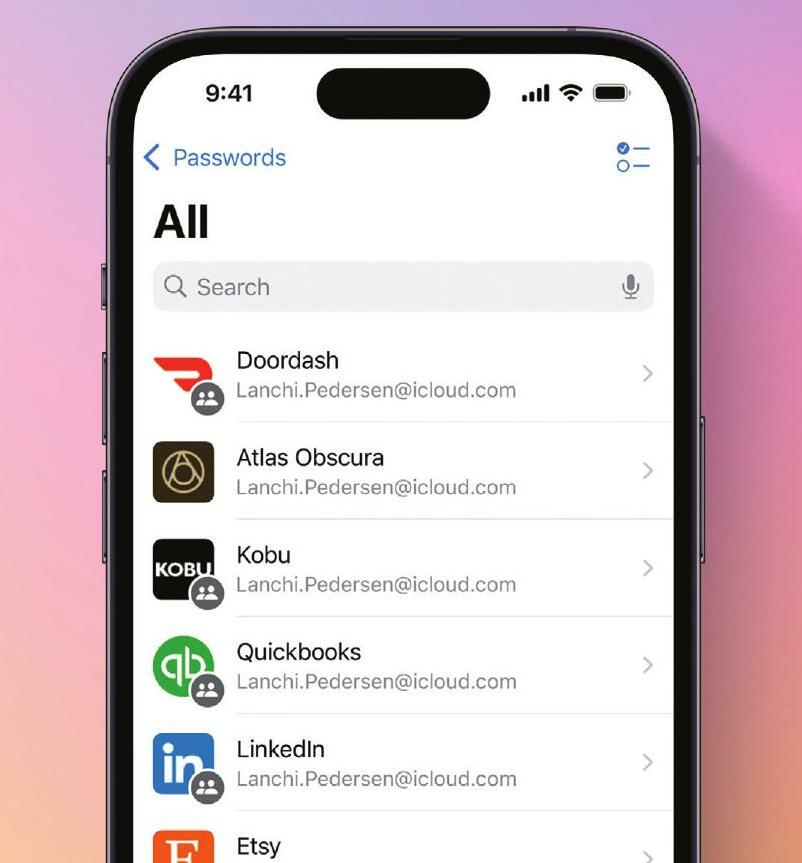
Where does your iPhone store your passwords? In past versions of iOS, iPadOS, and macOS, your passwords were stored in iCloud Keychain. You could access iCloud Keychain by going into Settings and selecting Passwords. Now, Apple has created a dedicated Passwords app, with some useful new features that make using saved passwords in your iPhone much easier. The Passwords app is also available on your other Apple devices running iOS 18, iPadOS 18, or macOS Sequoia. Let’s take a tour of the new Passwords app.
Open the Passwords app. If you are not familiar with it, the Passwords app should appear by default on one of your Home Screen pages. It looks like three keys layered on top of each other, yellow on the bottom, then green, then blue, all on a white background. The app is simply called “Passwords.” You will need to use Face ID to authenticate. If this is your first time opening the app, you’ll be presented with a series of cards explaining the app. Tap Continue. If you want to use Passwords to autofill forms, tap Open AutoFill & Passwords Settings. This will allow you to select your primary password manager.
Select your notifications preference when prompted.
هذه القصة مأخوذة من طبعة Winter 2024 من iPhone Life Magazine.
ابدأ النسخة التجريبية المجانية من Magzter GOLD لمدة 7 أيام للوصول إلى آلاف القصص المتميزة المنسقة وأكثر من 9,000 مجلة وصحيفة.
بالفعل مشترك ? تسجيل الدخول
هذه القصة مأخوذة من طبعة Winter 2024 من iPhone Life Magazine.
ابدأ النسخة التجريبية المجانية من Magzter GOLD لمدة 7 أيام للوصول إلى آلاف القصص المتميزة المنسقة وأكثر من 9,000 مجلة وصحيفة.
بالفعل مشترك? تسجيل الدخول

GARDENING APPS
MAKE THIS YOUR BEST GROWING SEASON YET!

AI & THE ENVIRONMENT
HOW ARTIFICIAL INTELLIGENCE IS AFFECTING THE EARTH

I PITTED CHATGPT AGAINST GEMINI
AND THIS IS WHAT I FOUND

The 2025 APPLE WATCH GUIDE
I don't think I ever would have gotten an Apple Watch if it weren't for my job here at iPhone Life.

WHAT'S ALL THIS ABOUT A PASSWORDS APP?
YOUR TOP 5 QUESTIONS ANSWERED

THE NEW AGE OF 3D PRINTING
EVERYTHING YOU CAN (& CAN’T) PRINT WITH TODAY’S 3D PRINTERS

Yesterday's Tech Challenge
How Many Devices from Yesteryear Did You Use?

SECURITY SYSTEM STANDOFF SIMPLISAFE VS. ABODE
When you invest in a home security system, you’re not only investing money, you’re also entrusting the safety of your house to this technology.

HANDS ON WITH APPLE INTELLIGENCE
WHAT DOES APPLE'S AI HAVE TO OFFER?

WORKOUT GEAR
EXERCISE SMARTER, NOT HARDER