Versuchen GOLD - Frei
Taking your hardware's temperature - Beat the Heat
Linux Magazine
|#261/August 2022
With lm-sensors, you can monitor your hardware’s internal temperature to avoid overheating.

Hardware temperatures have long been the concern of sys-tem administrators and server farms. However, with summer and the recent record temperatures worldwide, excess heat inside a computer case has become every user’s concern. Too much heat can cause a computer to act erratically. In extreme cases, overheating can result in your computer shutting down until it cools off or, worse, cause permanent damage to sensitive components. If you’re using a laptop positioned on your bare legs, you could even suffer third-degree burns.
Author
Bruce Byfield is a computer journalist and a freelance writer and editor specializing in free and open-source software. In addition to his writing projects, he also teaches live and e-learning courses. In his spare time, Bruce writes about Northwest Coast art (http:// brucebyfield. wordpress. com). He is also co-founder of Prentice Pieces, a blog about writing and fantasy at https://prenticepieces.com/.
With so much at stake, there is a real need to monitor hardware temperatures, at least on new machines, on hotter days and during long sessions on your computer. On Linux, you have a number of utilities that will read temperature settings, but many are minimally useful or even obsolete. As a result, you not only have the heat to contend with, but also inadequate or obsolete tools as well. Fortunately, the lm-sensors (Linux monitoring sensors) [1] package can help solve this problem, although it does require some setup and the loading of kernel modules.
A Matter of Thermodynamics
Diese Geschichte stammt aus der #261/August 2022-Ausgabe von Linux Magazine.
Abonnieren Sie Magzter GOLD, um auf Tausende kuratierter Premium-Geschichten und über 9.000 Zeitschriften und Zeitungen zuzugreifen.
Sie sind bereits Abonnent? Anmelden
WEITERE GESCHICHTEN VON Linux Magazine
Linux Magazine
Exercise Place
The GRUB 2 boot manager might seem intimidating at first glance. All the more reason to spin up a virtual playground so you can practice.
10 mins
#298/September 2025: Indie Game Studio
Linux Magazine
Terminal Mosaic
What's better than one command line? Many command lines that never die. Take the terminal to new places with Zellij.
9 mins
#298/September 2025: Indie Game Studio

Linux Magazine
MakerSpace
Build a Long-Range Sensor Network with ChirpStack Sensor Symphony
14 mins
#298/September 2025: Indie Game Studio

Linux Magazine
How Flatpak, AppImage, and Snap are changing software distribution Ship It!
Modern-day package systems solve some problems posed by classic formats like DEB and RPM. We look at Flatpak, AppImage, and Snap and describe how they differ.
12 mins
#298/September 2025: Indie Game Studio

Linux Magazine
Dashboard Delight
Simplify the chaos of self-hosted services with Homepage, a customizable dashboard with widgets that put service statistics at your fingertips.
9 mins
#298/September 2025: Indie Game Studio
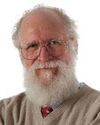
Linux Magazine
MADDOG'S DOGHOUSE
Free software, and the FOSS community, can help technology students get the education they desire in Brazil and elsewhere.
3 mins
#298/September 2025: Indie Game Studio

Linux Magazine
Rethinking the Terminal
The Warp AI agent takes the guesswork out of working at the command line. We show you how to build a simple website with one prompt.
4 mins
#298/September 2025: Indie Game Studio
Linux Magazine
Just in Time
Just is a command runner that lets you define project-specific tasks in a declarative justfile.
7 mins
#298/September 2025: Indie Game Studio

Linux Magazine
The Watcher
This versatile security app checks for vulnerabilities, watches logs, and acts as a single interface for other tools.
7 mins
#298/September 2025: Indie Game Studio

Linux Magazine
NO INTERNETREQUIRED
This new utility lets you update a system that is notconnected to the Internet.
4 mins
#298/September 2025: Indie Game Studio
Translate
Change font size

