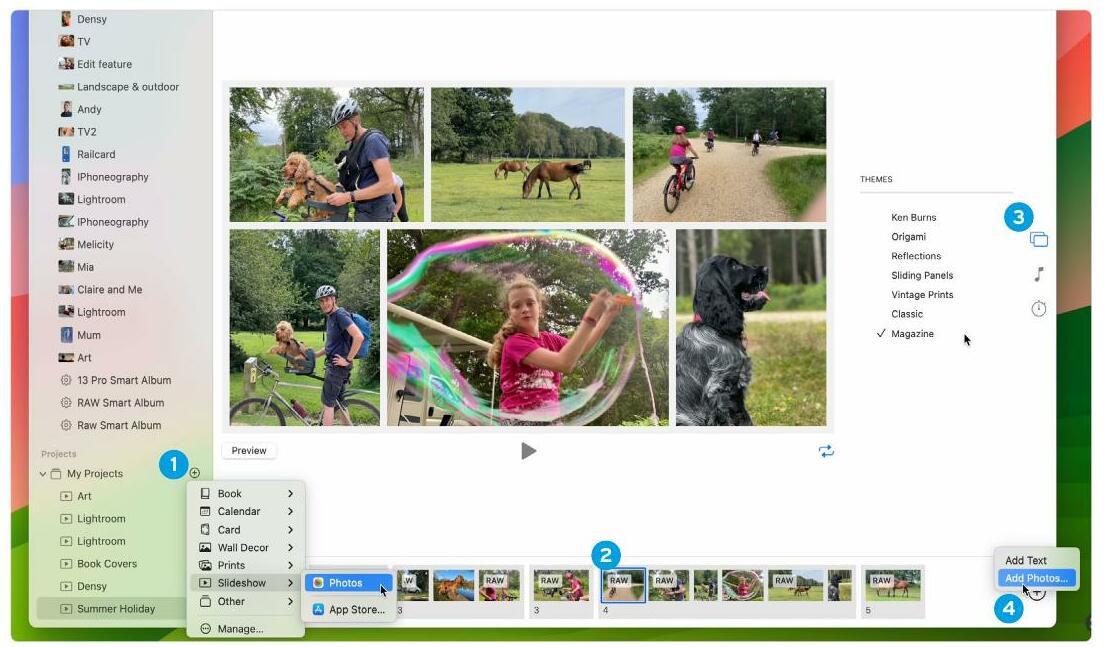
EXPLAINED...The Project window
1 New project
Click here to create a new slideshow from scratch, or to turn an existing album into an exportable slideshow movie.
2 Filmstrip
Drag the thumbnail images in the filmstrip around to change the running order of your slideshow.
3 Theme picker
Click here to choose a theme for your slideshow. You'll find a range of layouts, moves and transitions.
4 Add images
Click '+' to add additional photos from your Library. You can also add editable text to a photo in the filmstrip.
IT WILL TAKE 15 minutes
YOU WILL LEARN How to make a great slideshow by adding a theme and soundtrack. Plus how to export a shareable slideshow
YOU’LL NEED Apple Photos
A slideshow is an entertaining way to share holiday highlights with friends and family. And the Photos app can help present your images in eye-catching ways using a variety of visual themes. For example, the ‘Vintage Prints’ theme places a colour image on top of a scattered pile of monochrome shots and uses ‘Ken Burns’ style pans and zooms to add motion and energy.
There are seven visual themes to choose from, and each one has its own accompanying theme song. The movement and music of each theme helps hold the viewer’s attention while watching your images.
Diese Geschichte stammt aus der November 2024-Ausgabe von MacFormat UK.
Starten Sie Ihre 7-tägige kostenlose Testversion von Magzter GOLD, um auf Tausende kuratierte Premium-Storys sowie über 8.000 Zeitschriften und Zeitungen zuzugreifen.
Bereits Abonnent ? Anmelden
Diese Geschichte stammt aus der November 2024-Ausgabe von MacFormat UK.
Starten Sie Ihre 7-tägige kostenlose Testversion von Magzter GOLD, um auf Tausende kuratierte Premium-Storys sowie über 8.000 Zeitschriften und Zeitungen zuzugreifen.
Bereits Abonnent? Anmelden

Mac hardware
We help to solve your hardware hassles, from interrupted upgrades to running diagnostics

Give your iPhone a whole new look in iOS 18
Make your iPhone uniquely you

iPhone 16
Apple Intelligence-ready smartphone for the rest of us

Apple Watch Series 10
10th anniversary Watch is now slimmer with an even bigger display

AirPods 4
Apple's most affordable AirPods remain a brilliant buy

We. HEAR Pro
Room-filling sound from this stylish wireless speaker

HiDock H1
An impressive 11-port AI audio dock for conferencers

Adobe Premiere Elements 2025
Create eye-catching videos for sharing on social media

Photoshop 2024
Your imagination is the limit with this AI-powered pixel creator

Wispr Flow
Bring the power of AI dictation to DMs, documents and Discord chats