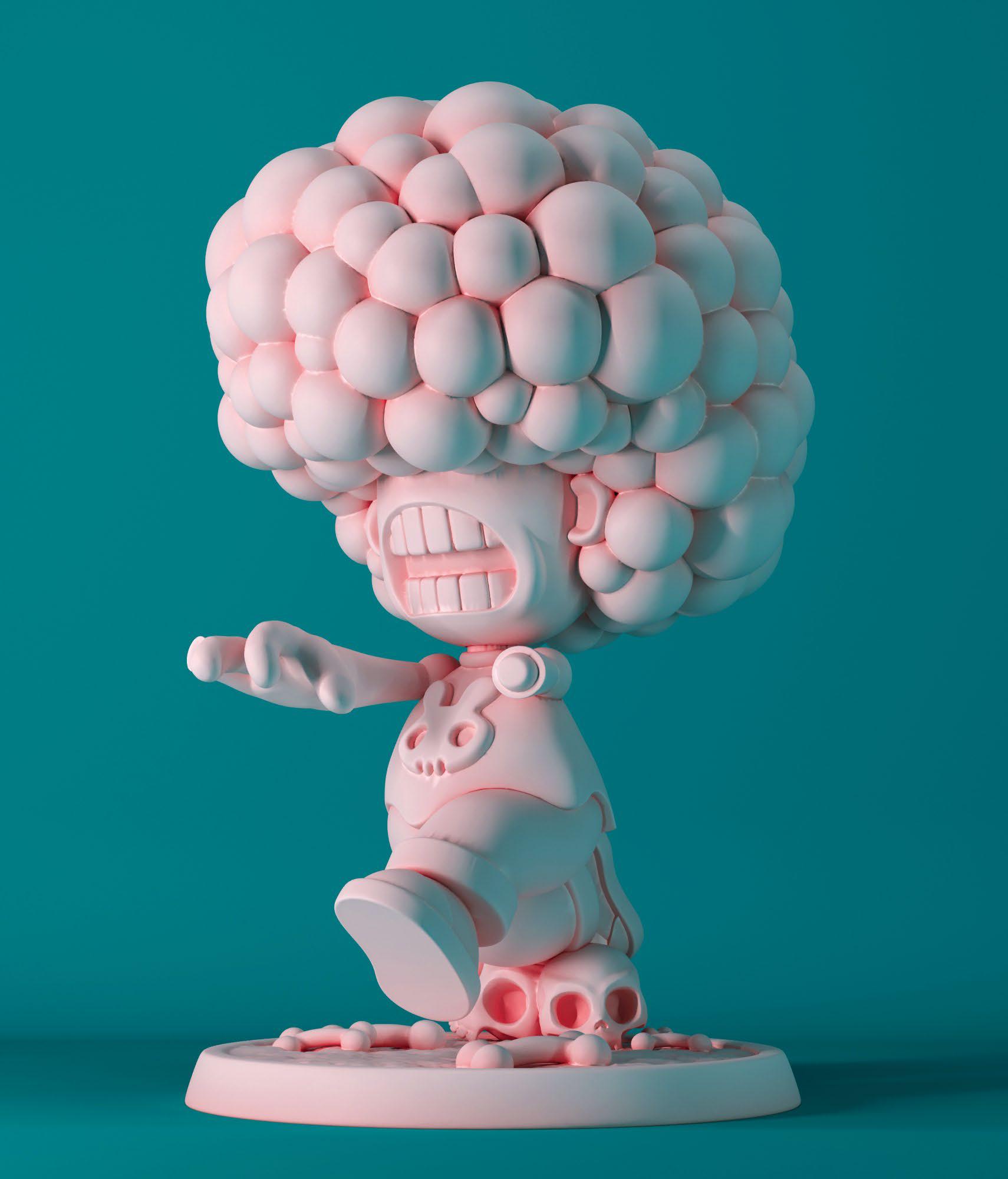
Back in the 90s, the only thing I knew about toys was buying and using them. As time passed the toy industry began to change, and models were created in many different ways: some by kit bashing pieces from existing toys, others were carved in wood to make a 'prototype' before a long, time-consuming wait for the model to be approved and sent to the factories for mass production.
One of the main game-changers in the toy creation industry has been the introduction of 3D printers, providing us with a brilliant tool that enables the printing of our own custom models at home. They were expensive at first, but in recent years 3D printer prices have been lowering, making them affordable and providing the perfect machine for a range of budgets.
Suddenly we had all the tools required to create our own miniatures and toys. In this step-by-step, I will show you my process for creating an art toy, from developing an idea to sketching, modelling, and getting it ready for 3D printing.
01 DEVELOP YOUR IDEA
Let's start by developing and polishing a concept until we have an initial idea we are happy to work with. I start by just sketching with shapes, and it doesn't matter if it's very basic at this stage - after all, our ideas will often change when we get to the 3D phase and thinking that it's necessary to have the whole idea solved in the sketch might lead to a creative block.
02 MODEL IN ZBRUSH
With the sketches done it's now time to start our modelling stage; in this case, I chose to use ZBrush. We will create a model, scale it to the right size, slice it and export it for 3D printing. In other cases we could also do a paint job of the piece or set it up for rendering - it all depends on the user's needs.
03 CREATE THE HEAD
Diese Geschichte stammt aus der Christmas 2022-Ausgabe von 3D World UK.
Starten Sie Ihre 7-tägige kostenlose Testversion von Magzter GOLD, um auf Tausende kuratierte Premium-Storys sowie über 8.000 Zeitschriften und Zeitungen zuzugreifen.
Bereits Abonnent ? Anmelden
Diese Geschichte stammt aus der Christmas 2022-Ausgabe von 3D World UK.
Starten Sie Ihre 7-tägige kostenlose Testversion von Magzter GOLD, um auf Tausende kuratierte Premium-Storys sowie über 8.000 Zeitschriften und Zeitungen zuzugreifen.
Bereits Abonnent? Anmelden

Nvidia GeForce RTX 4080 Super Founders Edition
On the surface, the GeForce RTX 4080 Super is barely any different from the vanilla GeForce RTX 4080 that was launched in 2022.

MCU VFX moments
Pros choose their favourite CG shots from the Marvel Cinematic Universe

Nosing around on Fallout
We sniff out the story of how FutureWorks brought The Ghoul to life with the creation of his iconic noseless face

DISCOVER RED GIANT GEO'S HANDY TOOLS
Heather Sterland introduces one of the newest additions to Maxon's suite of Red Giant VFX plugins with an atmospheric lunar creation

BUILD AND ANIMATE A FUN-FILLED ROBOT
Expand your horizons with Julio Benavides, who reveals his workflow for creating a charming hard-surface character

DESIGN STRIKING SCULPTS AT SPEED
Learn how to build 3D characters that balance visual quality and efficient workflow with pro advice from Oh Holy Mary

CREATE A CANYON ENVIRONMENT
Build a stunning desert setting with an expert walkthrough from Romain Eboli, who uses high-quality Quixel assets

TURN A 2D CONCEPT INTO AN INCREDIBLE 3D-PRINTED FIGURE
Concept artist Emily Chapman shares her process for sculpting, printing and painting an outstanding model to put on display

Goodbye SAIGON
Trevor Hogg gets held captive by multiple versions of Robert Downey Jr.while uncovering the visual effects of HBO's spy series The Sympathizer

IMPRESSIONISTIC REALISM
Trevor Hogg learns how the artisan aesthetic came to be for The Wild Robot