
After you have edited a collection of vacation pics or snapshots from a party, you may want to scale them for emailing. This doesn’t seem like a big deal at first, but if you have to edit each image individually for an entire series of photos, this monotonous task can consume a huge amount of time. The remedy is basically ImageMagick [1], which batch processes files, but can only be controlled using shell commands.
If you feel more comfortable with a graphical user interface, it is worth taking a look at Converseen [2], which is based on ImageMagick. For the install [3], you have a choice between an AppImage and Flatpak or Snap packages across various distributions. Some distributions also let you pick up Converseen via the package manager, and the source code [4] is available on GitHub if you prefer to build the tool yourself.
After setting up the program, launch by selecting the entry in the desktop menu, or type the converseen command in the shell.
The main window of the application is divided into two areas. On the right you see a (initially empty) list of all the images to be processed. You can add new files either via the File | Add images menu or by pressing the matching button in the toolbar. When you click on one of the entries, Converseen displays a preview in the sidebar on the left, along with information about the file type, file size, image size, and resolution (Figure 1). Checking an entry selects individual images to be edited, while Edit | Select all or the Check all button in the toolbar lets you select all entries.
Processing PDF files
Diese Geschichte stammt aus der #271/June 2023: Smart Home-Ausgabe von Linux Magazine.
Starten Sie Ihre 7-tägige kostenlose Testversion von Magzter GOLD, um auf Tausende kuratierte Premium-Storys sowie über 8.000 Zeitschriften und Zeitungen zuzugreifen.
Bereits Abonnent ? Anmelden
Diese Geschichte stammt aus der #271/June 2023: Smart Home-Ausgabe von Linux Magazine.
Starten Sie Ihre 7-tägige kostenlose Testversion von Magzter GOLD, um auf Tausende kuratierte Premium-Storys sowie über 8.000 Zeitschriften und Zeitungen zuzugreifen.
Bereits Abonnent? Anmelden
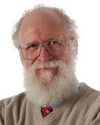
MADDOG'S DOGHOUSE
The stakeholder approach of open source broadens the pool of who can access, influence, and benefit from information technologies.

MakerSpace
Rust, a potential successor to C/C++, claims to solve some memory safety issues while maintaining high performance. We look at Rust on embedded systems, where memory safety, concurrency, and security are equally important

In Harmony
Using the Go Interface mechanism, Mike demonstrates its practical application with a refresh program for local copies of Git repositories.

Monkey Business
Even small changes in a web page can improve the browsing experience. Your preferred web browser provides all the tools you need to inject JavaScript to adapt the page. You just need a browser with its debugging tools, some knowledge of scripting, and the browser extension Tampermonkey.

Smarter Navigation
Zoxide, a modern version of cd, lets you navigate long directory paths with less typing.

Through the Back Door
Cybercriminals are increasingly discovering Linux and adapting malware previously designed for Windows systems. We take you inside the Linux version of a famous Windows ransomware tool.

Page Pulse
Do you want to be alerted when a product is back in stock on your favorite online store? Do you want to know when a website without an RSS feed gets an update? With changedetection.io, you can stay up-to-date on website changes.

Arco Linux
ArcoLinux, an Arch derivative, offers easier installs while educating users about Arch Linux along the way.

Ghost Coder
Artificial intelligence is increasingly supporting programmers in their daily work. How effective are these tools? What are the dangers? And how can you benefit from Al-assisted development today?

Zack's Kernel News
Chronicler Zack Brown reports on the latest news, views, dilemmas, and developments within the Linux kernel community.