Clean up your photos
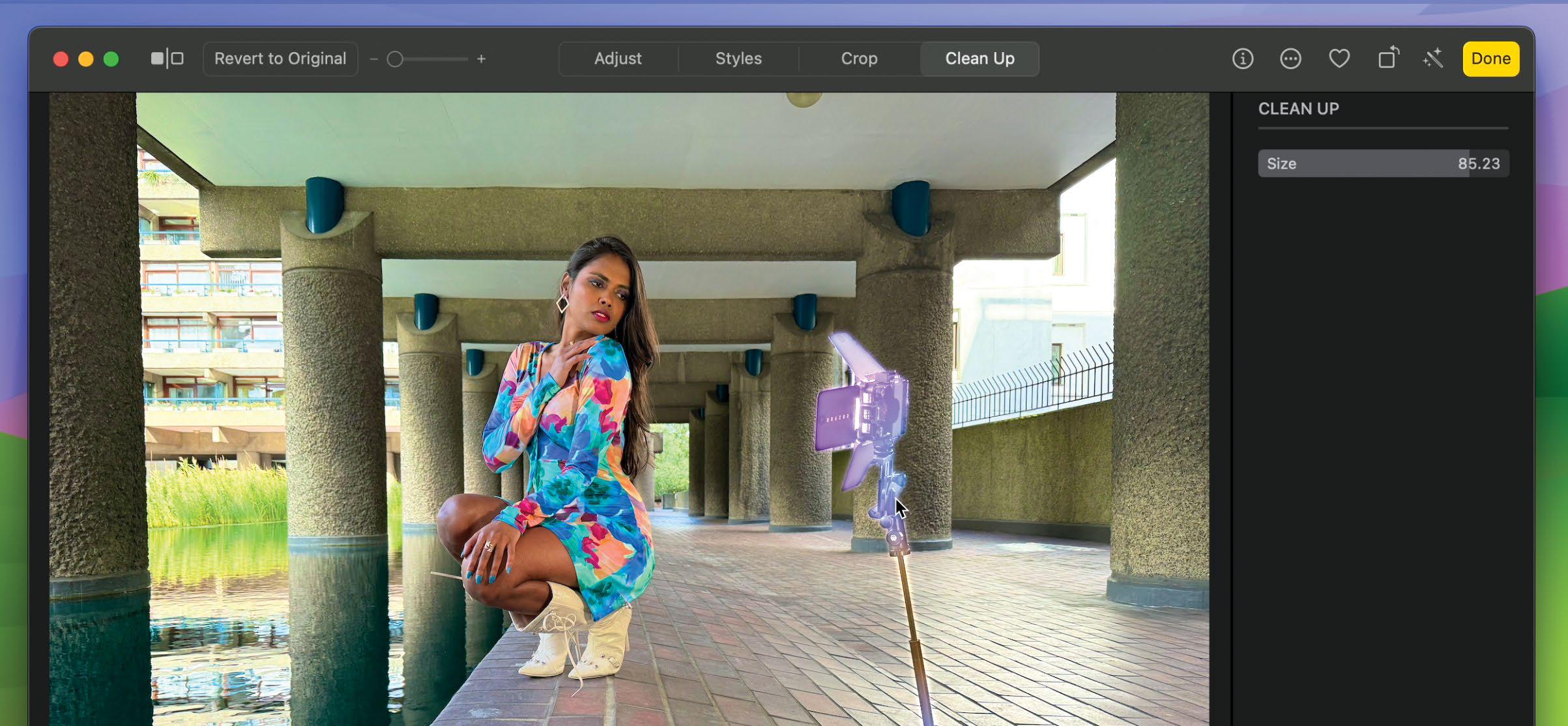
APPLE INTELLIGENCE IS finally here and that means Photos now has added image-editing superpowers, thanks to the new AI-assisted Clean Up tool.
In older versions of Photos for Mac, you could try using the Retouch tool to replace unwanted spots or blemishes, but it struggled to remove larger objects without leaving smudged or blurry pixels. And there was no Retouch tool in the iOS version of Photos. The new AI-powered Clean Up tool does a much better job of replacing unwanted objects (such as a distracting background photobomber) to create a cleaner shot. We're looking at Clean Up on the Mac and iPad here, but the tool is available in the iOS version of Photos too.
The Clean Up tool works amazingly well, but it can struggle on occasion. We'll show you how to access artificial intelligence tools from other apps from within Photos, so that you can call on an alternative AI resource, such as Pixelmator Pro ($49.99, www.pixelmator.com/pro), to help.
HOW TO Use Clean Up on Mac
1. Access Clean Up
To remove unwanted objects click Edit. Click on the Clean Up button (or press Cmd+4 for that workspace). In the Clean Up pane, drag the Size slider to choose a large brush tip. Spray the brush over the unwanted object.
2. Make a selection
Your selection doesn't have to be very accurate. After you spray, Apple Intelligence analyzes the unwanted object, which glows with colors (like those around the edge of an iPhone's display when Siri is summoned).
3. Finishing touches
Diese Geschichte stammt aus der March 2025-Ausgabe von Mac Life.
Starten Sie Ihre 7-tägige kostenlose Testversion von Magzter GOLD, um auf Tausende kuratierte Premium-Storys sowie über 8.000 Zeitschriften und Zeitungen zuzugreifen.
Bereits Abonnent ? Anmelden
Diese Geschichte stammt aus der March 2025-Ausgabe von Mac Life.
Starten Sie Ihre 7-tägige kostenlose Testversion von Magzter GOLD, um auf Tausende kuratierte Premium-Storys sowie über 8.000 Zeitschriften und Zeitungen zuzugreifen.
Bereits Abonnent? Anmelden

Creative Zen Hybrid SXFI
Affordable noise-canceling with spatial audio

CleanMyMac
The Mac's favorite maintenance manager gets a big update

UPGRADE YOUR MAC
What can you do to upgrade your Mac without opening it up and attacking the logic board with a soldering iron? We take an in-depth look

JLab JBuds Lux ANC Headphones
Over-ears that pack serious punch for the price

GameSir Tarantula Pro
Premium customizable gaming for less

BenQ GP520
A projector for the discerning viewer and gamer

Apple introduces iPhone 16e
New \"budget\" model with competitive features but high price

UPGRADE YOUR MOUSE
What device do you prefer to see next to your keyboard?

Apple's folding devices
Will Apple flip the market by releasing foldable iPhones, iPads, and Macs?

THE SHIFT
JOHN-ANTHONY DISOTTO After a slow and frustrating start to Apple Intelligence, iOS 18.4 could be the biggest iPhone upgrade ever
