
IT WILL TAKE
10 minutes
YOU WILL LEARN
How to personalise your Apple Watch
YOU’LL NEED
Apple Watch S4 or later, watchOS 9
One of our favourite things about watchOS 9 is that you can make customise the way your Apple Watch looks. In addition to four new watch faces – Lunar, Metropolitan, Playtime and the redesigned Astronomy – there are also big improvements to the complications you can use and where you can use them. Complications are little bits of apps – Apple ones and some third-party apps too – that live on your watch face, for example, to show you the weather forecast, what’s next on your Calendar or how close you are to closing your Activity rings.
In many cases, you can choose from multiple options, such as what weather information a complication displays, and you can often choose different shapes for different bits of your watch face. Sticking with the weather complication, for example, you can have it as a round icon or a rounded corner that displays more information.
The new faces in watchOS 9 are fun, but old favourites such as the Modular faces have been updated too.
Esta historia es de la edición January 2023 de MacFormat UK.
Comience su prueba gratuita de Magzter GOLD de 7 días para acceder a miles de historias premium seleccionadas y a más de 9,000 revistas y periódicos.
Ya eres suscriptor ? Conectar
Esta historia es de la edición January 2023 de MacFormat UK.
Comience su prueba gratuita de Magzter GOLD de 7 días para acceder a miles de historias premium seleccionadas y a más de 9,000 revistas y periódicos.
Ya eres suscriptor? Conectar

Final Cut Pro 11
Get up to speed on the powerful and smart new tools

Kensington SD5000T5
Could this Triple 4K Docking Station maximise Thunderbolt 5?

Creative Zen Hybrid SXFI
Affordable noise-cancelling headphones

Logitech MX Creative Console
The ultimate control pads for your Mac

BenO MA320U
Ideal for using your Mac notebook as a desktop
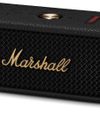
Marshall Emberton III
Big sound, small package

reMarkable Paper Pro |
Premium e-ink tablet is better in every way - except in price!

The ultimate Apple fitness guide
Discover some great ways you can use your iPhone and Apple Watch to get fitter and healthier in 2025

GENIUS TIPS
Rebuilding Spotlight indexes

Apple's Fusion camera
The new camera on iPhone 16 with multiple personalities explained