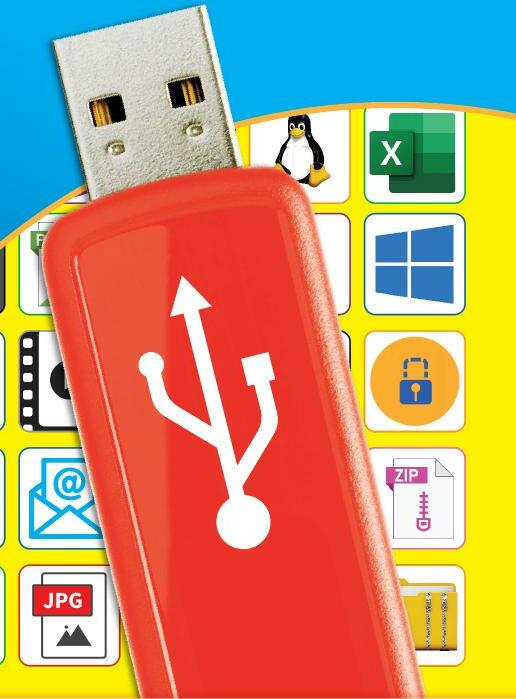
CONSIDERING THEIR SIZE, simple designs, and cheap price tags, USB sticks are incredibly useful devices. Plug one into a port on your PC and you can quickly copy files and favorite tools from your hard drive to carry around with you and create backups of important data—without needing to install any software.
However, even if you are a frequent USB stick user, like us, there are always new tricks you can learn to improve your stick and the way you use it. Most Maximum PC readers will probably already know how to run different software from your stick, but it’s equally helpful to know how to enhance its core function of storing your photos, videos, documents, and other files.
The more content you copy to a USB stick, the greater the likelihood it becomes slower, messier, and more prone to malfunction, making files more difficult to access and can causing data corruption.
Here, we reveal expert tips and tools for transferring files faster, whether manually or automatically, fixing common problems when saving items, organizing your USB stick so its contents are easy to find, and protecting your data from prying eyes, should your stick be lost or stolen.
We will also explain the best way to format your USB stick so that you can save and access all the files you need on any of your devices.
TRANSFER FILES FASTER AND BACK THEM UP
Esta historia es de la edición February 2023 de Maximum PC.
Comience su prueba gratuita de Magzter GOLD de 7 días para acceder a miles de historias premium seleccionadas y a más de 9,000 revistas y periódicos.
Ya eres suscriptor ? Conectar
Esta historia es de la edición February 2023 de Maximum PC.
Comience su prueba gratuita de Magzter GOLD de 7 días para acceder a miles de historias premium seleccionadas y a más de 9,000 revistas y periódicos.
Ya eres suscriptor? Conectar

Velocity Micro Raptor ES40
A compact PC that mixes it with the big boys

Intel Arc B580
Intel's second crack at the gaming GPU market

Indiana Jones and the Great Circle
Dr Jones will steal your heart in MachineGames' best effort to date

Improve your memory with Windows Recall
SINCE ITS ANNOUNCEMENT at Microsoft's Build conference in May 2024, Recall has had a torrid time.

HAVE WE REACHED MAXIMUM PC?
Has the desktop reached the point where it can get no better? Ian Evenden looks ahead

THE EVOLUTION OF VIDEO GAME AI
Over time, game AI has become more refined.

X (formerly Twitter) vs Bluesky
The battle of the micro-bloggers

Fun and graphics card games at CES 2025
WE ALL KNEW what was coming at CES: a bunch of graphics cards from AMD and Nvidia. They were pretty much exactly as predicted, albeit with some surprises. AMD managed to botch the launch of its RDNA 4 cards, while Nvidia played 3D chess with the pricing of its new RTX 50 cards.

AMD UNVEILS NEW GAMING AND AI CHIPS
AMD Ryzen AI Max series announced at CES 2025

DOCTOR
Save CCTV system | Multiple audio devices | Encrypted download