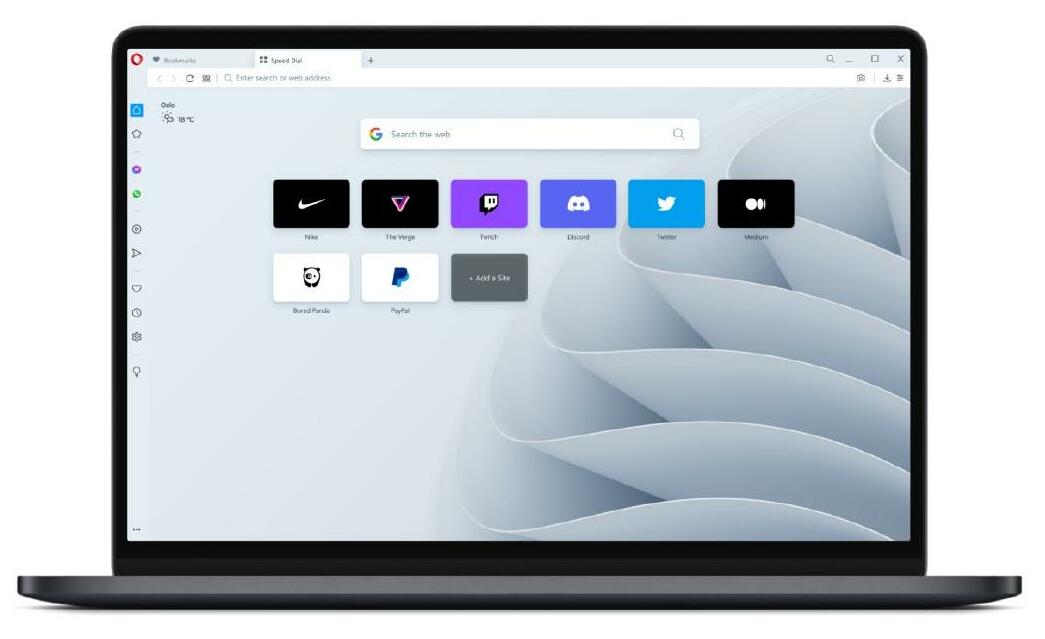
Chrome might be the most popular browser around, but it’s not the only one based on Chromium, Google’s open source project. Rival browsers also rely on the same code.
That competition often dangles unique features to tempt users into switching, but Opera (fave.co/3yMZ748) long ago caught my attention with the sheer number of goodies stuffed into its browser. In fact, I abandoned Chrome for years because of Opera. Flexibility, efficiency, privacy—the creators of Opera seemed to know exactly what I wanted.
Even though I’ve since started using Chrome again, Opera still holds a powerful place in my heart. I still use it daily as part of my multi-browser habits, both on desktop and mobile. Why? Here are the top 10 reasons—and I lefta few offthe list to keep this article from spiraling out of control. (For other alternatives, check out our guides to killer Firefox [fave.co/3xz10kt], Edge [fave.co/3tJIdC2], and Vivaldi [fave.co/3QrFw1B] features that might manage to lure you away from Chrome.)
1. MOUSE GESTURES
I actually squeaked in excitement when I first read about Opera’s mouse gestures (fave. co/3v1OYQj). Like keyboard shortcuts, these enable faster navigation while browsing, but they’re even more seamless. You don’t have to take your hand offyour mouse.
With just a click on the right mouse button and one or two small mouse movements, you can zip through the basics: Go back or forward one page, open a new tab, reload the page, close the current tab, open a link in a background tab, or open a link in a new window.
Esta historia es de la edición August 2022 de PCWorld.
Comience su prueba gratuita de Magzter GOLD de 7 días para acceder a miles de historias premium seleccionadas y a más de 9,000 revistas y periódicos.
Ya eres suscriptor ? Conectar
Esta historia es de la edición August 2022 de PCWorld.
Comience su prueba gratuita de Magzter GOLD de 7 días para acceder a miles de historias premium seleccionadas y a más de 9,000 revistas y periódicos.
Ya eres suscriptor? Conectar

Windows 11's contentious Recall AI feature is finally ready to test
You can now try Windows 11's controversial Al feature on Qualcomm-powered Copilot+ laptops.

Elgato Facecam Mk. 2: Superb, but it still can't hear you
Elgato's next-generation Facecam offers premium features at a somewhat premium price.

Intel's Arc B580 is the GPU we've begged for since the pandemic
Powered by the new Xe2 Battlemage architecture and a new XeSS 2 frame generation feature, Intel's $249 Arc B580 is bringing 1440p gaming to the masses.

Disposable addresses would make Gmail a privacy powerhouse
Your email address can be a liability for online security, but it doesn’t have to go that way.

How to find your saved passwords in Chrome
If you’re looking for your saved passwords, here’s where to locate them and their related settings.

Gigabyte G34WQCP: An excellent budget ultrawide monitor
This $350 ultrawide earns high marks in SDR brightness, contrast, and color performance.

Trump's tech tariffs could slam your wallet, bigly
If Trump levels a 60 percent tariff against China, that will hurt your wallet in a big way.

The U.S. Justice Department wants to break up Google and Chrome
Google hopes to delay the case until a business-friendly Trump gets control of the DOJ—but that may not be the blessing the company hopes for.

How to make an old monitor look more colorful
Tips for getting your monitor’s color up to speed.

WINDOWS COPILOT+ PCS AREN'T THERE YET: 8 MUST-CHANGE GRADES FOR 2025
IF AI IS THE FUTURE OF WINDOWS, COPILOT+ PCS WILL NEED SOME SERIOUS IMPROVEMENTS.