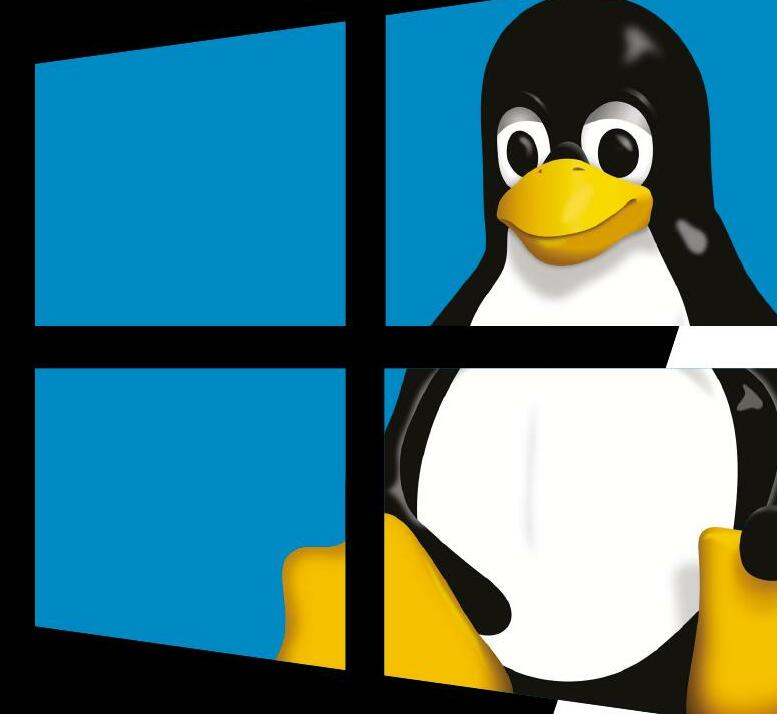
Windows is by far the most popular operating system in the world - but for developers and power users, it's often helpful to be able to switch into a Linux environment. In the past, this meant dual-booting, or installing your chosen distribution in a virtual machine. But since 2016 there's been a better way: the Windows Subsystem for Linux (WSL) is an optional OS component that provides a fully working, officially supported Linux environment right inside Windows.
The major limitation of WSL, when it was first introduced, was that it was a text-only interface. You could run scripts and command-line programs, but graphical applications were off the menu.
That's no longer the case. All desktop editions of Windows 10 and 11 now support WSLg - an updated version of WSL, where the "g" stands for GUI. It enables you to run graphical Linux applications directly on the Windows desktop, with minimal configuration. It's a huge boon for anyone who works across multiple platforms, or who just wants to try out applications and tools that aren't available for Windows.
WSLg isn't installed by default, but it's not hard to set up. Here's our guide to installing it and running your first Linux app on Windows. We're using Windows 11, but the same instructions will work for Windows 10; in either case, just make sure you're using the latest version of the OS, so that all the relevant modules are installed.
Installing WSL and setting up your Linux account
You can install WSL from the Microsoft Store (pcpro.link/346wsl), but most of the setup process is carried out at the command line, so we may as well start there. We'll use a PowerShell session with administrator privileges - an easy way to open one is right-click the Start menu and select "Windows Terminal (Admin)", then click Yes to allow changes to your system.
Esta historia es de la edición August 2023 de PC Pro.
Comience su prueba gratuita de Magzter GOLD de 7 días para acceder a miles de historias premium seleccionadas y a más de 9,000 revistas y periódicos.
Ya eres suscriptor ? Conectar
Esta historia es de la edición August 2023 de PC Pro.
Comience su prueba gratuita de Magzter GOLD de 7 días para acceder a miles de historias premium seleccionadas y a más de 9,000 revistas y periódicos.
Ya eres suscriptor? Conectar

Microsoft makes funeral plans for Windows 10
Extended support tariff and nag screens are ready for the October deadline

Are delivery drones finally ready for take-off?
More than a decade in the making, Amazon is again set to run a trial of its delivery drone in the UK. But there are better uses for delivery drones, explains Nicole Kobie

Sony PlayStation: the game changer
David Crookes looks at how the first PlayStation turned the gaming world on its head, impacting rival console manufacturers, videogame developers and the perception of games themselves

Apple M4 series
Don't expect revolution, but this is a notable all-round upgrade in performance for all members of the series

What is NUI?
Forget cryptic buttons and fiddly menus-Steve Cassidy explores a more intuitive approach to user interactions

Samsung Galaxy Chromebook Plus (2024)
Sleek, stylish and packing a superb OLED panel, this is the best high-end Chromebook since the Pixelbook

How can I make my IT truly sustainable?
It's not just about setting computers to sleep overnight; Nik Rawlinson finds out how to minimise your overall environmental impact

Apple Mac mini M4
Half the size of its predecessor yet packing far more power, this is the biggest Mac upgrade of the year

UPGRADE TO BUSINESSCLASS WI-FI
A HOME OFFICE DESERVES A PROFESSIONAL NETWORK. DARIEN GRAHAM-SMITH MAKES THE SWITCH

GIFTS FOR GEEKS 2024
IN OUR ANNUAL-ROUNDUP OF GIFT IDEAS FOR PEOPLE IMPOSSIBLE TO BUY FOR, WE COVER EVERYTHING FROM CHESS SETS TO PORTABLE BLUETOOTH TURNTABLES