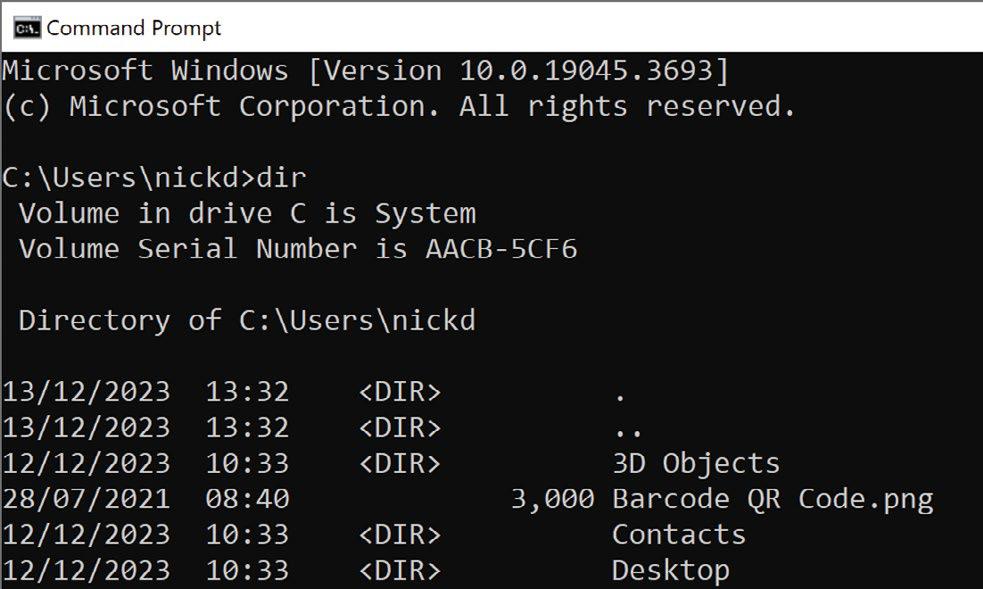
WHEN USING COMMAND PROMPT, have you ever needed to list the contents of a folder or drive? If so, then the DIR command has you covered. At first glance, that's all it can do-and in a less visually accessible way than File Explorer. But dig a little deeper, and you'll find ways in which DIR can play a more active role: use it to quickly perform file searches, generate file lists you can open and edit in any text editor, and even confirm that your precious files are safe when Windows refuses to load. Here, we'll explain how to use this powerful tool. Note that whenever we use yourname', you should replace it with your name as it's registered in your Users folder (it's 'nickd' in our screenshots). -NICK PEERS
1 LEARN THE BASICS OF DIR
Open Command Prompt (press Win+R, type cmd and press Enter) to find yourself in your personal user folder— for example, C:\Users\yourname. Type dir [ 1 ] [Image A] and press Enter. The command will first list the drive’s label if it has one—it’s ‘System’ in our example [2 ]. If there isn’t one, you’ll see ‘Volume in drive C has no label’. Below that will be an alphabetical list of the contents of your user folder.
» Information about each entry is split into five columns [3 ]: the first two show the date and time the file or folder was last modified—the same information that’s shown in File Explorer. » Next to this is a column that’s either marked <DIR> for a folder, or left blank for a file, followed by a column that lists file size in bytes. The final column displays the folder or file name. These figures are always displayed in bytes.
This story is from the {{IssueName}} edition of {{MagazineName}}.
Start your 7-day Magzter GOLD free trial to access thousands of curated premium stories, and 9,000+ magazines and newspapers.
Already a subscriber ? Sign In
This story is from the {{IssueName}} edition of {{MagazineName}}.
Start your 7-day Magzter GOLD free trial to access thousands of curated premium stories, and 9,000+ magazines and newspapers.
Already a subscriber? Sign In

Google Gemini vs. ChatGPT
Which LLM currently holds the crown?

Frostpunk 2
Endure a blizzard of tough choices and lasting consequences in the survival city builder sequel

Elgato Facecam Neo
Always sees us in the best light but lacks focus: 8/10 boyfriend, er, camera

Elgato Wave Neo
The Kanye West of mics: Easy to get into, but a little weird

Razer BlackWidow V4 75%
Solid and compact, with hot-swappable switches

Razer Wolverine V3 Pro
Razer's pro controller is even better than Microsoft's

Acer Predator GM712
2008 called, it wants its projector back

AndaSeat Kaiser 4 XL
A chair as big and as comfortable as they come

Gigabyte F027Q2
Speed is of the essence with this OLED screen

Acer Nitro 14
AMD puts on a good show, but it still lacks punch