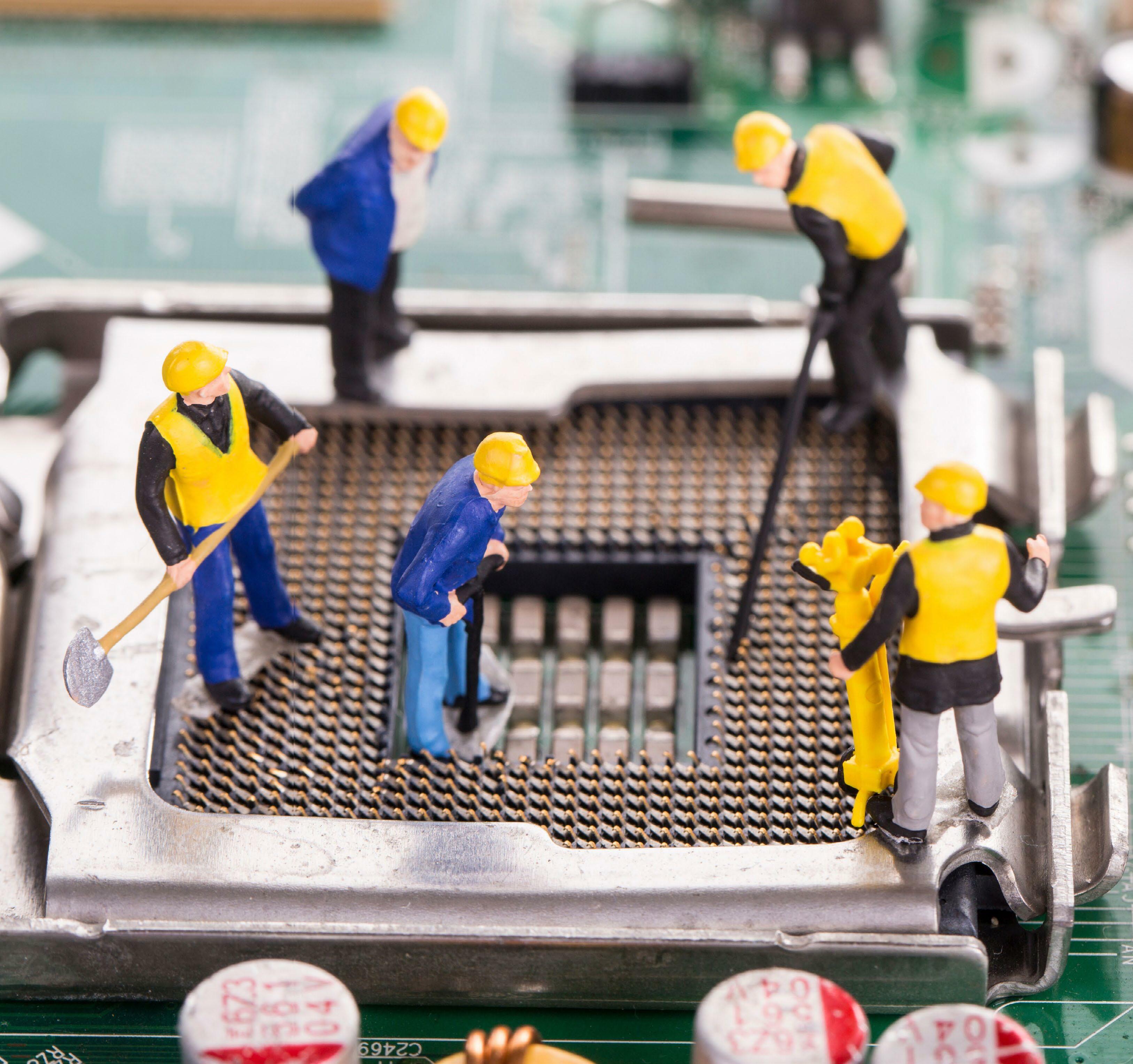
ALL MECHANICAL products require maintenance to keep them running. You get your truck or car serviced at regular intervals to ensure that failing parts are spotted and replaced, while tuning the engine to improve performance and efficiency, so why not your PC too?
In this feature, we’ve developed a simple program to help you ensure that your PC’s hardware is running as well as it possibly can. We’ll start by showing you how to audit your system so you can identify everything that’s in it, from the stuff you should already know about (like your graphics card model or CPU), to more obscure components (what USB controllers is your motherboard using, for instance?).
From there, we’ll put in place tools that can help you monitor your system, providing you with early warnings for the parts that may be on their way out, from ageing hard drives to batteries in a state of decline. You’ll learn how to identify other potential problems through stress-testing, before we switch our attention to examining ways to tune your hardware for better performance, from basic updates to judicious overclocking of selected components.
Ready to put your PC through its paces? Let’s get started.
THE FIRST STEP to maintaining your PC is to perform a complete hardware audit. This provides you with a detailed inventory of the various components that make up your PC— including the chipsets that populate your motherboard, allowing you to monitor key aspects of them.
This story is from the {{IssueName}} edition of {{MagazineName}}.
Start your 7-day Magzter GOLD free trial to access thousands of curated premium stories, and 9,000+ magazines and newspapers.
Already a subscriber ? Sign In
This story is from the {{IssueName}} edition of {{MagazineName}}.
Start your 7-day Magzter GOLD free trial to access thousands of curated premium stories, and 9,000+ magazines and newspapers.
Already a subscriber? Sign In

Google Gemini vs. ChatGPT
Which LLM currently holds the crown?

Frostpunk 2
Endure a blizzard of tough choices and lasting consequences in the survival city builder sequel

Elgato Facecam Neo
Always sees us in the best light but lacks focus: 8/10 boyfriend, er, camera

Elgato Wave Neo
The Kanye West of mics: Easy to get into, but a little weird

Razer BlackWidow V4 75%
Solid and compact, with hot-swappable switches

Razer Wolverine V3 Pro
Razer's pro controller is even better than Microsoft's

Acer Predator GM712
2008 called, it wants its projector back

AndaSeat Kaiser 4 XL
A chair as big and as comfortable as they come

Gigabyte F027Q2
Speed is of the essence with this OLED screen

Acer Nitro 14
AMD puts on a good show, but it still lacks punch