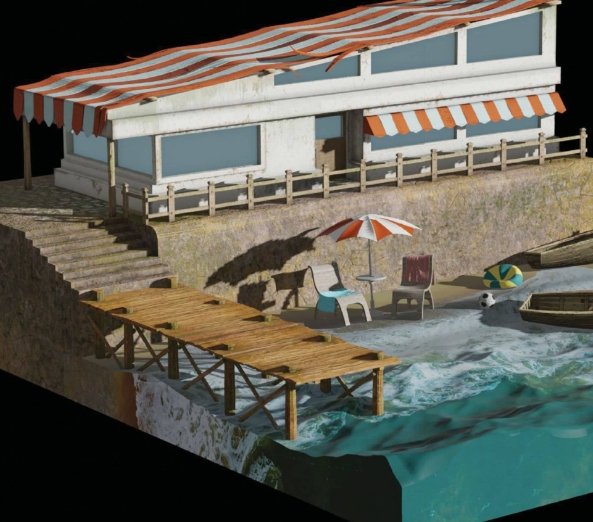
Creating ocean and beach scenes can be one of the toughest jobs around. There are just so many different components at work including displaced surfaces, numerous textures, foam requirements and vegetation, then there’s the not so small task of trying to get everything lit correctly.
This all contributes to a pretty daunting challenge. And if you start trying to visualise below the water’s surface then the challenge becomes infinitely harder.
Over the years I’ve worked on a number of different types of oceans with various software and renderers. I’ve found Chaos Phoenix one of the best options for generating realistic water surfaces, but we don’t have that plugin for Blender. A plugin is nice to have but not essential.
In essence, all oceans boil down to a displaced surface. The way that surface is displaced can take on various forms including geometry displacement or material displacement. The waves and how they move and respond to their surroundings is another factor that the natural eye already understands. It’s therefore not easy to trick the viewer and needs an accurate simulation in order to be genuinely believable.
In this tutorial we’re going to use the built-in Blender Ocean modifier, which is set up with a range of parameters perfectly suited for creating oceans. It’s by no means as comprehensive as Phoenix or other water simulators, but has enough in it to create pretty impressive results.
This story is from the {{IssueName}} edition of {{MagazineName}}.
Start your 7-day Magzter GOLD free trial to access thousands of curated premium stories, and 9,000+ magazines and newspapers.
Already a subscriber ? Sign In
This story is from the {{IssueName}} edition of {{MagazineName}}.
Start your 7-day Magzter GOLD free trial to access thousands of curated premium stories, and 9,000+ magazines and newspapers.
Already a subscriber? Sign In

Nvidia GeForce RTX 4080 Super Founders Edition
On the surface, the GeForce RTX 4080 Super is barely any different from the vanilla GeForce RTX 4080 that was launched in 2022.

MCU VFX moments
Pros choose their favourite CG shots from the Marvel Cinematic Universe

Nosing around on Fallout
We sniff out the story of how FutureWorks brought The Ghoul to life with the creation of his iconic noseless face

DISCOVER RED GIANT GEO'S HANDY TOOLS
Heather Sterland introduces one of the newest additions to Maxon's suite of Red Giant VFX plugins with an atmospheric lunar creation

BUILD AND ANIMATE A FUN-FILLED ROBOT
Expand your horizons with Julio Benavides, who reveals his workflow for creating a charming hard-surface character

DESIGN STRIKING SCULPTS AT SPEED
Learn how to build 3D characters that balance visual quality and efficient workflow with pro advice from Oh Holy Mary

CREATE A CANYON ENVIRONMENT
Build a stunning desert setting with an expert walkthrough from Romain Eboli, who uses high-quality Quixel assets

TURN A 2D CONCEPT INTO AN INCREDIBLE 3D-PRINTED FIGURE
Concept artist Emily Chapman shares her process for sculpting, printing and painting an outstanding model to put on display

Goodbye SAIGON
Trevor Hogg gets held captive by multiple versions of Robert Downey Jr.while uncovering the visual effects of HBO's spy series The Sympathizer

IMPRESSIONISTIC REALISM
Trevor Hogg learns how the artisan aesthetic came to be for The Wild Robot