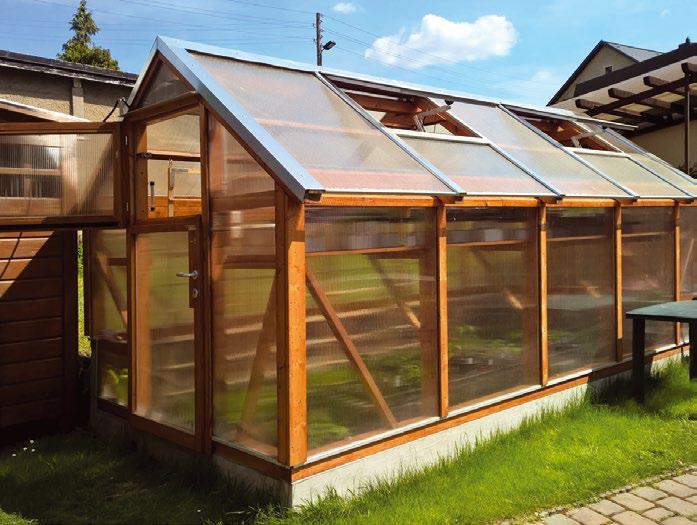
When implementing my greenhouse control system, I didn't have to start completely from scratch. An older control system already existed with which I had a little experience. Building on this established setup, I decided to use power windows for the hinged skylights (Figure 1) and a fan to circulate the air in the greenhouse. Also, when nighttime temperatures dropped in the spring and fall, I wanted a heater to switch on automatically. In contrast, crops needed protection against excessive heat in summer.
An intelligent control system would also be nice to reference the outside temperature, allowing it to close the windows in time for cool evenings and build up a heat reserve for young crops during the night. At the same time, a reliable clock was essential to adapt to the lighting conditions of different seasons.
All functions should be remotely accessible, with the option to intervene over the web if thresholds were exceeded. Another requirement was an activity log to collect messages from ongoing operations for remote viewing without always having to check the display in the greenhouse. To implement all of this, I used a Raspberry Pi Pico W. In addition to the essential peripheral devices, it now provides the entire logic and a web server.
Getting Started
Unlike the single-board computers from the Raspberry Pi family, the Pico requires very little preparation. I used the WiFi version because the controller could not be managed remotely without a connection to the home WiFi network. I also needed a USB port for the programming. In the development phase, you need to feed the commands externally from the special Python Thonny integrated development environment (IDE) to the controller, and to finish the job, you need to transfer your code to the module permanently.
This story is from the {{IssueName}} edition of {{MagazineName}}.
Start your 7-day Magzter GOLD free trial to access thousands of curated premium stories, and 9,000+ magazines and newspapers.
Already a subscriber ? Sign In
This story is from the {{IssueName}} edition of {{MagazineName}}.
Start your 7-day Magzter GOLD free trial to access thousands of curated premium stories, and 9,000+ magazines and newspapers.
Already a subscriber? Sign In
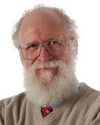
MADDOG'S DOGHOUSE
The stakeholder approach of open source broadens the pool of who can access, influence, and benefit from information technologies.

MakerSpace
Rust, a potential successor to C/C++, claims to solve some memory safety issues while maintaining high performance. We look at Rust on embedded systems, where memory safety, concurrency, and security are equally important

In Harmony
Using the Go Interface mechanism, Mike demonstrates its practical application with a refresh program for local copies of Git repositories.

Monkey Business
Even small changes in a web page can improve the browsing experience. Your preferred web browser provides all the tools you need to inject JavaScript to adapt the page. You just need a browser with its debugging tools, some knowledge of scripting, and the browser extension Tampermonkey.

Smarter Navigation
Zoxide, a modern version of cd, lets you navigate long directory paths with less typing.

Through the Back Door
Cybercriminals are increasingly discovering Linux and adapting malware previously designed for Windows systems. We take you inside the Linux version of a famous Windows ransomware tool.

Page Pulse
Do you want to be alerted when a product is back in stock on your favorite online store? Do you want to know when a website without an RSS feed gets an update? With changedetection.io, you can stay up-to-date on website changes.

Arco Linux
ArcoLinux, an Arch derivative, offers easier installs while educating users about Arch Linux along the way.

Ghost Coder
Artificial intelligence is increasingly supporting programmers in their daily work. How effective are these tools? What are the dangers? And how can you benefit from Al-assisted development today?

Zack's Kernel News
Chronicler Zack Brown reports on the latest news, views, dilemmas, and developments within the Linux kernel community.