
You might have a sneaking suspicion that wild animals are partying in your garden at night. If you want to know who’s come to visit, I can show you how to set up a wildlife monitoring system that is based on a Raspberry Pi and can be completely tailored to your individual needs.
Photo traps are nothing new; you will find professional systems and small boxes for hobbyists online. I wanted one that was just as compact (Figure 1), but with more innovative inner workings. The Raspberry Pi control center shoots the photos with a connected camera. However, it only starts its work when a passive infrared (PIR) sensor, which registers the thermal radiation of living beings, detects motion. Afterward, the electronics revert to power-saving mode, so the photo trap can remain in the field for weeks.
A Raspberry Pi Zero W delivers enough power and takes up so little space that everything fits into a compact case. To get the Zero W up and running, you need to download a new Pi OS image and transfer it to a microSD card. With a monitor and keyboard attached, you can get started by configuring the boot options and network settings.
You want to select automatic login over the command-line interface (CLI) with SSH enabled and then configure all the remaining settings in a terminal window from a computer on your network. The Pi Zero will have the hostname photototrap, which sums up its task. The next step is to create a separate folder for the project files in your home directory.
Functionality
This story is from the {{IssueName}} edition of {{MagazineName}}.
Start your 7-day Magzter GOLD free trial to access thousands of curated premium stories, and 9,000+ magazines and newspapers.
Already a subscriber ? Sign In
This story is from the {{IssueName}} edition of {{MagazineName}}.
Start your 7-day Magzter GOLD free trial to access thousands of curated premium stories, and 9,000+ magazines and newspapers.
Already a subscriber? Sign In
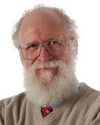
MADDOG'S DOGHOUSE
The stakeholder approach of open source broadens the pool of who can access, influence, and benefit from information technologies.

MakerSpace
Rust, a potential successor to C/C++, claims to solve some memory safety issues while maintaining high performance. We look at Rust on embedded systems, where memory safety, concurrency, and security are equally important

In Harmony
Using the Go Interface mechanism, Mike demonstrates its practical application with a refresh program for local copies of Git repositories.

Monkey Business
Even small changes in a web page can improve the browsing experience. Your preferred web browser provides all the tools you need to inject JavaScript to adapt the page. You just need a browser with its debugging tools, some knowledge of scripting, and the browser extension Tampermonkey.

Smarter Navigation
Zoxide, a modern version of cd, lets you navigate long directory paths with less typing.

Through the Back Door
Cybercriminals are increasingly discovering Linux and adapting malware previously designed for Windows systems. We take you inside the Linux version of a famous Windows ransomware tool.

Page Pulse
Do you want to be alerted when a product is back in stock on your favorite online store? Do you want to know when a website without an RSS feed gets an update? With changedetection.io, you can stay up-to-date on website changes.

Arco Linux
ArcoLinux, an Arch derivative, offers easier installs while educating users about Arch Linux along the way.

Ghost Coder
Artificial intelligence is increasingly supporting programmers in their daily work. How effective are these tools? What are the dangers? And how can you benefit from Al-assisted development today?

Zack's Kernel News
Chronicler Zack Brown reports on the latest news, views, dilemmas, and developments within the Linux kernel community.