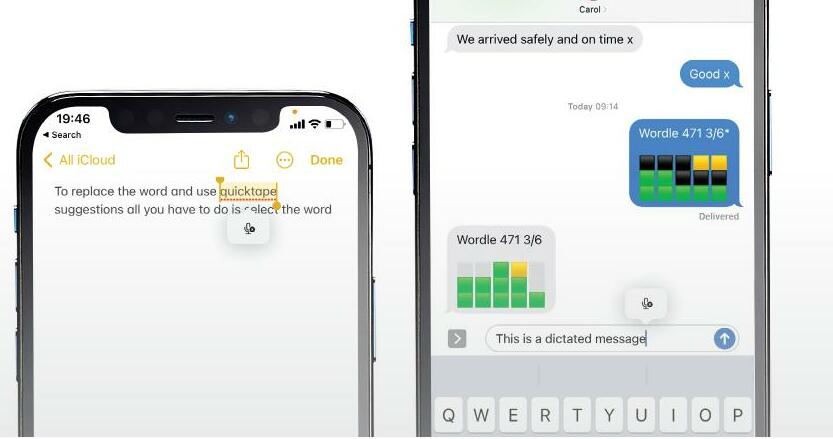
REQUIRES iOS/iPadOS 16
YOU WILL LEARN How to use the new dictation features on iPhone and iPad
IT WILL TAKE 20 minutes
GENIUS TIP
As well as tapping the microphone in the text box in Messages, you can tap the microphone next to the keyboard to start dictating.
WE'VE LONG BEEN able to dictate text in iOS, whether it's in Messages, Mail, or any other app where we would normally type. However, in iOS 16, dictation has been significantly improved. It now punctuates automatically, using the context of what you're typing and the pauses in your speech to determine whether to add a comma, full stop or other punctuation mark. You can still manually punctuate by dictating the name of the punctuation you want to add.
Swapping between dictation and typing is easy and makes for a fluid writing experience, and you can even add emoji using dictation. You will, though, need to know the official unicode name for the emoji you want, so it's worth brushing up on those if you plan to dictate emoji a lot. To make composing text even faster, you can also insert QuickType suggestions using dictation. If you haven't tried dictation for a while because you found it clunky or inaccurate, it's well worth giving it another go.
HOW TO Dictate with ease
1 Dictate in Messages
This story is from the {{IssueName}} edition of {{MagazineName}}.
Start your 7-day Magzter GOLD free trial to access thousands of curated premium stories, and 9,000+ magazines and newspapers.
Already a subscriber ? Sign In
This story is from the {{IssueName}} edition of {{MagazineName}}.
Start your 7-day Magzter GOLD free trial to access thousands of curated premium stories, and 9,000+ magazines and newspapers.
Already a subscriber? Sign In

THE ULTIMATE APPLE FITNESS GUIDE
Discover some great ways you can use your iPhone and Apple Watch to get fitter and healthier in 2025

Use spatial capture on iPhone
Capture stills and clips that can be viewed in 3D on the Apple Vision Pro

Manage your music
In the final part of our guide, we explain how Apple Music can help manage your song collection

DETOX YOUR MAC (and iOS devices)
Are you running out of storage? Do you wish your Mac was quick and snappy again? With our help, you can get rid of space hogs, delete temporary files, and more

Use Writing Tools
Write smarter in apps like Pages, Notes, Mail and Messages

Get funky with Messages in iOS
Add text effects and more to your chats

What's new in Mail
Handle your messages the smart way with new Apple Intelligence features

Name that tune!
Easily identify songs on Apple Watch we show you how

What's new in Siri on iPhone
Siri is definitely more stylish and it’s a lot smarter now too

Clean up your photos
Use the new Al-powered Clean Up tool to remove unwanted objects