
If you don't regularly use a computer stylus, you might imagine they're only relevant to artists an impression reinforced by the fact that they're often sold as optional add-ons to tablets, rather than essential components.
But try one out and you might well find that the stylus is a transformative way to interact with a computing device, especially a tablet. Holding it in your hand, like a pen, is much more comfortable than prodding and swiping on a hard glass screen with your fingers and thumb - and it allows you to be far more precise in your interactions, so it's particularly handy for apps with lots of buttons, or tapping in text on a small-scale virtual keyboard.
Needless to say, though, you don't have to use that keyboard - you can use the stylus to handwrite directly onto the screen. Today's handwriting recognition systems have come a long way since the much-ridiculed Apple Newton (see "Never out of style", p46); a tablet can instantly convert your scrawl into text with eerie accuracy, and things will probably only get better as AI is increasingly brought into play.
That's assuming you want to have your writing converted, of course. If you're making notes for your own reference or annotating an existing document, you may prefer to leave your notes in handwritten form -behind-the-scenes text recognition can still make it searchable and indexable. You can also use the stylus to cross out and highlight bits of text or make marginal sketches, and share them with others.
And while it may seem like a small, silly thing, it's also pleasing to note that a stylus won't leave greasy smudges on your screen and cheapen the appearance of your shiny, sexy tablet.
Different types of stylus
This story is from the {{IssueName}} edition of {{MagazineName}}.
Start your 7-day Magzter GOLD free trial to access thousands of curated premium stories, and 9,000+ magazines and newspapers.
Already a subscriber ? Sign In
This story is from the {{IssueName}} edition of {{MagazineName}}.
Start your 7-day Magzter GOLD free trial to access thousands of curated premium stories, and 9,000+ magazines and newspapers.
Already a subscriber? Sign In

Apple's big blues
Apple once joined forces with IBM to create a new operating system that could easily have destroyed the Mac. David Crookes explains what happened

Printers for PROS
We put 14 inkjet and laser printers through their paces in our exhaustive tests for quality and speed so that you can buy with confidence
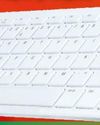
Raspberry Pi 500
A brilliant update to the Pi 400, this \"all in one\" keyboard computer makes the most of the Raspberry Pi 5's power

Dell XPS 13 (Core Ultra 200V)
Intel's second-generation Core Ultra 200V chips prove an excellent fit for the ultra-compact XPS 13

AI agents: putting AI to work
This year is set to be all about Al agents. Nicole Kobie reveals what this means and whether the backlash is beginning before Al agents are even here

HP OmniBook Ultra Flip
A stylish 2-in-1 packed with the latest technology, and the local AI tool shows signs of promise, too

EMULATION MAKING WINDOWS ON ARM GREAT AGAIN
HOW DO THE LATEST LAPTOPS AND MACS RUN INTEL SOFTWARE ON THEIR ARM PROCESSORS? DARIEN GRAHAM-SMITH EXPLORES THE WONDERFUL WORLD OF EMULATION

DAVINCI RESOLVE
Edit and render videos like a pro. Nik Rawlinson shows you how to hit the ground running in the powerful free editing suite

WINDOWS in 2025
With the new year bringing the curtain down on the most used version of Windows, Barry Collins explores where consumers and businesses should head next

4 surprising things we learned from IBM Research
While AI and quantum computing were the two big themes at this year's IBM Research Europe media event, Tim Danton reveals there was also one surprise lurking in the lab