
Modern laptops are amazing things, with ultra-slim designs, bright screens and powerful processors. Storage, however, tends to be a sticking point. To keep the price down, entry-level computers often have a small SSD with a capacity of only 256GB or even 128GB, much of which is instantly eaten up by the operating system and core applications.
That’s fine if you just want to browse the web and edit the odd Word document, but when it comes to playing games, editing movies or otherwise taking advantage of your PC’s potential, space can quickly become tight. Here’s our advice on stretching your storage to get the best from your computer.
Use the built-in clean-up tool
Let’s start with a simple tool that’s been built into every release of Microsoft’s OS since Windows 98. To open it, hit the Windows key and enter “Disk Clean-up”; a window will open detailing various categories of file, with an estimate of how much space each type is taking up. All of these can be safely deleted by ticking their boxes and hitting the OK button at the bottom of the window.
Hit the “Clean up system files” button at the bottom of the window and some additional categories will appear, including files left over from upgrading and updating Windows. These can be quite substantial – on my personal laptop those categories weighed in at 4.56GB and 2.48GB respectively, which is an amount of space that’s well worth reclaiming. After deleting these you won’t be able to remove the updates or roll back to an earlier version of Windows, but when did you last do that anyway?
Track down outsized files and folders
This story is from the {{IssueName}} edition of {{MagazineName}}.
Start your 7-day Magzter GOLD free trial to access thousands of curated premium stories, and 9,000+ magazines and newspapers.
Already a subscriber ? Sign In
This story is from the {{IssueName}} edition of {{MagazineName}}.
Start your 7-day Magzter GOLD free trial to access thousands of curated premium stories, and 9,000+ magazines and newspapers.
Already a subscriber? Sign In

Apple's big blues
Apple once joined forces with IBM to create a new operating system that could easily have destroyed the Mac. David Crookes explains what happened

Printers for PROS
We put 14 inkjet and laser printers through their paces in our exhaustive tests for quality and speed so that you can buy with confidence
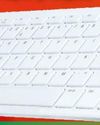
Raspberry Pi 500
A brilliant update to the Pi 400, this \"all in one\" keyboard computer makes the most of the Raspberry Pi 5's power

Dell XPS 13 (Core Ultra 200V)
Intel's second-generation Core Ultra 200V chips prove an excellent fit for the ultra-compact XPS 13

AI agents: putting AI to work
This year is set to be all about Al agents. Nicole Kobie reveals what this means and whether the backlash is beginning before Al agents are even here

HP OmniBook Ultra Flip
A stylish 2-in-1 packed with the latest technology, and the local AI tool shows signs of promise, too

EMULATION MAKING WINDOWS ON ARM GREAT AGAIN
HOW DO THE LATEST LAPTOPS AND MACS RUN INTEL SOFTWARE ON THEIR ARM PROCESSORS? DARIEN GRAHAM-SMITH EXPLORES THE WONDERFUL WORLD OF EMULATION

DAVINCI RESOLVE
Edit and render videos like a pro. Nik Rawlinson shows you how to hit the ground running in the powerful free editing suite

WINDOWS in 2025
With the new year bringing the curtain down on the most used version of Windows, Barry Collins explores where consumers and businesses should head next

4 surprising things we learned from IBM Research
While AI and quantum computing were the two big themes at this year's IBM Research Europe media event, Tim Danton reveals there was also one surprise lurking in the lab