試す 金 - 無料
MakerSpace Playing old DOS games on the Raspberry Pi Retro Gamer
Linux Magazine
|#261/August 2022
Play old DOS games on the Dosbian operating system, which turns the Raspberry Pi into an 80486 PC.

Many users still hold old DOS games dear despite, or maybe precisely because of, their blocky graphics, beeping sounds, and chiptune music. Of course, state-of-the-art PCs are not much use for installing games for the old 16-bit operating system. The installation will typically fail, the hardware is far too fast, and the systems no longer support numerous components such as Soundblaster 16 sound cards or floppy drives. DOS runtime environments and DOS emulators such as DOSEMU and DOSBox often require a complex setup on Linux to run old DOS games.
Because older computer systems that are still suitable for the 16-bit operating system from the 1980s and early 1990s are becoming increasingly rare, the Raspberry Pi is a great alternative platform for the old games. Paired with Dosbian [1], a development by Italian programmer Carmelo Maiolino, you get a mature and easy-to-deploy solution.
Prerequisites
Dosbian on the Raspberry Pi does not take much in terms of resources. The operating system can be used on a Raspberry Pi 2B, although some modifications of the configuration are required to run games smoothly. All of the more recent generations of the small-board computer (SBC) will support Dosbian without problem. However, for old Windows games to run well on Dosbian, a Raspberry Pi 4 with added RAM is recommended because the software for these games requires fairly extensive memory capacities.
The Dosbian developers do not list any further requirements. The operating system automatically emulates the required legacy hardware, such as sound cards and network and graphics cards, and it allocates memory resources to match. Moreover, the current version of Dosbian lets you generate floppy disks and hard disk storage designed for a capacity of up to 2GB.
Setup
このストーリーは、Linux Magazine の #261/August 2022 版からのものです。
Magzter GOLD を購読すると、厳選された何千ものプレミアム記事や、10,000 以上の雑誌や新聞にアクセスできます。
すでに購読者ですか? サインイン
Linux Magazine からのその他のストーリー
Linux Magazine
Exercise Place
The GRUB 2 boot manager might seem intimidating at first glance. All the more reason to spin up a virtual playground so you can practice.
10 mins
#298/September 2025: Indie Game Studio
Linux Magazine
Terminal Mosaic
What's better than one command line? Many command lines that never die. Take the terminal to new places with Zellij.
9 mins
#298/September 2025: Indie Game Studio

Linux Magazine
MakerSpace
Build a Long-Range Sensor Network with ChirpStack Sensor Symphony
14 mins
#298/September 2025: Indie Game Studio

Linux Magazine
How Flatpak, AppImage, and Snap are changing software distribution Ship It!
Modern-day package systems solve some problems posed by classic formats like DEB and RPM. We look at Flatpak, AppImage, and Snap and describe how they differ.
12 mins
#298/September 2025: Indie Game Studio

Linux Magazine
Dashboard Delight
Simplify the chaos of self-hosted services with Homepage, a customizable dashboard with widgets that put service statistics at your fingertips.
9 mins
#298/September 2025: Indie Game Studio
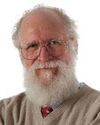
Linux Magazine
MADDOG'S DOGHOUSE
Free software, and the FOSS community, can help technology students get the education they desire in Brazil and elsewhere.
3 mins
#298/September 2025: Indie Game Studio

Linux Magazine
Rethinking the Terminal
The Warp AI agent takes the guesswork out of working at the command line. We show you how to build a simple website with one prompt.
4 mins
#298/September 2025: Indie Game Studio
Linux Magazine
Just in Time
Just is a command runner that lets you define project-specific tasks in a declarative justfile.
7 mins
#298/September 2025: Indie Game Studio

Linux Magazine
The Watcher
This versatile security app checks for vulnerabilities, watches logs, and acts as a single interface for other tools.
7 mins
#298/September 2025: Indie Game Studio

Linux Magazine
NO INTERNETREQUIRED
This new utility lets you update a system that is notconnected to the Internet.
4 mins
#298/September 2025: Indie Game Studio
Translate
Change font size
