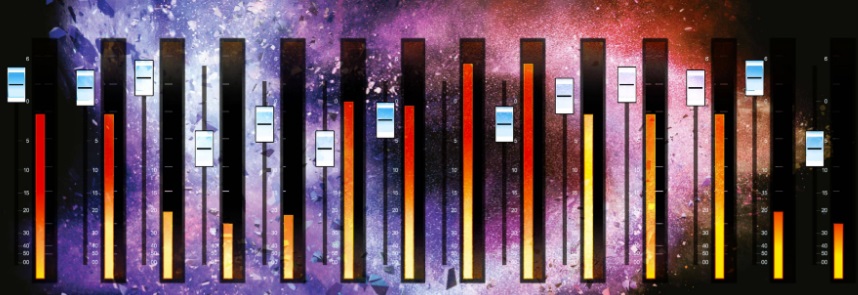
But although you might get lucky on a few occasions, mixing usually requires a more nuanced and delicate balance of level, panning and processing.
That being said, the more you mix, the more you'll find the same approaches seem to work for similar circumstances. So, when you find something that works, being able to recreate that approach quickly is both efficient and satisfying. That's what we can achieve with a tried-and-tested mixing chain or two. Thankfully, the DAW domain provides the perfect environment for saving and recalling presets, and you're probably already familiar with factory or self-created session templates, synth presets and individual plugin presets. So, taking that one step further with complete channel strip mixing chains is a natural progression.
Across the following pages, we'll show you how to create your own mixing chains from scratch. Each chain will target a specific instrument, such as drums, vocals, basses and keys. But we'll also look at chains for other mixing tasks such as the master bus, auxiliaries and special effects.
Although mixing chains offer a flexible approach and for the most part don't require any additional plugins, plugin developers spotted the demand, and there are now many task-specific multi-stage plugins available to buy. These 'black box' designs cover a lot of ground, and we discuss some of the options later in the feature.
One of the best is LOLCOMP from Mixing Night Audio and this month we're delighted to bring you our own CM version. Grab your copy and let's make some chains!
>Step by step
1. Basic chain setup
2. Vocal chain
Plugin chainers Although saving mixing chains using your DAW features is fine, if you're using more than one DAW, or want a bit more flexibility with routing, then a third party plugin chainer could be a better solution for creating and managing your mixing chains.
この記事は Computer Music の August 2024 版に掲載されています。
7 日間の Magzter GOLD 無料トライアルを開始して、何千もの厳選されたプレミアム ストーリー、9,000 以上の雑誌や新聞にアクセスしてください。
すでに購読者です ? サインイン
この記事は Computer Music の August 2024 版に掲載されています。
7 日間の Magzter GOLD 無料トライアルを開始して、何千もの厳選されたプレミアム ストーリー、9,000 以上の雑誌や新聞にアクセスしてください。
すでに購読者です? サインイン

Sonuscore The Score $399 PC MAC
The Score comes up with a film soundtrack based on your stylistic choices, but that’s just the start of it. Andy Jones scores The Score

Baby Audio Humanoid $129 PC MAC
Humanoid brings the ‘extreme’ and ‘radical’ to the world of vocals, but is also one of the easiest plugins to use and abuse, says Andy Jones

The Synth Factory Horizen $129 PC MAC
A synth/sampler that packs in a lot of power at an almost silly price - despite its low profile, Andy Jones gazes at Horizen...

Flow Mastering Suite $15/month PC MAC
Mastering your music just got as easy or as complex as you want. But, Andy Jones asks, is it worth yet another monthly subscription?

Universal Audio LA-6176 $299 PC MAC
UA has bundled three of its classic emulations into one channel strip. Is this analogue dream your ideal plugin team? Andy Jones finds out

Rack'em up...
IK Multimedia has announced a comprehensive update to its mixing and mastering software, T-RackS, that brings some smart mastering additions

FX Collection 5 €499
Arturia's huge bundle of effects gets its regular update and it's still easily as essential as the company's V Collection

Make a pulsing bass with GForce Axxess
Get mechanical, with a garage-inspired bass patch, which gets right to the pulsing heart of the Axxess synthesiser

The software that shaped us
Computer Music has had a 25-year history, and over the life of this magazine, the technology behind music production has changed beyond recognition. Here are the products that set the stage for the modern world…

PERFECT VIRTUAL GUITAR!
Need a great guitar sound, but lacking any guitar-playing contacts, or the skills to play it yourself? Have no fear, your computer is here! With a few pointers, buying advice and hands-on tips, you and your PC or Mac can emulate the greatest guitarists in the world…