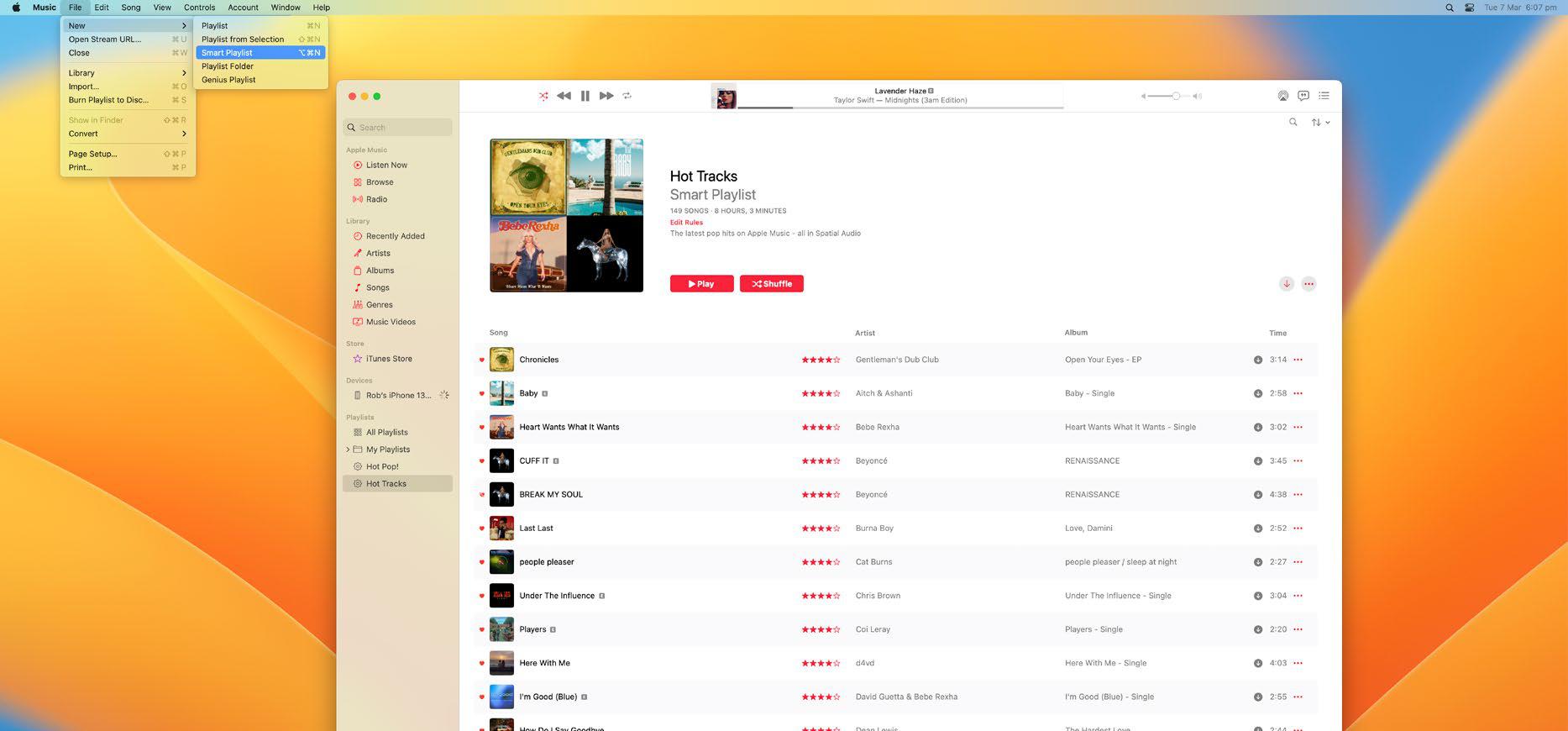
IT WILL TAKE 20 minutes
YOU WILL LEARN How to create and customise playlists in Apple Music for Mac
YOU’LL NEED macOS 13 or later, Apple Music or iTunes Match sub (optional)
If you’ve ever made a mixtape or mix CD for a friend or significant other, then you’ll know how to create playlists – carefully curated compilations of favourite tracks that you can’t wait to share.
Playlists on Mac have existed since before the first version of iTunes in 2001 and, although they’ve been somewhat eclipsed by streaming audio and AI-generated ‘stations’ on Apple Music, they still have a part to play. That’s because playlists are easy to create and fun to dream up, and with Smart Playlists you can even get the Music app for Mac to do the heavy lifting for you – by applying rules that can automatically include some tracks (those you’ve ‘loved’, say) while excluding others (those you’ve ‘disliked’). Plus you can save playlists and sync them across your devices, share them as stations on Apple Music, and, yes, even in 2023, burn them to disc so you can share them old school.
You’re going to find out how to do that in this tutorial.
HOW TO Get started with Apple Music playlists
1 Your first playlist
この記事は MacFormat UK の May 2023 版に掲載されています。
7 日間の Magzter GOLD 無料トライアルを開始して、何千もの厳選されたプレミアム ストーリー、9,000 以上の雑誌や新聞にアクセスしてください。
すでに購読者です ? サインイン
この記事は MacFormat UK の May 2023 版に掲載されています。
7 日間の Magzter GOLD 無料トライアルを開始して、何千もの厳選されたプレミアム ストーリー、9,000 以上の雑誌や新聞にアクセスしてください。
すでに購読者です? サインイン

Mac hardware
We help to solve your hardware hassles, from interrupted upgrades to running diagnostics

Give your iPhone a whole new look in iOS 18
Make your iPhone uniquely you

iPhone 16
Apple Intelligence-ready smartphone for the rest of us

Apple Watch Series 10
10th anniversary Watch is now slimmer with an even bigger display

AirPods 4
Apple's most affordable AirPods remain a brilliant buy

We. HEAR Pro
Room-filling sound from this stylish wireless speaker

HiDock H1
An impressive 11-port AI audio dock for conferencers

Adobe Premiere Elements 2025
Create eye-catching videos for sharing on social media

Photoshop 2024
Your imagination is the limit with this AI-powered pixel creator

Wispr Flow
Bring the power of AI dictation to DMs, documents and Discord chats