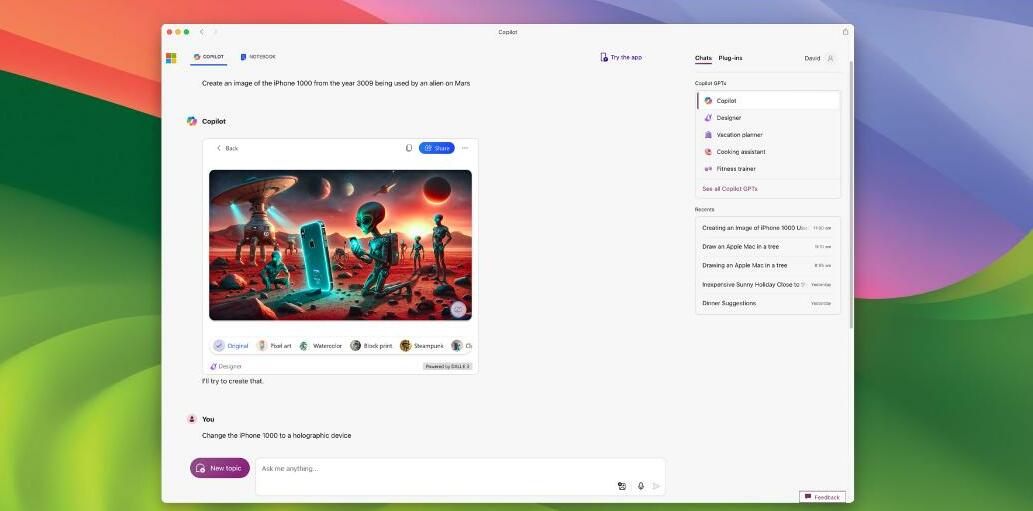
Everyone's interested in artificial intelligence (AI) these days and we don't want Mac users to miss out. Here, we're going to shine a spotlight on an amazing tool created by Microsoft which, aside from letting you intelligently search the web using natural language, allows you to be creative and more productive while saving lots of time.
Copilot can be used on its own. It'll operate as a web page and a Safari-based web app. You can also install the Microsoft Edge browser, click the Copilot button and use the service in a sidebar, with the benefit of clicking Insights to find articles, facts, videos and more related to the sites that you're perusing. But Copilot comes into its own when tied in with other apps, notably those of Microsoft 365 (note though that Microsoft 365 requires a subscription).
Copilot can take computing to another level - you can get it to write code for you just by describing what you want to achieve. It's definitely worth exploring.
HOW TO Get the most out of Microsoft Copilot
1 Create a web app
You can use Copilot on any Mac running macOS Sonoma or later. Open Safari and visit the Microsoft Copilot website at copilot.microsoft.com. Turn it into a web app – click the Share button and select ‘Add to Dock’.
2Use your account
To get the most out of Copilot, use a Microsoft account. Interactions will be saved, allowing Copilot to learn more about what you want from it. You’ll also be able to ask more questions and have longer conversations.
この記事は MacFormat UK の July 2024 版に掲載されています。
7 日間の Magzter GOLD 無料トライアルを開始して、何千もの厳選されたプレミアム ストーリー、9,000 以上の雑誌や新聞にアクセスしてください。
すでに購読者です ? サインイン
この記事は MacFormat UK の July 2024 版に掲載されています。
7 日間の Magzter GOLD 無料トライアルを開始して、何千もの厳選されたプレミアム ストーリー、9,000 以上の雑誌や新聞にアクセスしてください。
すでに購読者です? サインイン

Asustor Lockerstor 4 Gen3 AS6804T - Network storage and morer
A full Time Machine backup of 180GB took just 8 minutes to a pair of SSDs

Apple's product plans for 2025 revealed in full
Almost every Apple product is due an upgrade this year, report claims

THE BEST TECH FROM CES 2025 LAS VEGAS NEVADA
CES has once again offered an exciting sneak peek at tomorrow's technology

GameSir Tarantula Pro - Premium gaming for less
When you change the ABXY layout, the projections are rotated. There's even a little viewing window

Level up your apps!
Amazing alternatives to the apps you use every day

Creative Zen Air SXFI
Earbuds offering good sound and battery life at a competitive price

Accessibility on your Mac
Making devices as accessible as possible has long been a feature of Apple devices - and not just users with limited vision, hearing or mobility skills...

Total War: Empire
The long-running strategy series strikes back

DETOX YOUR MAC (and iOS devices)
Are you running out of storage? Do you wish your Mac was quick and snappy again? With our help you can get rid of space hogs, delete temporary files, and more

Audio-Technica ATH-ADX3000 -Stunningly detailed wired headphones
The sound is pin-sharp and beautifully detailed, and the headphones can cope with getting pretty loud too