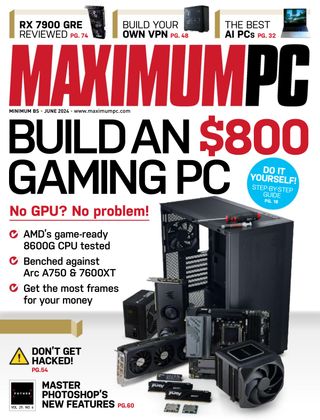試す 金 - 無料
CREATE A SECURE WIREGUARD VPN SERVER
Maximum PC
|June 2024
Discover how to securely access your home network when out and about, with Nick Peers
-

THE BENEFITS OF VPNs—Virtual Private Networks—are well-known, particularly when it comes to securing your connection to the internet. Nate Drake’s excellent feature in the October 2023 issue explains how that side of VPNs work, but another use for VPNs is to provide you with a secure means of going in the opposite direction. In other words, instead of tunneling your way out into the wider internet, we’re talking about tunneling back into your local network from outside.
Why do this? First, it enables you to access your network as if you were sat at home, giving you access to all your local network resources. But another use for VPNs is to provide you with an alternative—and even more secure—means of accessing your home server. Instead of exposing sensitive services like your self-hosted password manager to the internet through a domain name, for example, you keep them safely ‘offline’, accessible only through your VPN server.
The great news is that unlike using a VPN to access the outside world, there’s no cost involved, because you host the VPN server yourself. Turn the page to find out how to get it up and running with minimal effort.

LET’S BEGIN WITH A RECAP of how a VPN works, and why it’s necessary. Data is sent and received over the internet in ‘packets’. Not only are these tagged with identifiable information about your location, but unless they’re specifically encrypted by whichever service you’re using (such as an https website), then their contents can be clearly read by anyone who intercepts them.
このストーリーは、Maximum PC の June 2024 版からのものです。
Magzter GOLD を購読すると、厳選された何千ものプレミアム記事や、10,000 以上の雑誌や新聞にアクセスできます。
すでに購読者ですか? サインイン
Maximum PC からのその他のストーリー

Maximum PC
Velocity Micro Raptor ES40
A compact PC that mixes it with the big boys
3 mins
February 2025

Maximum PC
Intel Arc B580
Intel's second crack at the gaming GPU market
3 mins
February 2025

Maximum PC
Indiana Jones and the Great Circle
Dr Jones will steal your heart in MachineGames' best effort to date
2 mins
February 2025

Maximum PC
Improve your memory with Windows Recall
SINCE ITS ANNOUNCEMENT at Microsoft's Build conference in May 2024, Recall has had a torrid time.
11 mins
February 2025

Maximum PC
HAVE WE REACHED MAXIMUM PC?
Has the desktop reached the point where it can get no better? Ian Evenden looks ahead
17 mins
February 2025

Maximum PC
THE EVOLUTION OF VIDEO GAME AI
Over time, game AI has become more refined.
15 mins
February 2025

Maximum PC
X (formerly Twitter) vs Bluesky
The battle of the micro-bloggers
4 mins
February 2025

Maximum PC
Fun and graphics card games at CES 2025
WE ALL KNEW what was coming at CES: a bunch of graphics cards from AMD and Nvidia. They were pretty much exactly as predicted, albeit with some surprises. AMD managed to botch the launch of its RDNA 4 cards, while Nvidia played 3D chess with the pricing of its new RTX 50 cards.
2 mins
February 2025

Maximum PC
AMD UNVEILS NEW GAMING AND AI CHIPS
AMD Ryzen AI Max series announced at CES 2025
1 mins
February 2025

Maximum PC
DOCTOR
Save CCTV system | Multiple audio devices | Encrypted download
6 mins
February 2025
Listen
Translate
Change font size