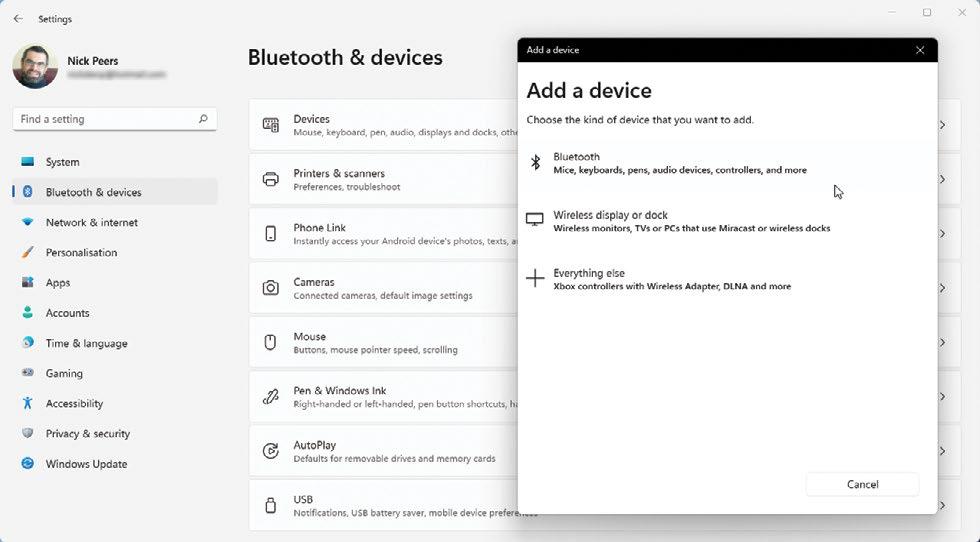
Microsoft has pulled more options into the Settings app, so most of what you need is under a single section (Bluetooth & Devices), with shortcuts to other key areas (such as your display and network settings) clearly labeled. It's not all good news-some key settings remain in their previous locations, but Microsoft has removed easy shortcuts. In this tutorial, we'll take you on a tour of the Windows 11 Settings app, revealing how to access those hidden tools, and where to turn when you need functionality and help not offered in Windows 11 itself.
YOU'LL NEED THIS HWINFO (www.hwinfo.com]
WI-FI ANALYZER (https://matthafner.com/ wifi-analyzer)
1 EXPLORE WINDOWS SETTINGS
There are three main areas to explore when tweaking hardware using Windows 11's Settings tool: System, Bluetooth & Devices, and Network & Internet.
>> Bluetooth & Devices covers all wireless and wired external devices except your display. There are eight sections-the annotation provides a quick summary of what to expect from some of the more self-explanatory ones. At the top, you'll find Devices, complete with an 'Add device' button.
>> Click this to pair Bluetooth devices or other wireless tech to your PC, such as Miracast-streaming TVs and displays [Image A]. To set up an Android phone, use the 'Open Phone Link' button instead.
>> Click Devices to get a broad overview of your PC's key components and peripherals. Individual devices can be removed here, but there's little else of interest until you scroll down to discover shortcuts to Sound, Display, and somewhat surprisingly, the classic Devices and Printers Control Panel (see step five).
2 CONFIGURE AUDIO DEVICES
この記事は Maximum PC の December 2022 版に掲載されています。
7 日間の Magzter GOLD 無料トライアルを開始して、何千もの厳選されたプレミアム ストーリー、9,000 以上の雑誌や新聞にアクセスしてください。
すでに購読者です ? サインイン
この記事は Maximum PC の December 2022 版に掲載されています。
7 日間の Magzter GOLD 無料トライアルを開始して、何千もの厳選されたプレミアム ストーリー、9,000 以上の雑誌や新聞にアクセスしてください。
すでに購読者です? サインイン

Google Gemini vs. ChatGPT
Which LLM currently holds the crown?

Frostpunk 2
Endure a blizzard of tough choices and lasting consequences in the survival city builder sequel

Elgato Facecam Neo
Always sees us in the best light but lacks focus: 8/10 boyfriend, er, camera

Elgato Wave Neo
The Kanye West of mics: Easy to get into, but a little weird

Razer BlackWidow V4 75%
Solid and compact, with hot-swappable switches

Razer Wolverine V3 Pro
Razer's pro controller is even better than Microsoft's

Acer Predator GM712
2008 called, it wants its projector back

AndaSeat Kaiser 4 XL
A chair as big and as comfortable as they come

Gigabyte F027Q2
Speed is of the essence with this OLED screen

Acer Nitro 14
AMD puts on a good show, but it still lacks punch