
MX Linux is a collaboration between MEPIS and antiX, whose initials form its name [1]. Antix is a popular lightweight distribution, while MEPIS once occupied a role similar to that of Ubuntu or Linux Mint today, in that it added usability to Debian on the desktop. Although a relative newcomer, MX Linux stands out among the hundreds of other distributions by combining the best of its ancestors, offering the speed of antiX and the user-friendliness of MEPIS's desktop tools.
MX Linux's flagship version features Xfce, with variations for older computers as well as 32- and 64-bit machines. Thirty-two and 64-bit versions are also available for KDE Plasma and Fluxbox, offering users midweight, heavyweight, and lightweight versions, plus those designed for admins and for Raspberry Pi. The installer goes through the usual steps, but it is noteworthy for the detailed help embedded in the window, which not only explains the current choices but also how to use the interface when necessary - a thoroughness unusual in installers (Figure 1). Similarly, MX Linux first boots into a Welcome screen that draws attention to the major system tools and also offers links to a tour, videos, forums, an FAQ, and the user manual, all of which provide useful starting points for exploring the desktop environment (Figure 2). For more advanced users, the About tab offers a summary of both system hardware partitions, boot mode, and active repositories.
Desktop and Structure
この記事は Linux Magazine の #262/September 2022 版に掲載されています。
7 日間の Magzter GOLD 無料トライアルを開始して、何千もの厳選されたプレミアム ストーリー、9,000 以上の雑誌や新聞にアクセスしてください。
すでに購読者です ? サインイン
この記事は Linux Magazine の #262/September 2022 版に掲載されています。
7 日間の Magzter GOLD 無料トライアルを開始して、何千もの厳選されたプレミアム ストーリー、9,000 以上の雑誌や新聞にアクセスしてください。
すでに購読者です? サインイン
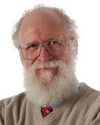
MADDOG'S DOGHOUSE
The stakeholder approach of open source broadens the pool of who can access, influence, and benefit from information technologies.

MakerSpace
Rust, a potential successor to C/C++, claims to solve some memory safety issues while maintaining high performance. We look at Rust on embedded systems, where memory safety, concurrency, and security are equally important

In Harmony
Using the Go Interface mechanism, Mike demonstrates its practical application with a refresh program for local copies of Git repositories.

Monkey Business
Even small changes in a web page can improve the browsing experience. Your preferred web browser provides all the tools you need to inject JavaScript to adapt the page. You just need a browser with its debugging tools, some knowledge of scripting, and the browser extension Tampermonkey.

Smarter Navigation
Zoxide, a modern version of cd, lets you navigate long directory paths with less typing.

Through the Back Door
Cybercriminals are increasingly discovering Linux and adapting malware previously designed for Windows systems. We take you inside the Linux version of a famous Windows ransomware tool.

Page Pulse
Do you want to be alerted when a product is back in stock on your favorite online store? Do you want to know when a website without an RSS feed gets an update? With changedetection.io, you can stay up-to-date on website changes.

Arco Linux
ArcoLinux, an Arch derivative, offers easier installs while educating users about Arch Linux along the way.

Ghost Coder
Artificial intelligence is increasingly supporting programmers in their daily work. How effective are these tools? What are the dangers? And how can you benefit from Al-assisted development today?

Zack's Kernel News
Chronicler Zack Brown reports on the latest news, views, dilemmas, and developments within the Linux kernel community.