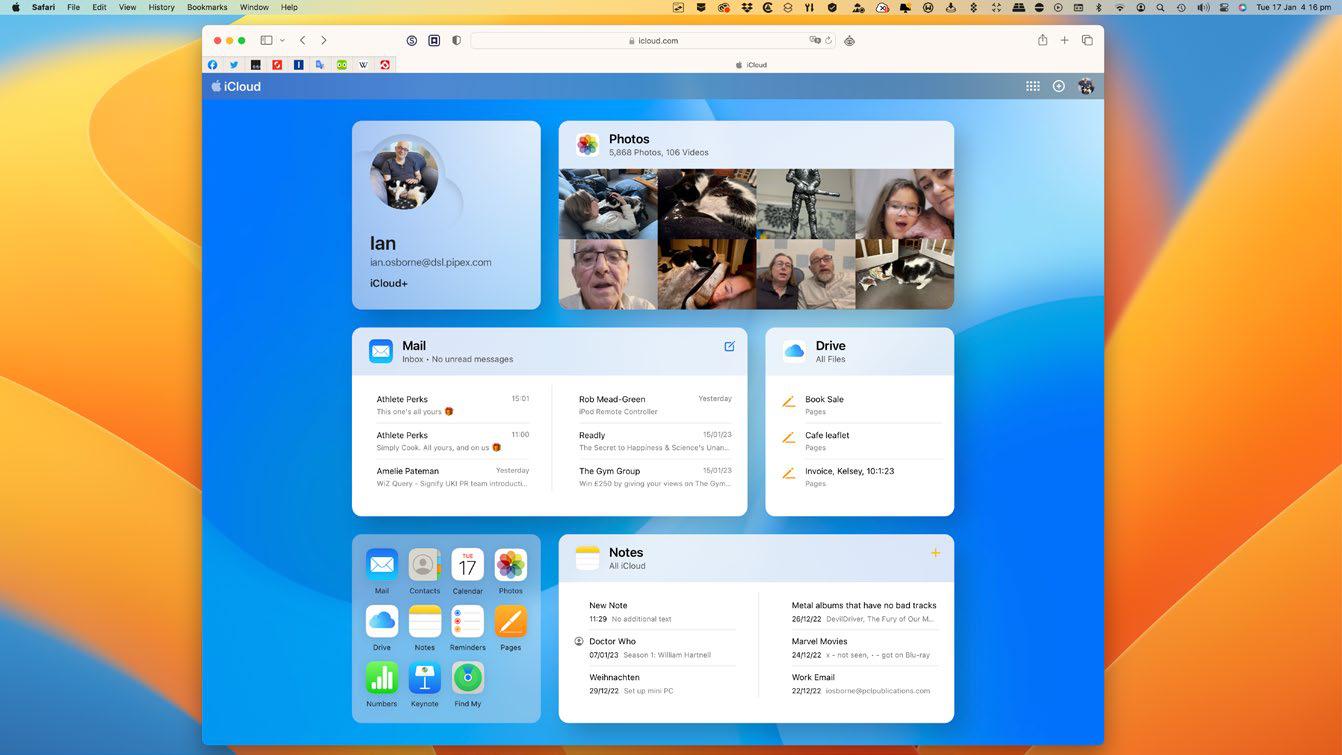
APPLE’S iCLOUD WAS launched in October 2011, replacing the unsuccessful MobileMe service. As well as an iCloud email address and 5GB of free online storage, it brings a range of services such as syncing your Contacts, Calendar, Reminders, Notes and Messages apps between your Apple devices, storing and syncing documents and data on iCloud Drive, real–time collaboration on Pages, Numbers and Keynote projects, and the ability to locate your Apple gear, items such as AirPods and AirTags, and even other people.
The service also powers a lot of features offered by macOS, iOS and iPadOS. Your passes and cards stored in Apple Wallet, for example, are kept in sync across your devices using iCloud, with no user intervention needed. This is also the case for your Apple Home settings and devices, Safari bookmarks, iPhone call history, Siri settings and interactions, Books app highlights, and more. It can even sync your passcodes and passwords using iCloud Keychain.
Yet there’s so much more to iCloud than syncing and data storage. Apple’s famous service can also access key Mac, iPhone and iPad apps through any computer with a web browser, offers online storage and extra services (for a monthly fee), and provides security features such as Private Relay and Hide My Email. Let’s take an in–depth look at iCloud, and what it can do for you.
What is iCloud?
In a nutshell, it’s a range of services made possible by connecting your computer or mobile device to Apple’s servers. Here’s a breakdown…

THE ULTIMATE APPLE FITNESS GUIDE
Discover some great ways you can use your iPhone and Apple Watch to get fitter and healthier in 2025

Use spatial capture on iPhone
Capture stills and clips that can be viewed in 3D on the Apple Vision Pro

Manage your music
In the final part of our guide, we explain how Apple Music can help manage your song collection

DETOX YOUR MAC (and iOS devices)
Are you running out of storage? Do you wish your Mac was quick and snappy again? With our help, you can get rid of space hogs, delete temporary files, and more

Use Writing Tools
Write smarter in apps like Pages, Notes, Mail and Messages

Get funky with Messages in iOS
Add text effects and more to your chats

What's new in Mail
Handle your messages the smart way with new Apple Intelligence features

Name that tune!
Easily identify songs on Apple Watch we show you how

What's new in Siri on iPhone
Siri is definitely more stylish and it’s a lot smarter now too

Clean up your photos
Use the new Al-powered Clean Up tool to remove unwanted objects