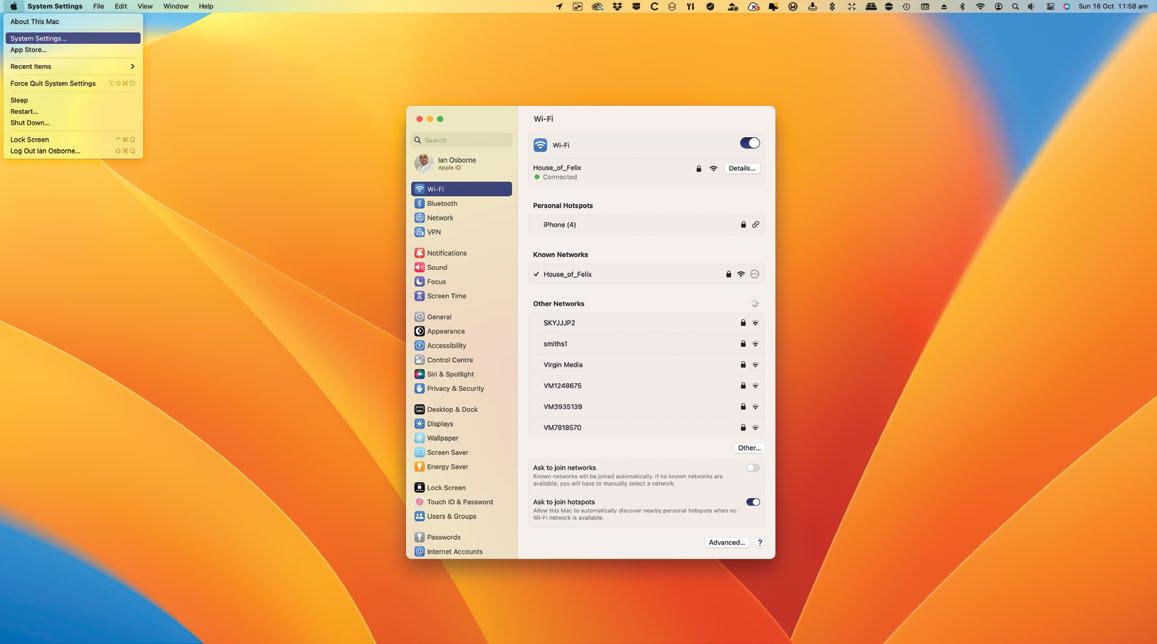
REQUIRES macOS 13
YOU WILL LEARN How to open and navigate System Settings to configure your Mac
IT WILL TAKE 5 minutes
APPLE'S ONGOING PLAN to bring its operating systems closer together and form a single all-purpose ecosystem took another step forward with macOS Ventura, as System Preferences got an iOS-inspired makeover.
Now called System Settings, it functions in much the same way as the old System Preferences, but instead of being arranged in a grid of preference panes, it's now far more like the Settings app in iOS and iPadOS, with a long list of individual settings options. In macOS this list is set into a sidebar, with the settings options themselves in the main window.
Unlike Apple's mobile devices, it doesn't offer settings for individual apps that came bundled with the operating system or that you've installed yourself. These are still found in the app itself, under the pull-down bearing its name. But all the Mac system configurations are achieved through this new System Settings interface, so let's take a look and grasp its numerous options.
HOW TO Configure your Mac in System Settings
1 Open the menu
To open System Settings, you can use apple> System Settings in the top-left corner of the screen, the Dock icon or the Launchpad. Or you can Ctrl-click on the Dock icon and go straight to the Settings window you need.
2 Check your Apple ID
この記事は Mac Life の March 2023 版に掲載されています。
7 日間の Magzter GOLD 無料トライアルを開始して、何千もの厳選されたプレミアム ストーリー、9,000 以上の雑誌や新聞にアクセスしてください。
すでに購読者です ? サインイン
この記事は Mac Life の March 2023 版に掲載されています。
7 日間の Magzter GOLD 無料トライアルを開始して、何千もの厳選されたプレミアム ストーリー、9,000 以上の雑誌や新聞にアクセスしてください。
すでに購読者です? サインイン

THE ULTIMATE APPLE FITNESS GUIDE
Discover some great ways you can use your iPhone and Apple Watch to get fitter and healthier in 2025

Use spatial capture on iPhone
Capture stills and clips that can be viewed in 3D on the Apple Vision Pro

Manage your music
In the final part of our guide, we explain how Apple Music can help manage your song collection

DETOX YOUR MAC (and iOS devices)
Are you running out of storage? Do you wish your Mac was quick and snappy again? With our help, you can get rid of space hogs, delete temporary files, and more

Use Writing Tools
Write smarter in apps like Pages, Notes, Mail and Messages

Get funky with Messages in iOS
Add text effects and more to your chats

What's new in Mail
Handle your messages the smart way with new Apple Intelligence features

Name that tune!
Easily identify songs on Apple Watch we show you how

What's new in Siri on iPhone
Siri is definitely more stylish and it’s a lot smarter now too

Clean up your photos
Use the new Al-powered Clean Up tool to remove unwanted objects