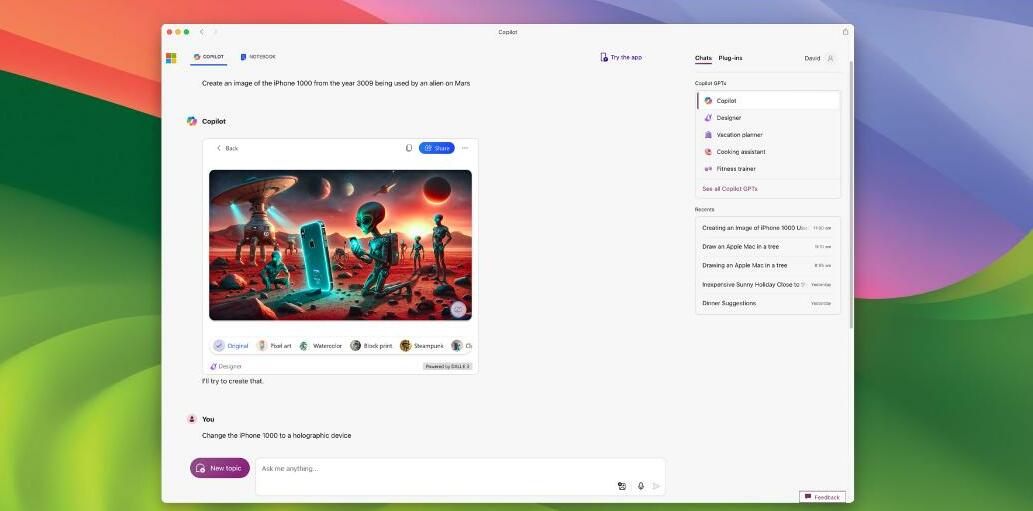
Everyone's interested in artificial intelligence (AI) these days and we don't want Mac users to miss out. Here, we're going to shine a spotlight on an amazing tool created by Microsoft which, aside from letting you intelligently search the web using natural language, allows you to be creative and more productive while saving lots of time.
Copilot can be used on its own. It'll operate as a web page and a Safari-based web app. You can also install the Microsoft Edge browser, click the Copilot button and use the service in a sidebar, with the benefit of clicking Insights to find articles, facts, videos and more related to the sites that you're perusing. But Copilot comes into its own when tied in with other apps, notably those of Microsoft 365 (note though that Microsoft 365 requires a subscription).
Copilot can take computing to another level - you can get it to write code for you just by describing what you want to achieve. It's definitely worth exploring.
HOW TO Get the most out of Microsoft Copilot
1 Create a web app
You can use Copilot on any Mac running macOS Sonoma or later. Open Safari and visit the Microsoft Copilot website at copilot.microsoft.com. Turn it into a web app – click the Share button and select ‘Add to Dock’.
2Use your account
To get the most out of Copilot, use a Microsoft account. Interactions will be saved, allowing Copilot to learn more about what you want from it. You’ll also be able to ask more questions and have longer conversations.
Denne historien er fra July 2024-utgaven av MacFormat UK.
Start din 7-dagers gratis prøveperiode på Magzter GOLD for å få tilgang til tusenvis av utvalgte premiumhistorier og 9000+ magasiner og aviser.
Allerede abonnent ? Logg på
Denne historien er fra July 2024-utgaven av MacFormat UK.
Start din 7-dagers gratis prøveperiode på Magzter GOLD for å få tilgang til tusenvis av utvalgte premiumhistorier og 9000+ magasiner og aviser.
Allerede abonnent? Logg på

Mac hardware
We help to solve your hardware hassles, from interrupted upgrades to running diagnostics

Give your iPhone a whole new look in iOS 18
Make your iPhone uniquely you

iPhone 16
Apple Intelligence-ready smartphone for the rest of us

Apple Watch Series 10
10th anniversary Watch is now slimmer with an even bigger display

AirPods 4
Apple's most affordable AirPods remain a brilliant buy

We. HEAR Pro
Room-filling sound from this stylish wireless speaker

HiDock H1
An impressive 11-port AI audio dock for conferencers

Adobe Premiere Elements 2025
Create eye-catching videos for sharing on social media

Photoshop 2024
Your imagination is the limit with this AI-powered pixel creator

Wispr Flow
Bring the power of AI dictation to DMs, documents and Discord chats