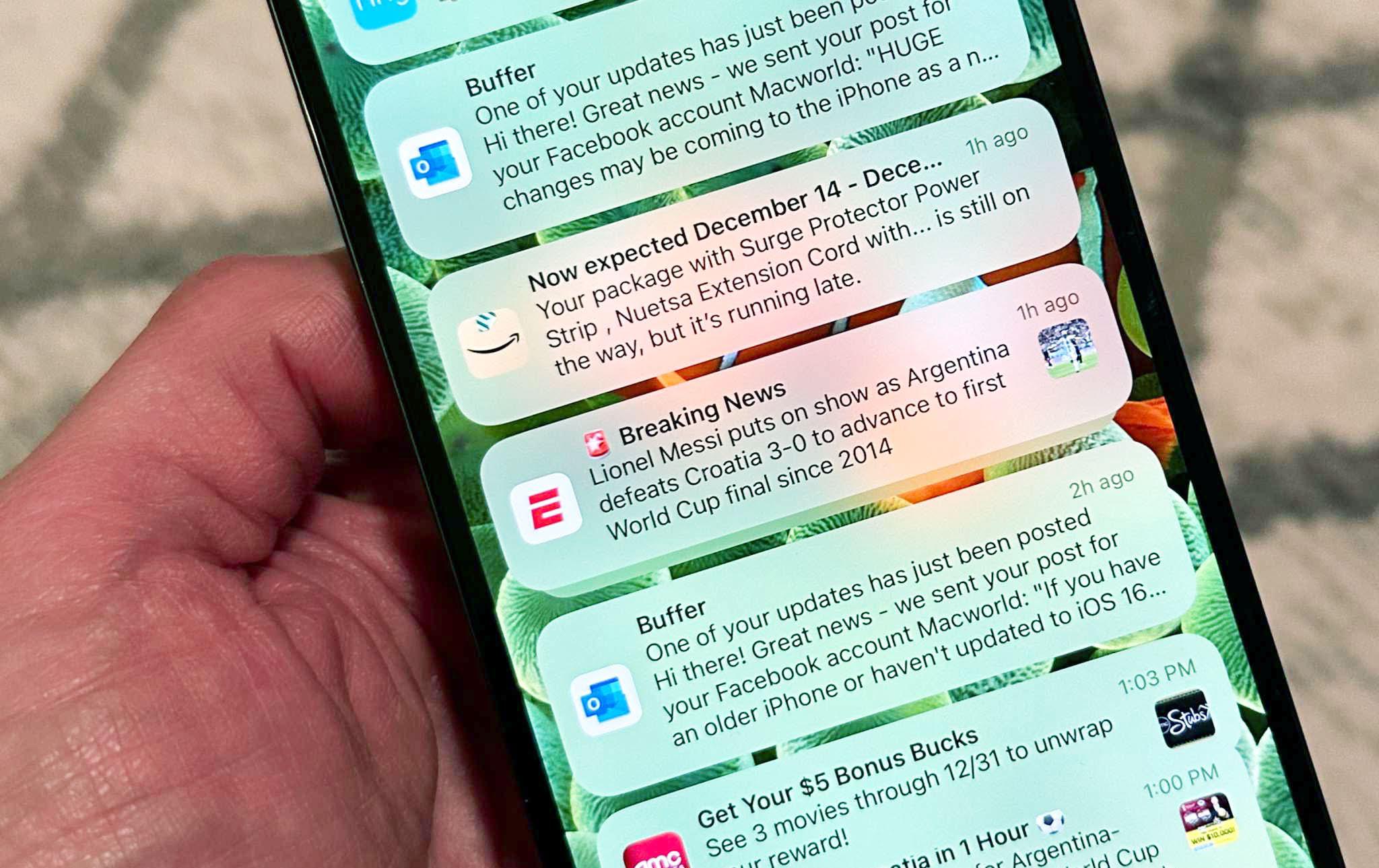
The constant buzzing and dinging. The screen lighting up a dozen times an hour. A pages-long list of little rounded rectangles, too big to scroll through, filling up our lock screens.
Notifications have outlived their usefulness at least most of the time. What started as a way for apps and the operating system to let us know about something important, something you want to take action on right now, has been abused by app developers who beg for our eyeballs almost constantly. It's the attention economy.
So now we're all stuck in an awful purgatory. We either check our phones hundreds of times a day to see what that latest noise was all about, or we ignore them and potentially miss something actually important. To mangle a phrase from "The Incredibles": When everything is critically important, nothing is.
Fortunately, iOS has everything you need to curate your notifications. Focus Modes are the latest tool in the toolbox, but I think it's overly complex. Setting up multiple Focus modes is a powerful and flexible thing, but it requires a decent amount of time and attention, and most people have shown they are unwilling to spend it on taming notifications (fave.co/3jYmWCm).
But you need to master Focus to control your notifications. Over the years I've refined a simple set of rules for my notifications that have cut them down to just a handful a day. I don't feel like I miss anything important, and more importantly, my iPhone feels like something I use when I want to rather than a taskmaster or a needy child begging for attention.
Here's my method for managing notifications. It takes about 10 minutes to set up, and then just a few seconds whenever you install a new app.
HOW TO DRASTICALLY REDUCE NOTIFICATIONS WITHOUT MISSING ANYTHING
1. Open the Settings app and go to Notifications
Denne historien er fra February 2023-utgaven av Macworld.
Start din 7-dagers gratis prøveperiode på Magzter GOLD for å få tilgang til tusenvis av utvalgte premiumhistorier og 9000+ magasiner og aviser.
Allerede abonnent ? Logg på
Denne historien er fra February 2023-utgaven av Macworld.
Start din 7-dagers gratis prøveperiode på Magzter GOLD for å få tilgang til tusenvis av utvalgte premiumhistorier og 9000+ magasiner og aviser.
Allerede abonnent? Logg på
LOGITECH POP ICON COMBO: COLORFUL KEYBOARD AND MOUSE WITH REALLY SMART FUNCTIONS
Logitech has launched the new POP Icon keyboard with a matching POP mouse. The two devices are available as a combo set or individually.

The M4 Macs prove that Apple should steal from itself more
Steal from the best.

Wavlink Thunderbolt 4 Triple Display Docking Station: Affordable dock for two displays
Affordable and fast but supports two rather than three extended displays for Macs.

16-INCH MACBOOK PRO (M4 PRO) REVIEW: LOCKED IN AND LOADED
APPLE'S LAPTOP GETS GREAT UPGRADES TOMAKE IT A BETTER WORKSTATION.

The Apple Car is dead. Where does that leave Apple's auto ambitions?
What remains of the Apple Car pipe dream? We examine the legacy of Apple's doomed Project Titan.

iPad mini (A17 Pro): A little faster, a little 'smarter'
Update brings new chip brings support for Apple’s AI feature set...and not much else.

I love my desktop Mac, but I've decided to switch-here's why
Being a Mac laptop user in the Apple silicon era is better than it was in the Intel years.

Bowers & Wilkins Pi8: Great sound at a mid-range price
B&W's noise-cancelling earbuds go head-to-head with Apple's AirPods Pro.

Six ways Apple Intelligence levels up with iOS 18.2 and macOS 15.2
The latest tranche of AI features is a massive upgrade.

REVIEW: M4 iMAC THIS MIGHT BE THE BEST iMAC EVER
A FASTER CHIP, MORE RAM, A BETTER CAMERA, AND A CHANGE IN PORTS MAKE THE M4 iMAC THE BEST BUY IT'S EVER BEEN.