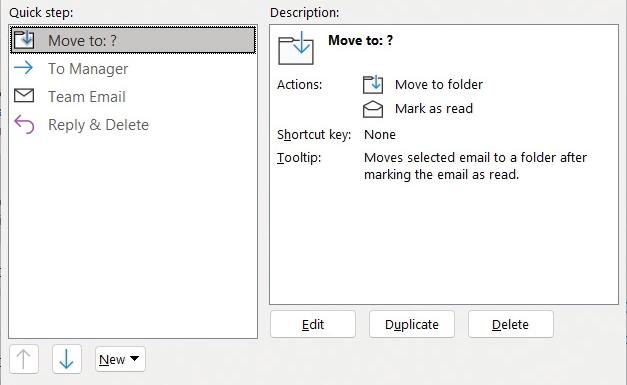
MANAGING YOUR EMAIL CAN BE A FULL-TIME JOB. It can take hours to sort, especially if you get a lot of messages that need forwarding, dealing with another time, or deleting.
This is something that email developers are trying to fix. They realise that streamlining the process is likely to win a host of new users. Outlook’s approach is a tool called Quick Steps, which lets you join a series of tasks that can be executed in sequence with a keyboard shortcut.
The process works like macros, which you may have heard talked about in relation to documents, spreadsheets, and attachments. That’s because, like a sequence in Quick Steps, macros are series of commands that execute automatically in a given order. However, because macros are built by hand using a programming language, they can perform a wider range of tasks than Quick Steps, which are restricted to functions that are already part of Outlook.
This is both a benefit and a challenge. Since macros are more flexible, they’re also more powerful, so hackers could use them to steal data from your PC, or even delete it in bulk. Quick Steps can’t do this, although they can be used to delete messages if you set them up that way.
Here, we’ll show you how to set up three Quick Steps sequences to keep your inbox in order. Before you get started, make sure Quick Steps is visible on the ribbon toolbar. If Outlook is set to show the simplified toolbar, right-click it select Use Classic Ribbon to reveal the panel. Then, click the square icon below the panel to pop out the full Manage Quick Steps box.
1 PUT OFF REPLYING TO AN EMAIL UNTIL LATER
Denne historien er fra June 2023-utgaven av Maximum PC.
Start din 7-dagers gratis prøveperiode på Magzter GOLD for å få tilgang til tusenvis av utvalgte premiumhistorier og 9000+ magasiner og aviser.
Allerede abonnent ? Logg på
Denne historien er fra June 2023-utgaven av Maximum PC.
Start din 7-dagers gratis prøveperiode på Magzter GOLD for å få tilgang til tusenvis av utvalgte premiumhistorier og 9000+ magasiner og aviser.
Allerede abonnent? Logg på

Google Gemini vs. ChatGPT
Which LLM currently holds the crown?

Frostpunk 2
Endure a blizzard of tough choices and lasting consequences in the survival city builder sequel

Elgato Facecam Neo
Always sees us in the best light but lacks focus: 8/10 boyfriend, er, camera

Elgato Wave Neo
The Kanye West of mics: Easy to get into, but a little weird

Razer BlackWidow V4 75%
Solid and compact, with hot-swappable switches

Razer Wolverine V3 Pro
Razer's pro controller is even better than Microsoft's

Acer Predator GM712
2008 called, it wants its projector back

AndaSeat Kaiser 4 XL
A chair as big and as comfortable as they come

Gigabyte F027Q2
Speed is of the essence with this OLED screen

Acer Nitro 14
AMD puts on a good show, but it still lacks punch