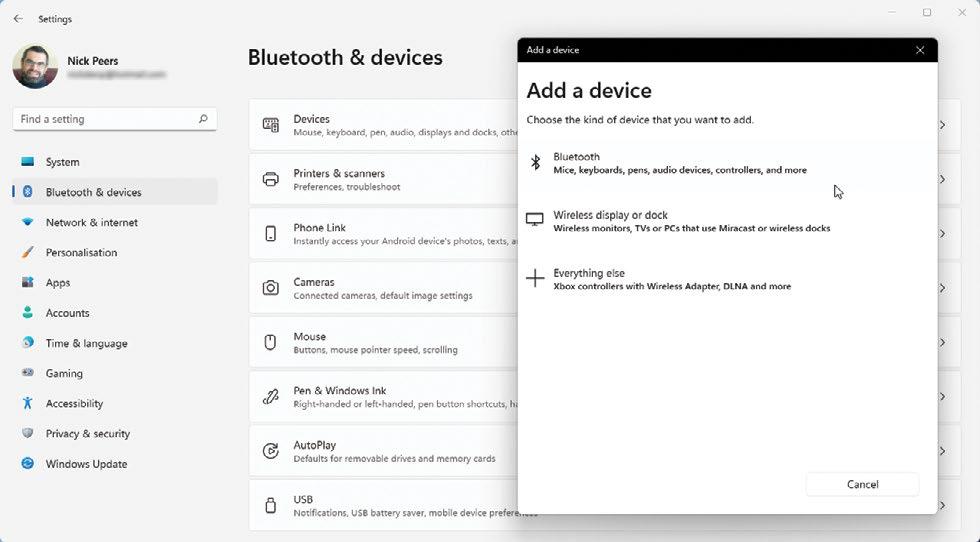
Microsoft has pulled more options into the Settings app, so most of what you need is under a single section (Bluetooth & Devices), with shortcuts to other key areas (such as your display and network settings) clearly labeled. It's not all good news-some key settings remain in their previous locations, but Microsoft has removed easy shortcuts. In this tutorial, we'll take you on a tour of the Windows 11 Settings app, revealing how to access those hidden tools, and where to turn when you need functionality and help not offered in Windows 11 itself.
YOU'LL NEED THIS HWINFO (www.hwinfo.com]
WI-FI ANALYZER (https://matthafner.com/ wifi-analyzer)
1 EXPLORE WINDOWS SETTINGS
There are three main areas to explore when tweaking hardware using Windows 11's Settings tool: System, Bluetooth & Devices, and Network & Internet.
>> Bluetooth & Devices covers all wireless and wired external devices except your display. There are eight sections-the annotation provides a quick summary of what to expect from some of the more self-explanatory ones. At the top, you'll find Devices, complete with an 'Add device' button.
>> Click this to pair Bluetooth devices or other wireless tech to your PC, such as Miracast-streaming TVs and displays [Image A]. To set up an Android phone, use the 'Open Phone Link' button instead.
>> Click Devices to get a broad overview of your PC's key components and peripherals. Individual devices can be removed here, but there's little else of interest until you scroll down to discover shortcuts to Sound, Display, and somewhat surprisingly, the classic Devices and Printers Control Panel (see step five).
2 CONFIGURE AUDIO DEVICES
Denne historien er fra December 2022-utgaven av Maximum PC.
Start din 7-dagers gratis prøveperiode på Magzter GOLD for å få tilgang til tusenvis av utvalgte premiumhistorier og 9000+ magasiner og aviser.
Allerede abonnent ? Logg på
Denne historien er fra December 2022-utgaven av Maximum PC.
Start din 7-dagers gratis prøveperiode på Magzter GOLD for å få tilgang til tusenvis av utvalgte premiumhistorier og 9000+ magasiner og aviser.
Allerede abonnent? Logg på

Velocity Micro Raptor ES40
A compact PC that mixes it with the big boys

Intel Arc B580
Intel's second crack at the gaming GPU market

Indiana Jones and the Great Circle
Dr Jones will steal your heart in MachineGames' best effort to date

Improve your memory with Windows Recall
SINCE ITS ANNOUNCEMENT at Microsoft's Build conference in May 2024, Recall has had a torrid time.

HAVE WE REACHED MAXIMUM PC?
Has the desktop reached the point where it can get no better? Ian Evenden looks ahead

THE EVOLUTION OF VIDEO GAME AI
Over time, game AI has become more refined.

X (formerly Twitter) vs Bluesky
The battle of the micro-bloggers

Fun and graphics card games at CES 2025
WE ALL KNEW what was coming at CES: a bunch of graphics cards from AMD and Nvidia. They were pretty much exactly as predicted, albeit with some surprises. AMD managed to botch the launch of its RDNA 4 cards, while Nvidia played 3D chess with the pricing of its new RTX 50 cards.

AMD UNVEILS NEW GAMING AND AI CHIPS
AMD Ryzen AI Max series announced at CES 2025

DOCTOR
Save CCTV system | Multiple audio devices | Encrypted download