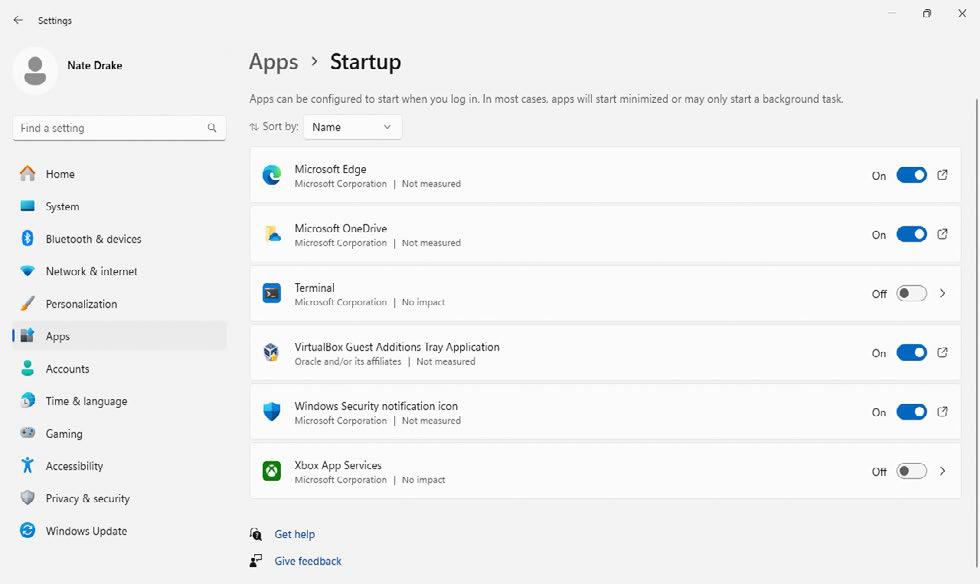
YOU'LL NEED THIS
A WINDOWS PC
Stalkerware is a form of spyware, which is used by bad actors like domestic abusers to monitor people’s devices without their knowledge. While it’s most commonly found on mobile devices to harvest information like GPS data, your PC can also be infected.
Keyloggers, which silently record your keyboard activity, are a good example. Other forms of stalkerware may monitor your personal files, or even spy on you via your webcam.
Stalkerware is difficult to remove, as it’s deliberately designed to disguise itself as a legitimate program or system process.
In this guide, you’ll discover how to reboot your machine to safe mode, so the stalkerware can’t execute. You’ll also discover how to prevent it from launching, as well as how to remove malicious files from your web browser and system cache.
1 PLAYING IT SAFE
If you suspect that your machine has been infected, restart it immediately. On the sign-in screen, hold Shift to restart again. Next, choose ‘Troubleshoot’ > ‘Advanced Options’ > ‘Startup Settings’ > ‘Restart’. Tap ‘4’ to boot into safe mode.
» This mode starts with a minimal set of applications and drivers. This means that stalkerware can’t interfere with your attempts to remove it.
» It’s unlikely that malware will hide anywhere obvious, but to be on the safe side, type ‘Installed apps’ into the search bar to view the relevant section in Windows settings. Click the … options icon, and uninstall any you don’t recognize.
» Next, enter ‘startup’ into the search bar to view ‘Startup Apps’. Click the rocker switch to deactivate any unwanted programs.
» Malware can also use registry entries to launch undetected on startup. Enter ‘regedit’ into the search bar to open the Registry Editor.
Denne historien er fra October 2024-utgaven av Maximum PC.
Start din 7-dagers gratis prøveperiode på Magzter GOLD for å få tilgang til tusenvis av utvalgte premiumhistorier og 9000+ magasiner og aviser.
Allerede abonnent ? Logg på
Denne historien er fra October 2024-utgaven av Maximum PC.
Start din 7-dagers gratis prøveperiode på Magzter GOLD for å få tilgang til tusenvis av utvalgte premiumhistorier og 9000+ magasiner og aviser.
Allerede abonnent? Logg på

Google Gemini vs. ChatGPT
Which LLM currently holds the crown?

Frostpunk 2
Endure a blizzard of tough choices and lasting consequences in the survival city builder sequel

Elgato Facecam Neo
Always sees us in the best light but lacks focus: 8/10 boyfriend, er, camera

Elgato Wave Neo
The Kanye West of mics: Easy to get into, but a little weird

Razer BlackWidow V4 75%
Solid and compact, with hot-swappable switches

Razer Wolverine V3 Pro
Razer's pro controller is even better than Microsoft's

Acer Predator GM712
2008 called, it wants its projector back

AndaSeat Kaiser 4 XL
A chair as big and as comfortable as they come

Gigabyte F027Q2
Speed is of the essence with this OLED screen

Acer Nitro 14
AMD puts on a good show, but it still lacks punch