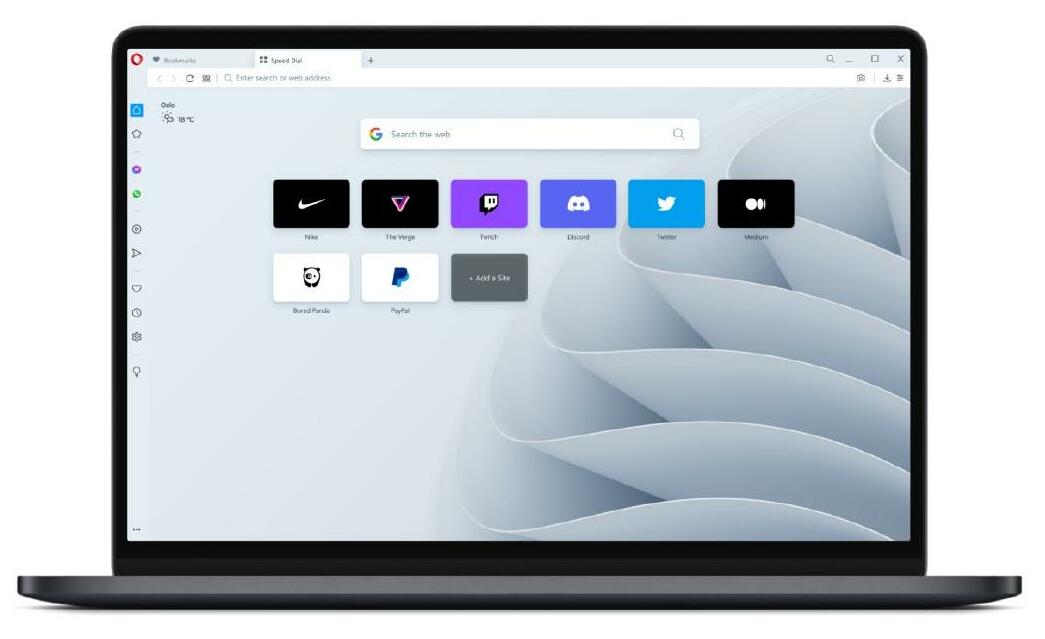
Chrome might be the most popular browser around, but it’s not the only one based on Chromium, Google’s open source project. Rival browsers also rely on the same code.
That competition often dangles unique features to tempt users into switching, but Opera (fave.co/3yMZ748) long ago caught my attention with the sheer number of goodies stuffed into its browser. In fact, I abandoned Chrome for years because of Opera. Flexibility, efficiency, privacy—the creators of Opera seemed to know exactly what I wanted.
Even though I’ve since started using Chrome again, Opera still holds a powerful place in my heart. I still use it daily as part of my multi-browser habits, both on desktop and mobile. Why? Here are the top 10 reasons—and I lefta few offthe list to keep this article from spiraling out of control. (For other alternatives, check out our guides to killer Firefox [fave.co/3xz10kt], Edge [fave.co/3tJIdC2], and Vivaldi [fave.co/3QrFw1B] features that might manage to lure you away from Chrome.)
1. MOUSE GESTURES
I actually squeaked in excitement when I first read about Opera’s mouse gestures (fave. co/3v1OYQj). Like keyboard shortcuts, these enable faster navigation while browsing, but they’re even more seamless. You don’t have to take your hand offyour mouse.
With just a click on the right mouse button and one or two small mouse movements, you can zip through the basics: Go back or forward one page, open a new tab, reload the page, close the current tab, open a link in a background tab, or open a link in a new window.
Denne historien er fra August 2022-utgaven av PCWorld.
Start din 7-dagers gratis prøveperiode på Magzter GOLD for å få tilgang til tusenvis av utvalgte premiumhistorier og 9000+ magasiner og aviser.
Allerede abonnent ? Logg på
Denne historien er fra August 2022-utgaven av PCWorld.
Start din 7-dagers gratis prøveperiode på Magzter GOLD for å få tilgang til tusenvis av utvalgte premiumhistorier og 9000+ magasiner og aviser.
Allerede abonnent? Logg på

9 TWEAKS THAT TURN OFF YOUR WINDOWS PC'S MOST ANNOYING ADS
TIRED OF MICROSOFT PUSHING ADS THROUGHOUT WINDOWS 11? HERE ARE THE SETTINGS YOU NEED TO TWEAK.

Intel Arc B580: The first worthy budget GPU of the decade
Finally, a good gaming option for PC enthusiasts on a budget!

Qualcomm chips should make $600 Snapdragon PCs a thing
We would love to see a more accessible processor!
Lenovo has removed its iconic TrackPoint nub from new ThinkPad laptops
At CES 2025, Lenovo showed off the ThinkPad Aura Edition...without its iconic TrackPoint nub.

Newbie's guide to Windows BitLocker: Why you need it and how to set it up
Essential security for your Windows PC's files. Here's everything you need to know.

Office 365 will lose support on Windows 10 come October
Hoo boy, Microsoft. You're really doing your best to drive away customers, aren't you?

At CES, Nvidia dropped the mic while Radeon dropped the ball
Only time will tell how much this fumble hurts AMD in 2025.

THE PC & HOME TECH THAT BLEW US AWAY
FROM HARDCORE HARDWARE TO WELCOME MAINSTREAM ADVANCES TO COOL TECH INNOVATIONS FOR THE HOME, CES 2025 DELIVERED THE GOOD STUFF.

AMD's monstrous Ryzen 9 9950X3D is ready to stomp all over Intel
The price of AMD's Ryzen X3D processors, though, are a mystery.

Why Microsoft should be terrified of Valve's SteamOS
SteamOS is spreading beyond Valve's hardware. That could threaten Microsoft's hold on PC gaming...or even Windows' hold on the PC market.