
There are now myraid editing apps for your phone, but Snapseed (iPhone and Android) offers a huge variety of different tools. They range from the familiar edits like crop and rotate to more in-depth techniques like curves adjustment. People often find the curve tool intimidating and tend to shy away from it, but it is actually very simple to use. Once you’ve played with curves adjustments a couple of times to familiarise yourself with it, there will be no looking back. For more in-depth tips, see my book Smart Phone, Smart Photo Editing, available from all good bookstores.
Snapseed curves: the basics
You use the Curves tool to adjust hue, brightness, contrast, highlights and shadows in your photos. In a nutshell, this is done by dragging blue dots, known as nodes, on a line down to decrease and up to increase. This very precise way of editing gives you much more control over your adjustments than is available when using the contrast slider in the Tune image tool.
When you open the tool, rather than finding a curve as the name suggests, there is instead a straight line laid out diagonally in a square box from bottom left to top right. This line, often referred to as the contrast curve, represents the range of brightness and shadow in images. Below it is the histogram graph, which tells us how the light information is distributed in the photo.
The core elements are:
Denne historien er fra December 06, 2022-utgaven av Amateur Photographer.
Start din 7-dagers gratis prøveperiode på Magzter GOLD for å få tilgang til tusenvis av utvalgte premiumhistorier og 9000+ magasiner og aviser.
Allerede abonnent ? Logg på
Denne historien er fra December 06, 2022-utgaven av Amateur Photographer.
Start din 7-dagers gratis prøveperiode på Magzter GOLD for å få tilgang til tusenvis av utvalgte premiumhistorier og 9000+ magasiner og aviser.
Allerede abonnent? Logg på

Major OM System launch incoming
AT THE beginning of January, OM System announced that a new camera was coming this year, along with compact, splash- and dust-proof lenses.

Urth Variable ND641990 Filter Plus+
Angela Nicholson takes a close look at a high-end variable neutral density filter from Urth

Canon EOS R1
It's super-fast and super-expensive, but does Canon's flagship camera make sense for anyone but professional photographers? Andy Westlake finds out

In glorious technicolour
A new supersized volume looks at the wonderful world of the colour photochrom, circa 1900. Amy Davies spoke to one of the book's authors to find out more

Final Analysis
John Wade considers... Boulevard du Temple by Louis Jacques Mande Daguerre, 1838

Returning to 35mm
How an unlikely introduction to a Nikon F2AS turned a 35mm sceptic into an advocate.
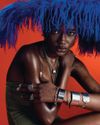
Risky business
Great pictures happen when fleeting elements come together to form an aesthetically pleasing moment, says fashion and beauty photographer Ian Hippolyte. But it helps if you're willing to take risks, he tells Damien Demolder

Join the Club
This club is active in its local area of Worthing and embraces all levels and genres of photography

Taking a long shot
Emily Endean goes out of her comfort zone to test the Fujifilm XF 500mm F5.6 R LM OIS WR long telephoto prime

The Creative Body: Photographs 2014 - 2024
Here is a collection of poignant and important series from one of Britain's best contemporary documentary photographers, says Amy Davies