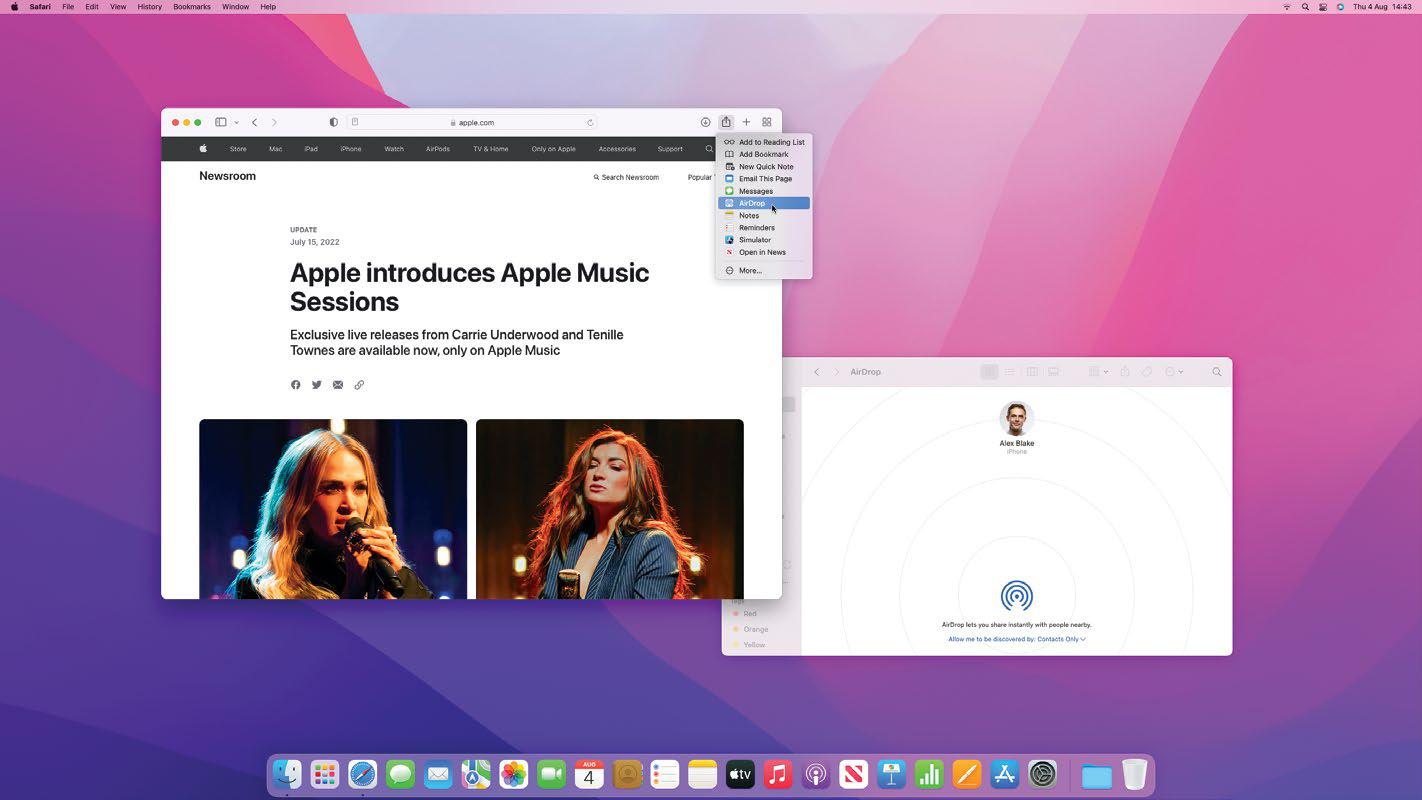
REQUIRES Bluetooth and Wi-Fi enabled, sending and receiving devices must be within 30ft of each other
YOU WILL LEARN How to send and receive files using AirDrop
IT WILL TAKE 5 minutes
WHETHER COLLABORATING WITH colleagues or sharing a memorable photo at a family event, we send files to each other all the time. But instead of clogging up your inbox with attachments and emails, there's an easier way to share things: AirDrop.
This great feature is built into your Apple devices, and lets you send and receive files quickly and easily, without relying on email or Messages. You can ping a photo from an iPhone to a Mac (or vice versa) with nothing more than a couple of clicks. It's accessible from any Finder window, and you can enable or disable it from your Mac's Control Center.
TOP-NOTCH SHARING
For MacBooks with a notch (such as the M2 MacBook Air), there's a third-party app called TopDrop that takes AirDrop further. It turns the notch into an AirDrop shortcut area. Once TopDrop is installed, drag a file to your Mac's notch and the AirDrop menu appears. Then all you need to do is drop the file onto the recipient of your choice.
Denne historien er fra December 2022-utgaven av Mac Life.
Start din 7-dagers gratis prøveperiode på Magzter GOLD for å få tilgang til tusenvis av utvalgte premiumhistorier og 9000+ magasiner og aviser.
Allerede abonnent ? Logg på
Denne historien er fra December 2022-utgaven av Mac Life.
Start din 7-dagers gratis prøveperiode på Magzter GOLD for å få tilgang til tusenvis av utvalgte premiumhistorier og 9000+ magasiner og aviser.
Allerede abonnent? Logg på

THE ULTIMATE APPLE FITNESS GUIDE
Discover some great ways you can use your iPhone and Apple Watch to get fitter and healthier in 2025

Use spatial capture on iPhone
Capture stills and clips that can be viewed in 3D on the Apple Vision Pro

Manage your music
In the final part of our guide, we explain how Apple Music can help manage your song collection

DETOX YOUR MAC (and iOS devices)
Are you running out of storage? Do you wish your Mac was quick and snappy again? With our help, you can get rid of space hogs, delete temporary files, and more

Use Writing Tools
Write smarter in apps like Pages, Notes, Mail and Messages

Get funky with Messages in iOS
Add text effects and more to your chats

What's new in Mail
Handle your messages the smart way with new Apple Intelligence features

Name that tune!
Easily identify songs on Apple Watch we show you how

What's new in Siri on iPhone
Siri is definitely more stylish and it’s a lot smarter now too

Clean up your photos
Use the new Al-powered Clean Up tool to remove unwanted objects