
If you toyed with generative AI a year or so ago, you could be forgiven for dismissing it as a gimmicky toy that would never seep into professional art workflows. You can’t say that any more.
In the year or so since its beta release, Adobe’s Firefly AI model has improved to the point where the company is now happy to embed AI tools in flagship products such as Photoshop and Lightroom. Adobe executives claim these AI tools are now used more often than the crop tool. They swear that’s no exaggeration.
In this feature, I’m going to show how the Photoshop AI tools can be used for the types of jobs that professionals are asked to do every day: replacing backgrounds for product photography, adding “stock images” to websites, enhancing corporate headshots.
I’ll reveal how to get the best from these tools, offer tips and techniques on how to get the best results, and point out where Adobe’s AI engineers still have work to do. I’ll also reveal how you can combine AI tools to get the best possible results, delivered at super-high resolutions that Adobe’s own tools are currently unable to generate.
GENERATING IMAGES FROM SCRATCH
Until recently, it wasn’t possible to generate images from scratch from within Photoshop. There were workarounds to cheat it, but it wasn’t officially supported. Now, if you start with a blank canvas, you have the option to generatively fill the space.
A little expectation setting first. The resolution of generated images is still limited to around 1,500 x 1,500 pixels. It can generate images in other aspect ratios, to be clear, but if you’re hoping that you’re going to use Firefly to generate something that you can use at poster scale, think again, unless you’ve got a decent upscaling tool such as Topaz Gigapixel AI. Adobe says improving the resolution of images is high on its to-do list, but that of course comes at a compute cost.
Denne historien er fra August 2024-utgaven av PC Pro.
Start din 7-dagers gratis prøveperiode på Magzter GOLD for å få tilgang til tusenvis av utvalgte premiumhistorier og 9000+ magasiner og aviser.
Allerede abonnent ? Logg på
Denne historien er fra August 2024-utgaven av PC Pro.
Start din 7-dagers gratis prøveperiode på Magzter GOLD for å få tilgang til tusenvis av utvalgte premiumhistorier og 9000+ magasiner og aviser.
Allerede abonnent? Logg på

Apple's big blues
Apple once joined forces with IBM to create a new operating system that could easily have destroyed the Mac. David Crookes explains what happened

Printers for PROS
We put 14 inkjet and laser printers through their paces in our exhaustive tests for quality and speed so that you can buy with confidence
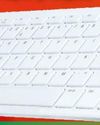
Raspberry Pi 500
A brilliant update to the Pi 400, this \"all in one\" keyboard computer makes the most of the Raspberry Pi 5's power

Dell XPS 13 (Core Ultra 200V)
Intel's second-generation Core Ultra 200V chips prove an excellent fit for the ultra-compact XPS 13

AI agents: putting AI to work
This year is set to be all about Al agents. Nicole Kobie reveals what this means and whether the backlash is beginning before Al agents are even here

HP OmniBook Ultra Flip
A stylish 2-in-1 packed with the latest technology, and the local AI tool shows signs of promise, too

EMULATION MAKING WINDOWS ON ARM GREAT AGAIN
HOW DO THE LATEST LAPTOPS AND MACS RUN INTEL SOFTWARE ON THEIR ARM PROCESSORS? DARIEN GRAHAM-SMITH EXPLORES THE WONDERFUL WORLD OF EMULATION

DAVINCI RESOLVE
Edit and render videos like a pro. Nik Rawlinson shows you how to hit the ground running in the powerful free editing suite

WINDOWS in 2025
With the new year bringing the curtain down on the most used version of Windows, Barry Collins explores where consumers and businesses should head next

4 surprising things we learned from IBM Research
While AI and quantum computing were the two big themes at this year's IBM Research Europe media event, Tim Danton reveals there was also one surprise lurking in the lab