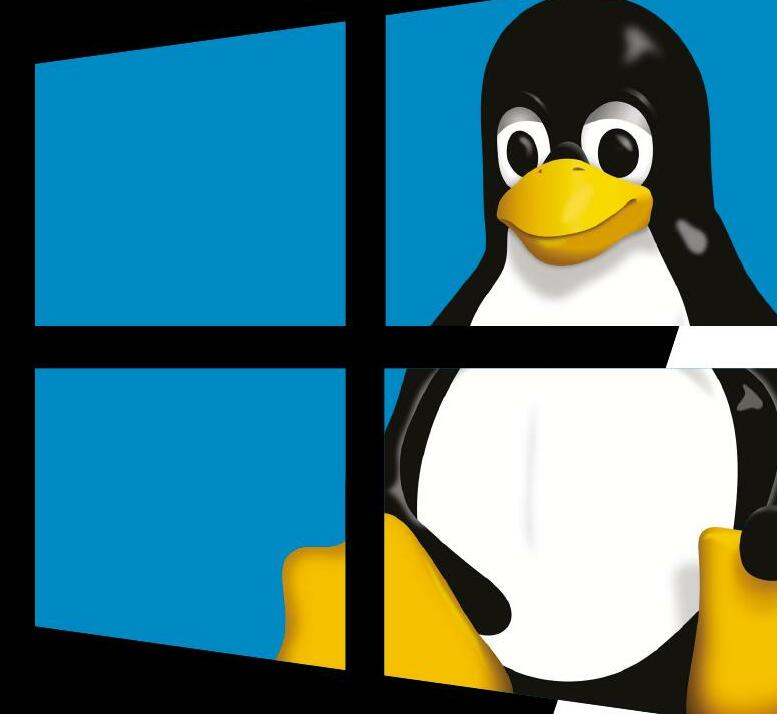
Windows is by far the most popular operating system in the world - but for developers and power users, it's often helpful to be able to switch into a Linux environment. In the past, this meant dual-booting, or installing your chosen distribution in a virtual machine. But since 2016 there's been a better way: the Windows Subsystem for Linux (WSL) is an optional OS component that provides a fully working, officially supported Linux environment right inside Windows.
The major limitation of WSL, when it was first introduced, was that it was a text-only interface. You could run scripts and command-line programs, but graphical applications were off the menu.
That's no longer the case. All desktop editions of Windows 10 and 11 now support WSLg - an updated version of WSL, where the "g" stands for GUI. It enables you to run graphical Linux applications directly on the Windows desktop, with minimal configuration. It's a huge boon for anyone who works across multiple platforms, or who just wants to try out applications and tools that aren't available for Windows.
WSLg isn't installed by default, but it's not hard to set up. Here's our guide to installing it and running your first Linux app on Windows. We're using Windows 11, but the same instructions will work for Windows 10; in either case, just make sure you're using the latest version of the OS, so that all the relevant modules are installed.
Installing WSL and setting up your Linux account
You can install WSL from the Microsoft Store (pcpro.link/346wsl), but most of the setup process is carried out at the command line, so we may as well start there. We'll use a PowerShell session with administrator privileges - an easy way to open one is right-click the Start menu and select "Windows Terminal (Admin)", then click Yes to allow changes to your system.
Denne historien er fra August 2023-utgaven av PC Pro.
Start din 7-dagers gratis prøveperiode på Magzter GOLD for å få tilgang til tusenvis av utvalgte premiumhistorier og 9000+ magasiner og aviser.
Allerede abonnent ? Logg på
Denne historien er fra August 2023-utgaven av PC Pro.
Start din 7-dagers gratis prøveperiode på Magzter GOLD for å få tilgang til tusenvis av utvalgte premiumhistorier og 9000+ magasiner og aviser.
Allerede abonnent? Logg på

Apple's big blues
Apple once joined forces with IBM to create a new operating system that could easily have destroyed the Mac. David Crookes explains what happened

Printers for PROS
We put 14 inkjet and laser printers through their paces in our exhaustive tests for quality and speed so that you can buy with confidence
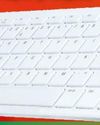
Raspberry Pi 500
A brilliant update to the Pi 400, this \"all in one\" keyboard computer makes the most of the Raspberry Pi 5's power

Dell XPS 13 (Core Ultra 200V)
Intel's second-generation Core Ultra 200V chips prove an excellent fit for the ultra-compact XPS 13

AI agents: putting AI to work
This year is set to be all about Al agents. Nicole Kobie reveals what this means and whether the backlash is beginning before Al agents are even here

HP OmniBook Ultra Flip
A stylish 2-in-1 packed with the latest technology, and the local AI tool shows signs of promise, too

EMULATION MAKING WINDOWS ON ARM GREAT AGAIN
HOW DO THE LATEST LAPTOPS AND MACS RUN INTEL SOFTWARE ON THEIR ARM PROCESSORS? DARIEN GRAHAM-SMITH EXPLORES THE WONDERFUL WORLD OF EMULATION

DAVINCI RESOLVE
Edit and render videos like a pro. Nik Rawlinson shows you how to hit the ground running in the powerful free editing suite

WINDOWS in 2025
With the new year bringing the curtain down on the most used version of Windows, Barry Collins explores where consumers and businesses should head next

4 surprising things we learned from IBM Research
While AI and quantum computing were the two big themes at this year's IBM Research Europe media event, Tim Danton reveals there was also one surprise lurking in the lab