CATEGORIES
فئات

THE FRENZY Joyce Carol Oates
Early afternoon, driving south on the Garden State Parkway with the girl beside him.

LEAVE WITH DESSERT
Graydon Carter’s great magazine age.
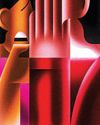
JUST BETWEEN US
The pleasures and pitfalls of gossip.
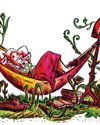
THE BOOK OF RUTH
How an American radical reinvented back-yard gardening.

Naomi Fry on Jay McInerney's "Chloe's Scene"
As a teen-ager, long before I lived in New York, I felt the city urging me toward it. N.Y.C., with its art and money, its drugs and fashion, its misery and elation—how tough, how grimy, how scary, how glamorous! For me, one of its most potent siren calls was “Chloe’s Scene,” a piece written for this magazine, in 1994, by the novelist Jay McInerney, about the then nineteen-year-old sometime actress, sometime model, and all-around It Girl Chloë Sevigny.
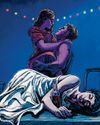
INHERIT THE PLAY
The return of “A Streetcar Named Desire” and “Ghosts.”

UPDATED KENNEDY CENTER 2025 SCHEDULE
April 1—A. R. Gurney’s “Love Letters,” with Lauren Boebert and Kid Rock

INTERIORS
The tyranny of taste in Vincenzo Latronico’s “Perfection.”

YOU MAD, BRO?
Young men have gone MAGA. Can the left win them back?

ONWARD AND UPWARD WITH THE ARTS BETTING ON THE FUTURE
Lucy Dacus after boygenius.

STEAL, ADAPT, BORROW
Jonathan Anderson transformed Loewe by radically reinterpreting classic garments. Is Dior next?

FSR 4 SET TO ELEVATE PS5 PRO GRAPHICS IN 2026: A CLEARER PICTURE AHEAD
PlayStation's lead architect Mark Cerny dropped a tantalizing hint about the PS5 Pro's future, revealing that AMD's new FSR 4 upscaling technology will shape the \"next evolution\" of the console's PlayStation Spectral Super Resolution (PSSR).

IROBOT LAUNCHES EIGHT NEW ROOMBAS WITH LIDAR MAPPING
This week, iRobot unveiled its most ambitious lineup yet, introducing eight new Roomba models that bring lidar mapping to the brand for the first time.

MacBook Air
THE POWER OF THE M4 CHIP MEETS ULTRA-PORTABILITY

META'S NEW PLAY: CROWD-SOURCED FACT-CHECKING COMES TO FACEBOOK AND INSTAGRAM
Meta Platforms Inc., the powerhouse behind Facebook and Instagram, is set to launch a bold experiment in battling misinformation with its crowd-sourced fact-checking program, Community Notes, starting March 18, 2025.

APPLE VISION PRO ROCKS WITH METALLICA: AN IMMERSIVE CONCERT EXPERIENCE UNLEASHED
Apple has rolled out a groundbreaking addition to its Vision Pro lineup, unveiling an immersive concert experience featuring Metallica that promises to redefine how fans experience live music.

3D PRINTING SPEEDS WILDFIRE RECOVERY: HOMES FROM THE ASHES
Azure Printed Homes is turning tragedy into triumph, using 3D printing to rebuild LA homes lost to wildfires. This tech slashes recovery time from years to days, offering displaced tech users a fast, affordable lifeline. It's not a gimmick—it's a roof over your head, built smarter.

SPORTS STREAMING SCORES BIG: APPLE TV+ AND MORE BRING THE GAME HOME
Sports are roaring back to television screens, and streaming services are leading the charge, blending live action with on-demand convenience. Platforms like Apple TV+, Paramount+, ESPN+, Hulu, and Peacock have tapped into the fervor, delivering key moments from ice rinks to gridirons.

WASTING TOO MUCH TIME ON SOCIAL MEDIA APPS? TIPS AND TRICKS TO CURB SMARTPHONE USE
Smartphones have woven themselves into daily life, offering instant connection and endless scrolls through apps like X, Instagram, and TikTok.

STARSHIP FLIGHT 8: A STEP FORWARD, A STUMBLE UPWARD, AND THE ROAD TO REUSABILITY
SpaceX's eighth Starship flight test, dubbed Flight 8, soared into the skies above South Texas, delivering a mix of triumph and turbulence that underscores the company's relentless push toward a reusable future.

TIKTOK DEAL IS IN THE WORKS: HERE'S WHERE THINGS STAND WITH THE COMPANY
TikTok's future in the United States hangs in a delicate balance as negotiations swirl around a potential sale of its operations, a saga blending tech innovation, geopolitical tension, and corporate ambition.

GEMINI GETS PERSONAL: TAILORED HELP FROM YOUR GOOGLE APPS
Google’s AI assistant, Gemini, is stepping up its game with a fresh twist—personalization that taps into your everyday digital life.

WAYMO'S CHINESE-MADE EVS CLEARED FOR US DELIVERY: A ROBOTAXI REVOLUTION BEGINS
Waymo's latest move is a game-changer: Chinese-made Zeekr electric vehicles (EVs) are set to hit US streets by late 2025, dodging tariffs and bringing autonomous rides closer to reality.

GROK AND XAI'S AI INFRASTRUCTURE: ELON MUSK'S SUPERCHARGED BRAIN TRUST
Elon Musk's xAl is making waves this week with Grok, a super-smart AI powered by a massive computer setup that's hard to wrap your head around.

IOS 19 RUMORED TO BE ONE OF APPLE'S BIGGEST IPHONE UPDATES EVER
This week, whispers about iOS 19 are stirring excitement among iPhone users, with Bloomberg reporting it could be one of the most transformative updates in Apple's history.

AI-POWERED FARMING TOOLS GAIN TRACTION: FEEDING THE FUTURE
California's Farm-ng is sowing a quiet revolution, using AI and robotics to transform farming. Announced this week, via CBS News, these tools tackle seeding and harvesting with precision, promising US tech users fresher food and lower prices. It's not futuristic hype-it's tech that's already working the fields.

SINT MAARTEN/SAINT-MARTIN: Bridging Regions for Growth and Prosperity
Nicknamed “The Friendly Island,” Sint Maarten and Saint-Martin are forging new pathways for growth by strengthening economic and tourism ties with the United States.

Sint Maarten: Where Maritime Innovation Meets Caribbean Charm
A Leader in Sustainability and Connectivity.

Flowone Leads in Bellows Seal Valves
Flowone is looking to international markets to continue its expansion, bringing advanced valves and precision engineering at remarkably competitive prices.

A Mammoth Breakthrough
A biotech team has created a “woolly mouse,” marking a step forward in the quest to revive the long-extinct species